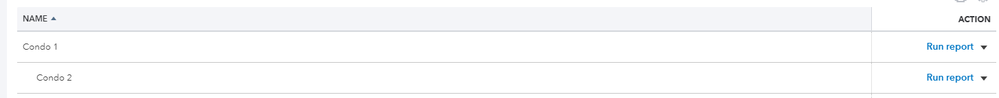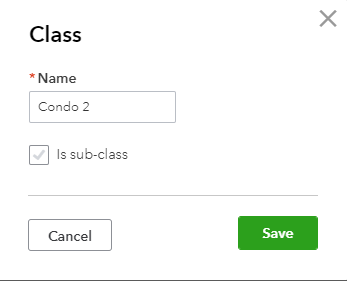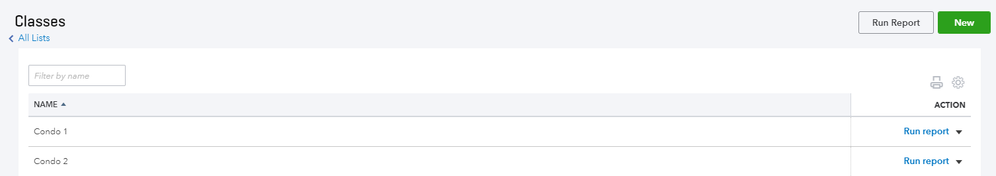I'm glad to see you here, mysp.
I'm here to help you run the class report you need in QuickBooks Online.
If you're trying to run the Class List report, you can separate them from the parent class by unchecking the Is sub-class option.
Here's how:
1. On the left navigation bar, click Reports.
2. In the search bar, type-in Class and select Class List.
3. Click the sub-class you want to separate with the parent class.
4. Remove the check mark beside Is-sub-class.
5. Click Save.
If you're referring to the quick report from the All Lists section, you'll need remove the check mark beside the Is-subclass option.
Please follow these steps:
1. Click the Gear icon.
2. Click All Lists.
3. Click Classes.
4. Search for the sub-class and click the drop-down arrow next to Run report.
5. Click Edit.
6. Uncheck the box beside Is sub-class.
7. Click Save.
I've also attached a couple of screenshots below for your reference.
If you need more help with running the report you need, please let me know by adding more details below. Wishing you all the best.