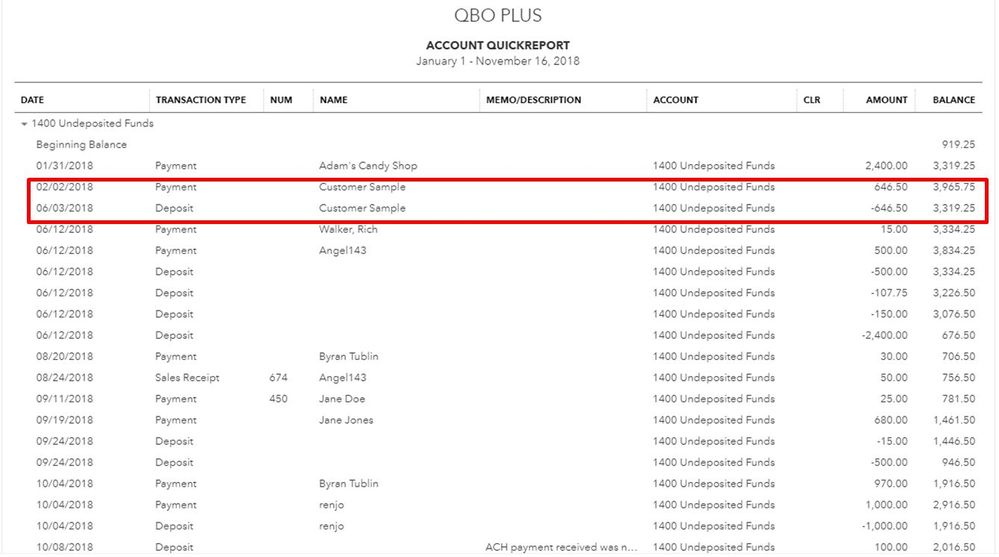I'd like to share what I've learned about these reports, knesle.
The Undeposited Funds and the Accounts Receivable (A/R) reports show the account journal of each transactions. Thus, showing the debits and credits of the said accounts. I've attached screenshots for reference.
We can also customize the reports to see if these transactions are already paid. Here's how:
1. Open the two reports one at a time and click the Customize button.
2. Go to the Rows/Columns section and click Change columns.
3. Put a check mark in the A/R Paid box.
4. Click Run report.
The transactions should show as Paid. The invoice should also not be displayed on the A/R Aging Detail report.
If you have more questions about these reports, feel free to let me know. I'll share any information I know about these reports.