I appreciate you for visiting us today for your missing bank transactions concern, @breannab11.
If it's your first time connecting your online bank and credit card accounts, QuickBooks Online automatically downloads the last 90 days of transactions. If you don’t see new transactions from your bank, let's go ahead and try to run a manual update to refresh the connection on both programs.
To do that:
- Go to Banking on the left panel.
- Select the account you’re working on.
- Next, click on the Update button.
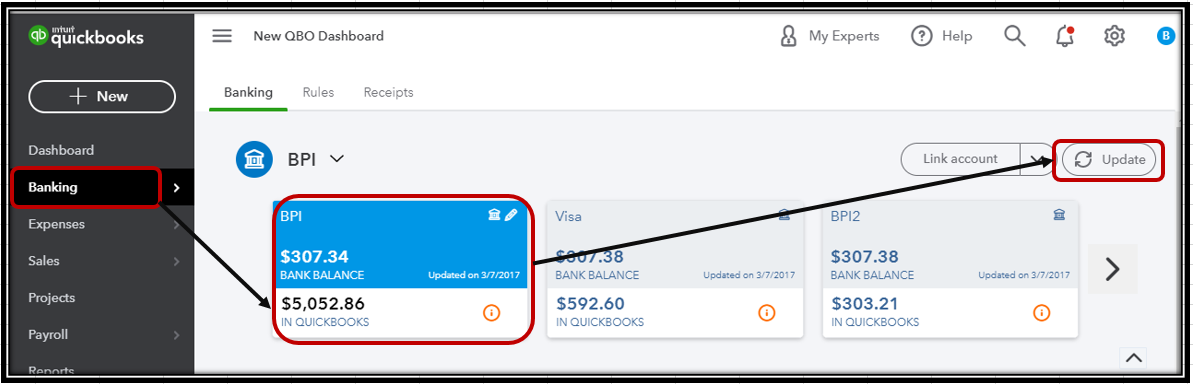
However, if doing this doesn't make a difference, I recommend reaching out to your financial institution to verify if they don't have system maintenance that may lead to this behavior.
For now, if you need more than 90 days of transactions, you can export additional historical transactions from the bank and upload them into your QuickBooks company. To do that, please refer to the steps found in this article: How to upload more than 90 days of bank transactions.
Lastly, if you can please provide the specific bank that you're working with, that can be a big help so I can check if there's an ongoing issue with it.
Keep me posted if you have any other questions with this concern. I'll make sure to get back to you as soon as I can. Keep safe!