Let's investigate this together why the approved bank transactions are not showing in the register, Halp.
It's possible the bank transactions were modified or deleted. To trace on what happened, you can run the Audit Trail feature in QuickBooks. This lists each accounting transaction and any additions, deletions, or modifications that affect that transaction.
Here's how:
- Click Reports on the top menu.
- Choose Accountant & Taxes.
- Select Audit Trail.
- Manually enter the date period when you approved the bank transactions.
- Hit Refresh.
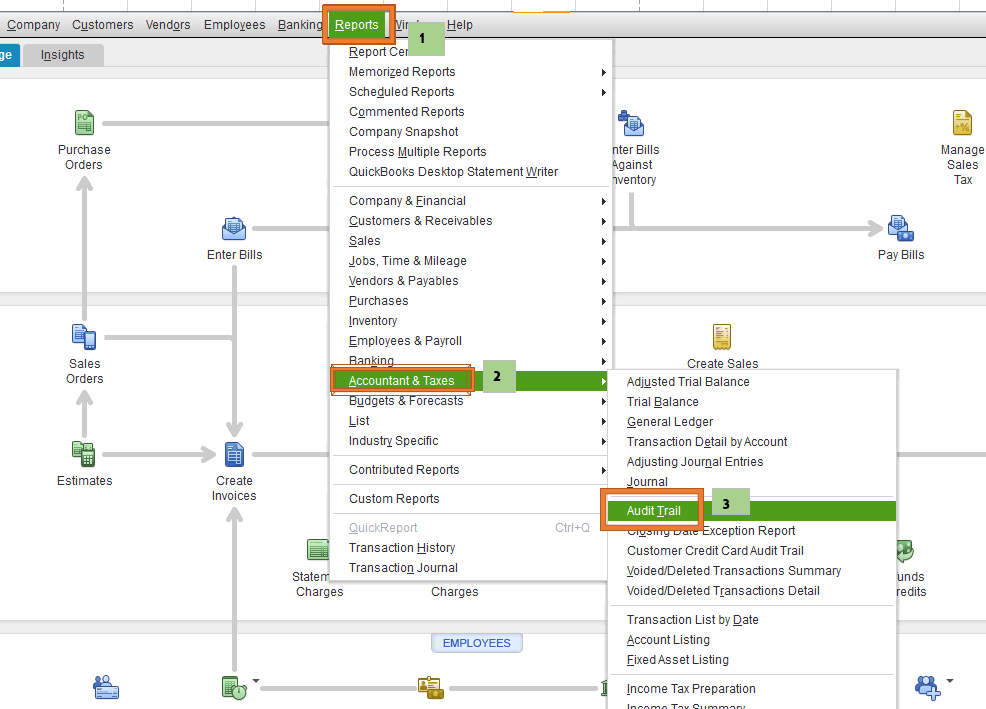
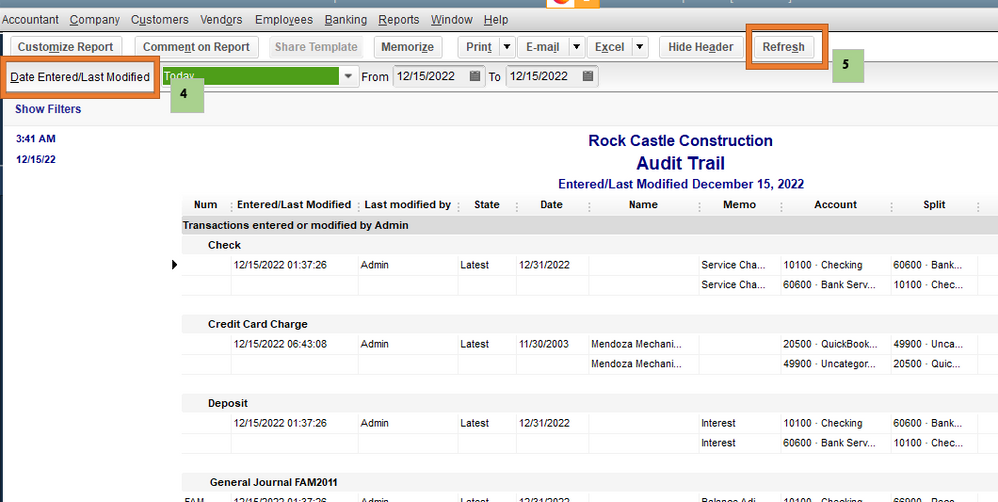
If you can't find the missing bank data, let's try checking other bank account. It's possible it was linked to a different one when adding them in the register.
If the same thing happens, you can use the Web connect feature to import the missing bank transaction in QuickBooks. Then, you can add them to your register again.
Once done, please contact our Customer Support Team to investigate what's causing this issue.
Here's how:
- Click Help on the top menu.
- Choose QuickBooks Desktop Help.
- Enter your concern in the Search field.
- Tick the Search icon.
- Tap the Contact Us link.
- Choose Get a callback to connect with us.
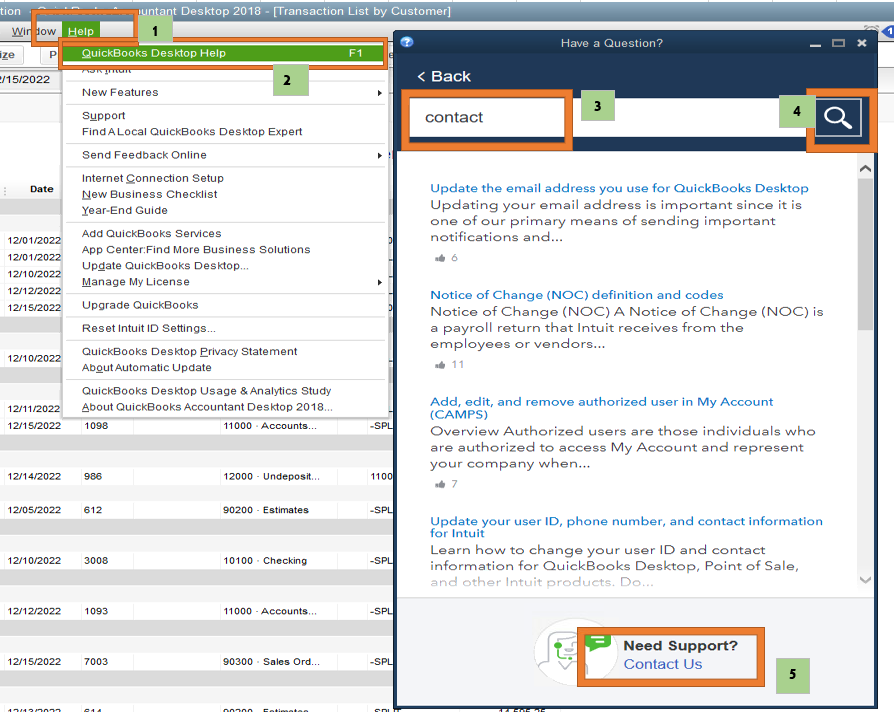
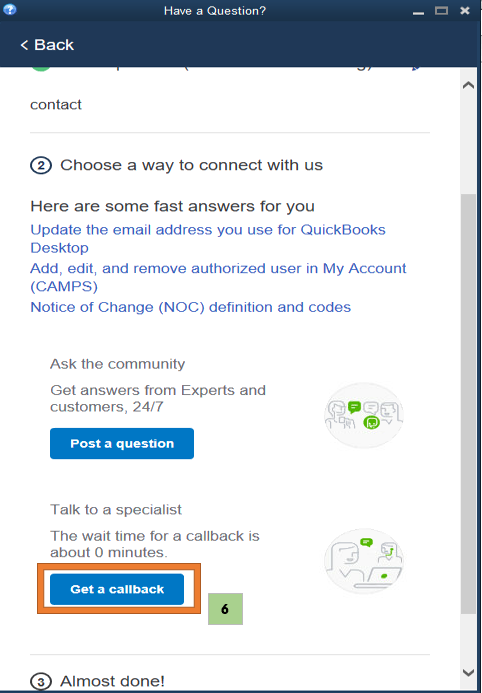
I have an article here about adding and matching Bank Feeds transactions: Add and match Bank Feed transactions in QuickBooks Desktop.
I'm just a reply away if you need anything else with Bank Feeds. I'll be here to help.