Turn on suggestions
Auto-suggest helps you quickly narrow down your search results by suggesting possible matches as you type.
Showing results for
Connect with and learn from others in the QuickBooks Community.
Join nowHi @john105,
I'd appreciate it if you can provide additional information as to why you're having problems connecting your Bank of America account to QuickBooks Desktop 2020. This way, I can provide you specific steps to resolve the issue.
There are 2 types of connections available for bank accounts in QuickBooks Desktop.
If you chose Direct Connect, check out these steps:
If you chose Web Connect, follow these steps:
For the steps on how you can download bank feed transactions, open this article: Download Bank Feed transactions in QuickBooks Desktop. Here you can find 2 sets of steps, 1 for Direct Connect, while the other is for Web Connect.
Let me know if you have other questions by leaving a comment below. I'll be sure to get back to you.
How do you enroll in Bank of America once you are logged in? It's just a regular login to my account. What menu options do I have to go to? There's no direction on BOA website to activate QB.
I am very familiar with Quicken but it's the first time trying to add a bank feed in QB.
I must say it's very intuitive adding the bank feed and the add bank feed has been crashing QB the past week until today.
Welcome to QuickBooks Desktop, CF-user!
You wouldn't need to do something on your B of A account. You can directly connect from QuickBooks. The detailed steps are actually in the article that Ryan shared. However, I'm happy to share them with screenshots.
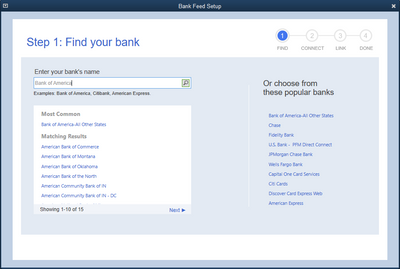
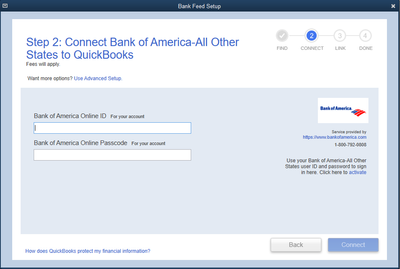
The next page will ask you to choose which account in your Chart of Accounts to connect. That's it, and you can add or match your transactions after.
If you have more questions about bank feeds, feel free to go back to this thread.
Thank you for the quick response. I can login with the activate link but unable to login on the main screen using same login and password.
Thank you for the update, CF-user.
Are you getting an error or something? Have you tried logging in to your B of A account on their website? Is there a maintenance alert on their website?
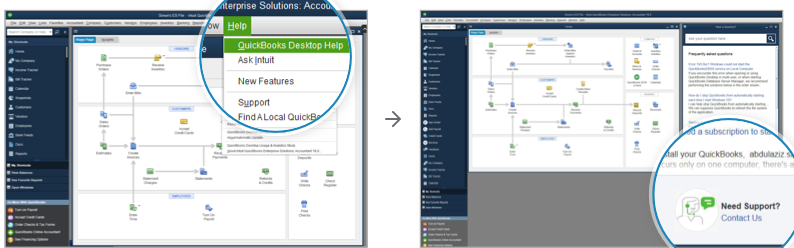
You can also download your transactions in a Web connect (.QBO) file, and upload them to QuickBooks. Please refer to the same article.
We'll be happy to hear additional updates.
I just get a red lettered error message saying there's an error with your login. I am just curious why the activate link takes me to that BOA website and I can login from there. But there's nothing to activate. Usually, when you see activate link, you have to do something on that website. This is just the regular BOA website opened within the QB app.
The details of the error message.
Message from BOA-All Other States: Invalid username/password combination has been entered. Please try again or sign-in to bankofamerica.com to restore your connection from your computer.
OLSU1013
I have no problem logging with the username/password from the activate link or website. Just from the login from QB prompt.
Thanks again for the help.
Good day, CF-user.
This is unusual that you're unable to link your Bank of America account. This needs to be checked further to see what's causing this error.
It's best to get in touch to our Customer Support Team so they can investigate and resolve this as soon as possible. You can follow the steps shared by JessT.
In addition, you can click this link for more information about bank feeds for QuickBooks Desktop.
I'll always be here if you need anything else. Wishing you all the best!
Do you know if BOA-other states include CA. it's just that the activate link takes me to the regular BOA site and my login and password works fine there.
Just to see if you login site is working, I logged into my personal Chase account from there. Chase has a verification process where I have to accept QB before they allow access. Once I confirmed that I was able to log into Chase and given various accounts to link.
My hunch is my login/password for BOA is not going to the right BOA site.
Hello, @CF-user.
Yes, California is included in the Bank of America- All other states. Let me share some troubleshooting steps so you'd be able to connect your bank account with QuickBooks.
In the meantime, let's first make sure that your QuickBooks software s updated to the latest version. Now, let's enable TLS 1.2 in the latest version of Internet Explorer. Here's how:
Once updated, let's try reconnecting your Bank of America - All Other States using a test company file.
Once completed, you can try reconnecting your ban account. You can follow the steps shared by my colleague, @JessT in this thread. You can refer to this article for more detailed instructions: Fix OL and OLSU Bank Feeds errors in QuickBooks Desktop.
Keep me posted if you have other questions about using QuickBooks in managing your transactions. I'm always here to help.
So apparently BOA only allows business accounts to connect to QB and not personal account. We have a personal account we designate for business. Chase don't seem to have an issue with that. So that answers this issue. Thanks for all the quick responses.
Another issue you may want to track is that for the past week I was getting unrecoverable error and QB crashes when I try to add a bank feed. It was only on the weekend that it worked allowing me to choose the bank and get to the login page. It crashed again yesterday but worked today. I put in a call to QB tech support yesterday to report the crash.
Apparently BOA allows business accounts to connect to QB. And we have a personal type account we use for our business.
Another issue I ran into last week was QB crashing with unrecoverable errors when attempting to add a bank feed. It didn't even get to choosing the bank prompt. It worked on Sat and I was able to try to login. It crashed again yesterday but worked today. Just an FYI.


You have clicked a link to a site outside of the QuickBooks or ProFile Communities. By clicking "Continue", you will leave the community and be taken to that site instead.
