As you navigate QuickBooks Online (QBO), it's essential to understand how transaction matching works. Here’s what you need to know about matching downloaded bank transactions with your existing records.
In QuickBooks Online, you cannot match multiple downloaded bank transactions to a single existing transaction, such as an expense invoice. The system allows you to match one downloaded transaction to one or multiple existing transactions.
However, if these transactions do not align with your records, you can exclude the two downloaded bank transactions.
Once you've excluded them, you can manually mark the existing transaction as cleared in your Chart of Accounts (COA).
Here’s how to do it:
1. Go to the Transactions menu. Located on the left panel.
2. In the Chart of Accounts, choose the specific bank associated with the transaction.
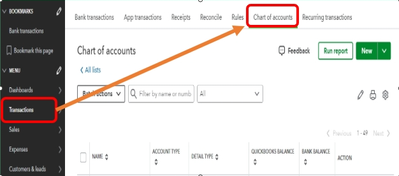
3. Click on View Register.
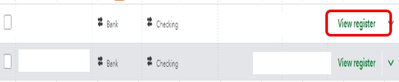
4. Locate the specific transaction in the bank register.
5. Select the transaction, and in the column marked with a check (✓), click until it changes to a "C" (indicating that it is cleared).
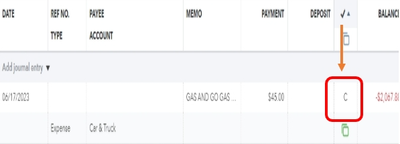
6. Hit Save.
By following this systematic approach, you can ensure the accuracy of your financial records and eliminate the risk of redundant entries."
For more details about linking your online bank with QuickBooks Online: Connect bank and credit card accounts to QuickBooks Online.
Additionally, I'm adding this resource if you want to reconcile an account to ensure that your financial records in QBO match your bank and credit card statements: Reconcile an account in QuickBooks Online.
In conclusion, your success is our primary goal. If you have additional questions about matching transactions, post a new thread in our forum. We value your trust and are committed to providing personalized support tailored to your requirements.