Turn on suggestions
Auto-suggest helps you quickly narrow down your search results by suggesting possible matches as you type.
Showing results for
Get 50% OFF QuickBooks for 3 months*
Buy nowTo close the reconcile window, click the drop-down arrow and select either Finish now, Save for later, or Close without saving, Ziggy. Let me explain each option.
If you've reviewed and reconciled all your transactions and are ready to complete the process, click Finish now to finalize everything and mark the reconciliation as complete.
If you're not ready to finish, select Save for later to save your progress and continue later.
If you haven't made any changes to the transactions or want to exit without affecting anything, click Close without saving.
I've attached a screenshot for your visual reference: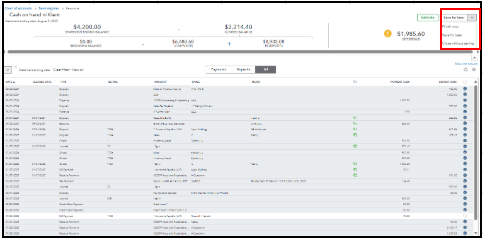
To ensure that the bank register displays the transactions, return to your Chart of accounts, select the account, and then click View register. Also, make sure to filter the date range to All dates.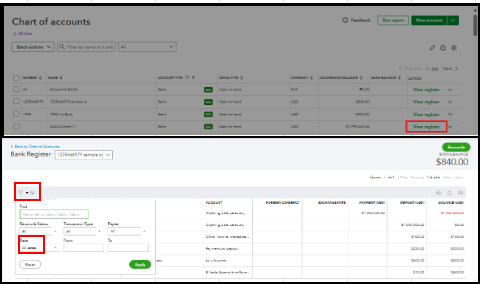
Have you heard about our QuickBooks Live Expert Assisted team? They are great at monitoring your transactions and ensuring they're allocated to the correct account. Connect with today for tailored support.
Please let us know if you have any other questions in the comments, and we'll be happy to address them.
I tried but it did not work. Got myself into more trouble and now bank balance and quick books balances are way off, by ten thousand or so. Can not reverse anything.
It did not work. Got myself into more trouble as the bank balance and QB balance are way off.
Dont know how to reverse whatever happened.
Will allow access to my computer to solve problem.



You have clicked a link to a site outside of the QuickBooks or ProFile Communities. By clicking "Continue", you will leave the community and be taken to that site instead.
For more information visit our Security Center or to report suspicious websites you can contact us here