Turn on suggestions
Auto-suggest helps you quickly narrow down your search results by suggesting possible matches as you type.
Showing results for
Get 50% OFF QuickBooks for 3 months*
Buy nowI have two checking accounts. When I click on Banking and either of the accounts, the "For Review" items belong to the account I clicked. However, when I click on "Go to Register", I get the register for the other account. I don't know how to fix the flip.
Hi Househazard,
Welcome to the Community. I can help you correct the connection of your accounts in QuickBooks bank feeds.
Transactions in the For Review tab are pending bank transactions not added yet into QuickBooks. I recommend disconnecting your bank from the chart of accounts to correct them.
Here's how:

After following the steps above, connect your Checking accounts again. Select the correct bank account in the chart of accounts during the process to avoid issues.
Also, bank errors often block QuickBooks from downloading new transactions. Check out this link to learn how to fix if you encounter an error message on your bank accounts in Banking: What to do if you get a bank error or can't download transactions in QuickBooks Online.
Comment below if you need clarification or further assistance managing your bank connectivity in QuickBooks. We're always here to help. Keep safe.
I spoke with the bank and they show that everything has been imported correctly.
It's the Bank Register that is showing the wrong transactions.
I guess what I need is for the Bank Accounts to connect to the correct registers.
I do not see anywhere in the Chart of Accounts to check what bank account it is connected.
Thank you for revisiting the conversation and verifying that the transactions were imported accurately by your financial institution, Househazard.
All transactions from the designated account within your bank feed should appear within the same account in your bank register. To confirm, can you see them in the correct account from the bank feed but not showing under the same account when going the bank register?
If so, before clicking the Go to bank register option from the bank feed, make sure the account tile is highlighted (showing blue). It lets the system present those transactions under the same account in the bank feed and register. Here's a sample screenshot:
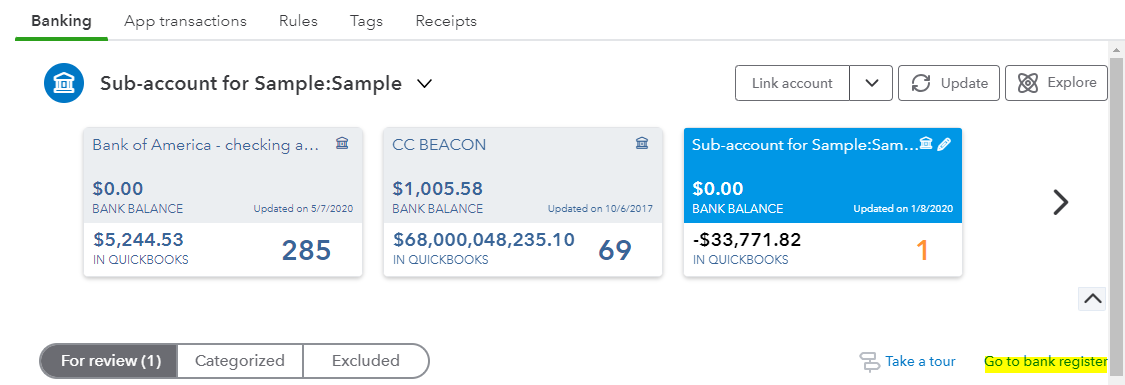
However, if these transactions appear based on the account you select, and yet you're unable to see them in the bank register, you can follow the steps outlined below as an initial approach to address this issue.
Let's use a private browser. Cached files in your browser can sometimes cause unusual behavior. This helps isolate potential browser-related issues and ensures a smoother experience. Follow the appropriate keyboard shortcuts below.
If it works fine, I recommend going back to your original browser and clearing its cache to start fresh. If the same things happen, use another supported browser.
Additionally, I also like to ask the name of your bank. This will help me check my available resources to see if there's any ongoing relevant information to your bank.
We're here to help you anytime. Feel free to visit again if you need more assistance. We'll work together to make sure you can manage your books confidently using our platform.
I can see transactions, just not the transactions to the account. For example, I have Account A and Account B
Account A is highlighted in blue and the balance and items for review all belong to Account A.
When I go the Register (Account A still highlighted in blue); the transactions for Account B are shown.
Thank you for the additional details, Househazard.
I’ll continue to help you manage your transactions and make sure that the bank accounts are connected to their corresponding registers.
To start, we need to disconnect the accounts since they are linked to the wrong registers. This process will also remove the transactions on the Banking page but will not touch the ones that are already in your books (Chart of Accounts). You can to follow AlcaeusF’s answer above.
After disconnecting them, re-connect each of the accounts and ensure that the bank accounts are properly linked to their respective registers. You can even edit the registers name, like putting the last 4 digits of the card or account number.
Feel free to comment again if you have other questions about process. We'll be happy to help you again.

You have clicked a link to a site outside of the QuickBooks or ProFile Communities. By clicking "Continue", you will leave the community and be taken to that site instead.
For more information visit our Security Center or to report suspicious websites you can contact us here