Turn on suggestions
Auto-suggest helps you quickly narrow down your search results by suggesting possible matches as you type.
Showing results for
I have been able to add Customer/Report to a single transaction or expense but I wonder if there is a way to add Customer/Report for multiple transactions at the same time.
Solved! Go to Solution.
Thank you for attaching screenshots, AIBooks. Allow me to step in and share some information regarding adding batch customer/project to your transactions.
The option to add customer/job by batch when categorizing your bank transactions is unavailable in QuickBooks Online. You'll need to open each statement and add them one at a time.
I'd suggest submitting feedback within your QuickBooks Online (QBO) account. This way, it goes to our product developers to help improve your experience while using the program. Here's how.
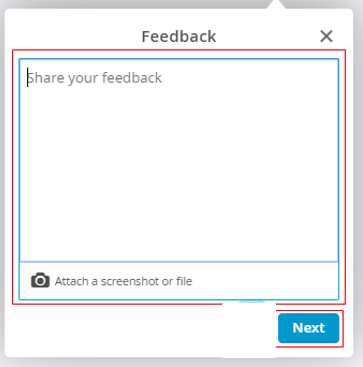
I'm leaving you some recommended articles below. These will provide you more information on how to manage your transactions in QuickBooks Online as well as setting up bank rules to categorize them automatically:
How to set and use banking rules for downloaded transactions.
Assign, categorize, edit, and add your downloaded banking transactions.
I'll be around to help if you have any other banking concerns. I'm here to provide additional assistance. Have a good one.
Good day @AIBooks.
I'd like to make sure we're on the same page so I can give you the right amount of information. May I know what specific transaction did you create when you were able to add Customer/Report to a single transaction or expense? Any extra details about this concern would be greatly appreciated.
You can always get back to me here in the Community. I'm always here to help. Have a good one, @AIBooks.
Good day @JoesemM
I created a project and assigned that project to a customer. I have invoices for that project which will count as income and I will also have expenses. When working on the Banking tab while reviewing my bank transactions I can assign them to specific project by clicking on it, categorize & adding Customer/Project name to it. I want to know if I can do the same to multiple transactions instead of doing one at a time
Thank you for getting back to us and providing detailed information regarding your concern, @AIBooks.
Yes, we can edit multiple banking transactions at the same time. This feature helps us save more time when making amendments to your transactions. I’ll show you how:
I also added a screenshot below for your reference.
Furthermore, you can check out the following articles to learn more about categorizing and reconciling an account in QuickBooks Online.
Let me know if you need further assistance with your banking transactions. I’m just one post away from assisting you. Have a great day!
@RoseJillB thanks for the support.
While using Quickbooks plus. Here are the options i see when using the update feature
I'm looking for a way to have the Payee & Customer/Project but as you mentioned on a batch format to do it for multiple transactions, similar to what's when below but selecting multiple items and assigning them to the same customer/project
I appreciate sharing screenshots, AIBooks.
If your banking transactions are for one payee, or that payee is your project, then you can apply the steps provided by my peer above in updating the Payee.
Can I also ask for another screenshot so I can better check them? The screenshots provided seem broken. This information will help me give a timely and accurate resolution.
I'm looking forward to your reply.
@GlinetteC screen shots attached. Thanks for the support
Thank you for attaching screenshots, AIBooks. Allow me to step in and share some information regarding adding batch customer/project to your transactions.
The option to add customer/job by batch when categorizing your bank transactions is unavailable in QuickBooks Online. You'll need to open each statement and add them one at a time.
I'd suggest submitting feedback within your QuickBooks Online (QBO) account. This way, it goes to our product developers to help improve your experience while using the program. Here's how.
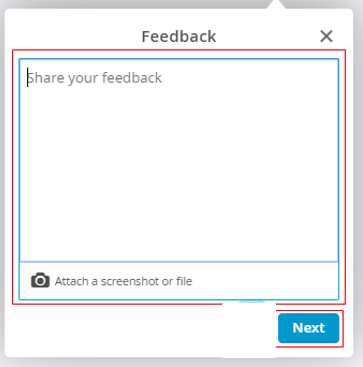
I'm leaving you some recommended articles below. These will provide you more information on how to manage your transactions in QuickBooks Online as well as setting up bank rules to categorize them automatically:
How to set and use banking rules for downloaded transactions.
Assign, categorize, edit, and add your downloaded banking transactions.
I'll be around to help if you have any other banking concerns. I'm here to provide additional assistance. Have a good one.



You have clicked a link to a site outside of the QuickBooks or ProFile Communities. By clicking "Continue", you will leave the community and be taken to that site instead.
For more information visit our Security Center or to report suspicious websites you can contact us here
