Turn on suggestions
Auto-suggest helps you quickly narrow down your search results by suggesting possible matches as you type.
Showing results for
I have problem where I'm getting bank feed error 108
Error 108 means there's a message on your bank or financial institution's (FI) website that requires action from you.
I've done all the troubleshooting, no adblocker cleared browser cache. There is a COVID notification that does not go away no matter what you do on the dashboard. I think that's what's causing the error. Is anyone else having this problem?
Hi William Lavasque,
Let me provide you some information and help you resolve this error.
You can ignore the COVID notification on the dashboard. Also, since you've already checked your bank notifications, let's do the manual update on the Bank Accounts page. This helps refresh the connection between your bank's website and QuickBooks.
You'll want to check with your bank if the Online Payment connections aren't suspended during the current COVID situation.
For future reference, you can manually upload transactions for the last 90 days: Manually Upload Transactions Into QuickBooks Online.
Feel free to let us know if you need further assistance.
I think a point of Clarification is needed. the COVID message is on the dashboard on my banking dashboard under notifications. It will not go away. I have tried to manually update this does not work.
Hello again, @William Lavasque.
Thanks for letting us know of the steps you’ve performed to remove the message. Let’s try another one to delete it.
You'll be able to perform the process in just a couple of minutes. Here's how:
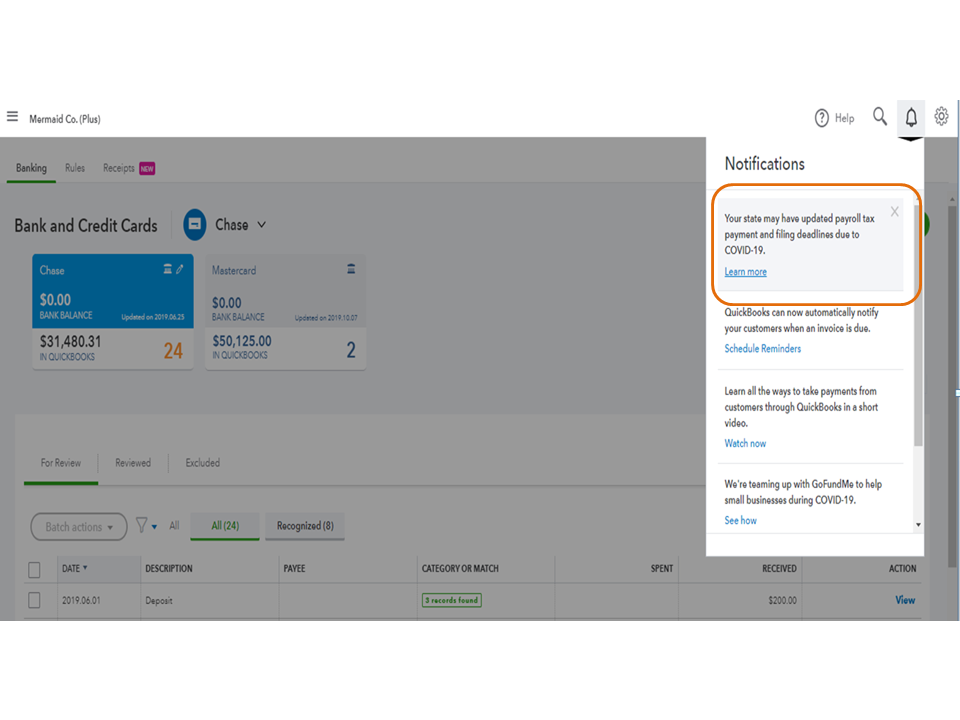
For future reference, I’m inviting you to visit the Small Business Help page. It provides tips, tools, and resources to help you communicate with customers, support employees, and take steps to stay strong through this difficult time.
Let me know if you have any clarifications or questions about QBO. I’ll be right here to answer them for you. Have a great rest of the day.
Can BB&T Treasury Manager Online (with a token) feed automatically into QBO?
Thanks!
Yes, you can connect your BB&T bank to QuickBooks, TXUser13.
Are you still in the process of connecting your account or you already connected to the bank and you're unable to receive updates? Did you also receive the bank error 108?
To connect the correct account, you can use the bank's URL and enter the bank's log-in credentials. Here's how:
If you're receiving an error or the bank just didn't download the most recent transactions, you can follow the solutions given in this article: What to do if you get a bank error or can't download transactions in QuickBooks Online.
You can use this reference for more details about connecting your bank and the next steps once you have downloaded your bank transactions.
Let me know if there's anything else that you need help with. I'll be here to sort things out with you. Take care!
I have never been able to connect because I have a token. When I put in the bank URL for treasury manager like you suggested, I get a message that the URL cannot be found. Please confirm that this should work for a token as well.
On the Treasury Manager page, I have to put in company ID followed by Username and Password. The BBT.com site does not allow for the company ID.
Thanks for such a quick response!
Hey, @TXUser13.
Thanks for reaching back out to the Community. It's my priority that you're able to get your bank connected to QuickBooks Online (QBO).
Since you've tried the steps my colleague provided you with, then I recommend contacting our Customer Support Team. They'll be able to use other tools to figure out why this is occurring. Here's how:
That's all there is to it. In the meantime, you can check out our tutorials page to see what other features are available in your QBO account.
Let me know how it goes. I want to make sure that you get back on track. I value you and the success of your business. I'm only a post away if you need me. Have a good day!



You have clicked a link to a site outside of the QuickBooks or ProFile Communities. By clicking "Continue", you will leave the community and be taken to that site instead.
For more information visit our Security Center or to report suspicious websites you can contact us here