Help has arrived, @Murphy Empire.
It's my priority to ensure that you'll be able to match your balance between QuickBooks and your bank.
QuickBooks balance is based on the transactions that you entered on the system. That said, any entries made in QBO will change its balance. On the other hand, the bank balance is based on the amount that was cleared out from your financial institution.
Moreover, having both balances not to match can be caused by outstanding checks, duplicate transactions, transactions that may have been modified or deleted.
To isolate the issue, I would recommend checking out the transactions added in QuickBooks and compare them to your bank statement. You may pull up the Transaction Detail by Account report to view the entries for the said account.
Here's how:
- Go to the Reports menu from the left menu.
- Use the Find report by name search bar to search for Transaction Detail by Account.
- Select the report to open it.
- Click Customize.
- Go to the Filter section and mark Account.
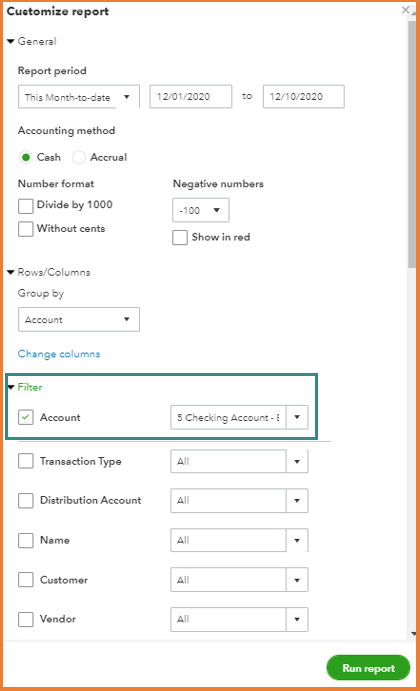
- Choose the accounts you want to open.
- Click Run report.
You can also view the entries from the Chart of Accounts. To do this, you'll need to hit View Register of the bank account that you're working with.

To give you more details about what are the best things to do if you encounter issues while reconciling your accounts, please see this reference: Learn how to review your beginning balance and look for issues for accounts you haven't reconciled b...
Know that you can always get back to me here in the Community if you have any other questions. I'll be around to lend a helping hand. Keep safe!