Turn on suggestions
Auto-suggest helps you quickly narrow down your search results by suggesting possible matches as you type.
Showing results for
Hello there, kalen-henderson,
I'm here to help ensure your credit card payment isn't recorded twice in QuickBooks Online (QBO).
If you record the check in QBO, you'll want to open it and change the posting account to Accounts Payable. This way, you'll be able to link the check to your bill and pay it. See the attached screenshot below for your visual guide.
To link these two transactions:
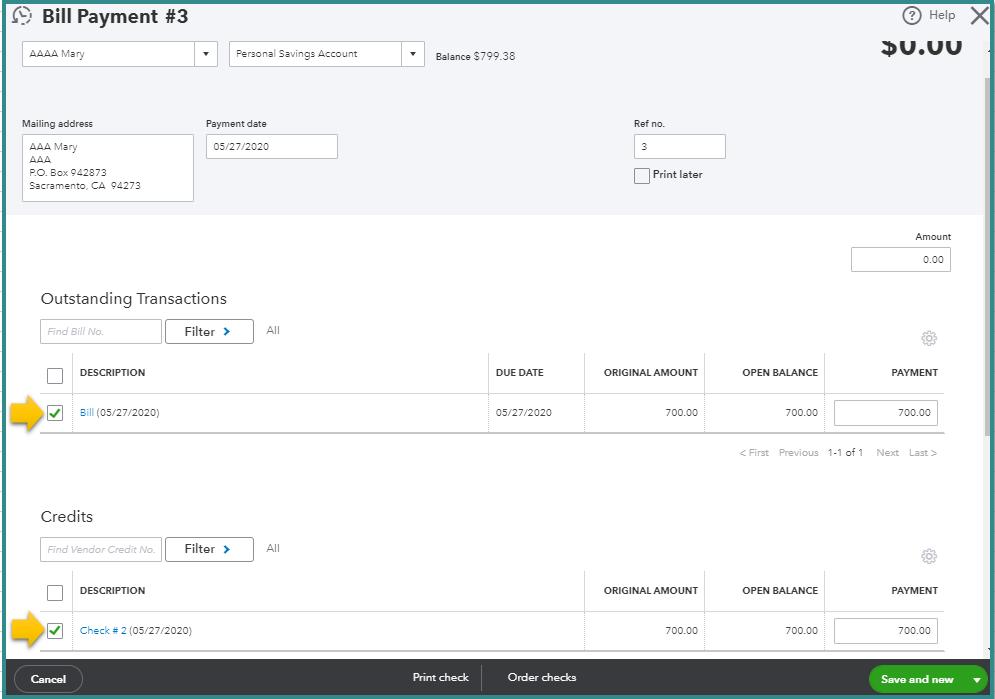
On the other hand, you can match the CC payment to the bill if you haven't manually written a check in QuickBooks. This will also record one entry on your register.
Let me know if there's anything else I can help you today. I'm always around here in the Intuit Community to help.
What if you're making credit card payments by transferring funds from a business bank account into the business credit card and it is being recorded twice? First for the time the credit card is used for the purchases, and second for the time the bill is paid. I make online bill payments of the business card from the business checking account. I guess I need a step by step approach to how to record the credit card payments under a sub account or something so it doesn't show the expense happening twice.
Thanks for your time checking in with us, @hastingsartscenter,
If you want to record the credit card payment using a bank download transfer, follow the steps below:
Transfer the payment
Alternatively, you can use the Record as transfer option for it:
Once done, match the transaction:
For other options to pay a credit card, use the steps in this link: Record your payments to credit cards.
Let me know if you have any questions about this. I'll be right here to help you. Have a lovely day!



You have clicked a link to a site outside of the QuickBooks or ProFile Communities. By clicking "Continue", you will leave the community and be taken to that site instead.
For more information visit our Security Center or to report suspicious websites you can contact us here