Turn on suggestions
Auto-suggest helps you quickly narrow down your search results by suggesting possible matches as you type.
Showing results for
Connect with and learn from others in the QuickBooks Community.
Join nowYou need to turn multi currency feature on and create a customer with their currency to proceed.
https://quickbooks.intuit.com/learn-support/en-us/multi-currency/how-multicurrency-works/00/186157
Another option, explore this payment service. You may release invoice and get paid in USD, and your customer will pay in their local currency. It supports QBO.
Hi there, @Cityconect,
Fiat Lux - ASIA is right. You must set up the Multicurrency feature to assign a different currency to a customer. Here' are the steps to do that:
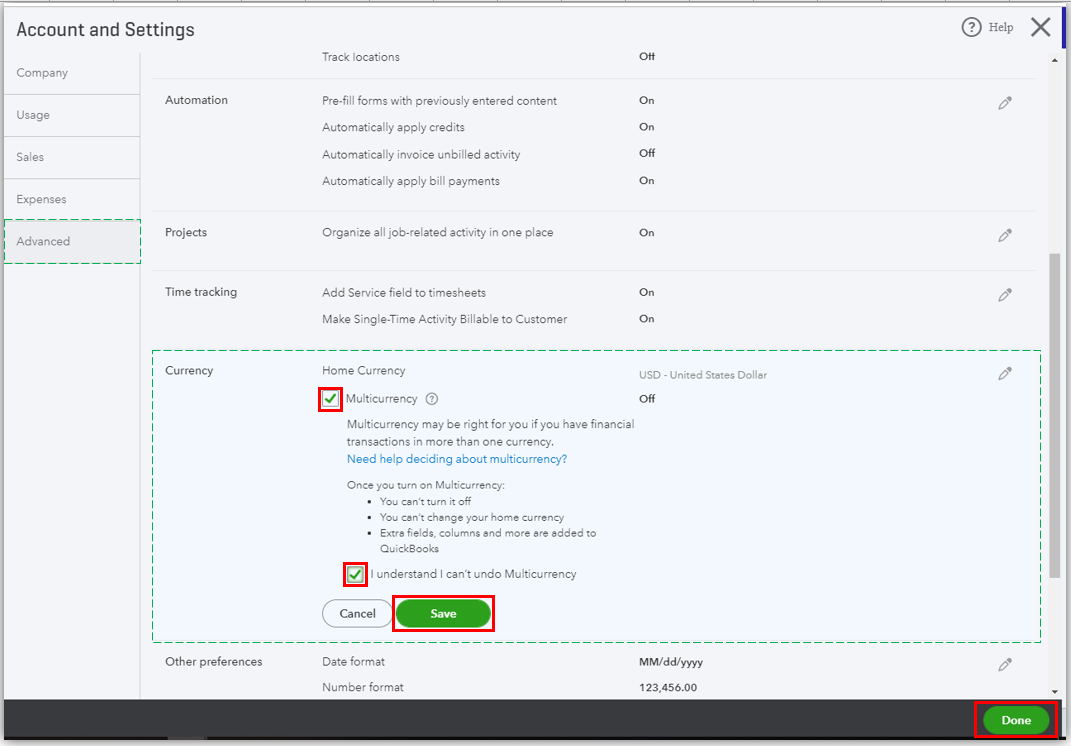
To add foreign-currency Vendors or Customers:

Please note that we can only assign one currency per customer. Once it is set, you're unable to change it with another one.
If you have any questions about this, feel free to get back to this forum. I'll be right here to help you any time.
I'm curious, if a customer has only one currency, can we set up a second customer with identical details to have the second currency?
Yes, you can set up a second customer with a different currency, damienvince.
Just make sure to add a special character, like period, at the end of the name. QuickBooks Online doesn't allow duplicate names between customers, vendors, and employees.
Here's how to add a customer.
Get answers to frequently asked questions about using multi-currency in QuickBooks through these articles.
Please get back to me if you have additional questions about adding customers with different currencies. I'm always right here to guide you.


You have clicked a link to a site outside of the QuickBooks or ProFile Communities. By clicking "Continue", you will leave the community and be taken to that site instead.
