Hello, Spherical. I've replicated and discovered that adding CCs and email addresses with a character limit of 100 is still possible within the QuickBooks Online mobile application.
To add a default CC email address each time you create a sales form, you can follow these steps:
- Go to the Menu, and click the Gear icon.
- Choose Sales forms.
- From the Sales forms, select either Invoice, Estimate, or Sales Receipt.
- Under Send copies to, enter the CC email addresses.
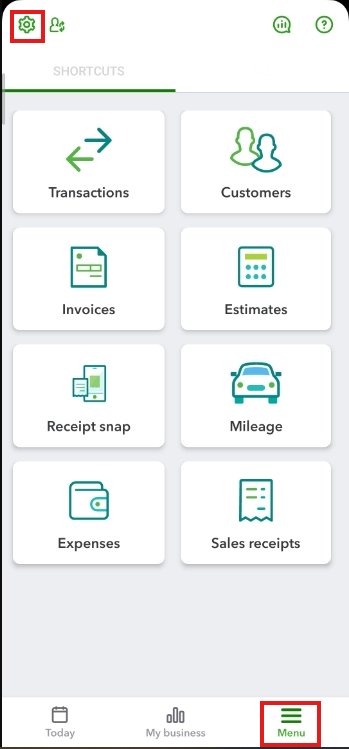
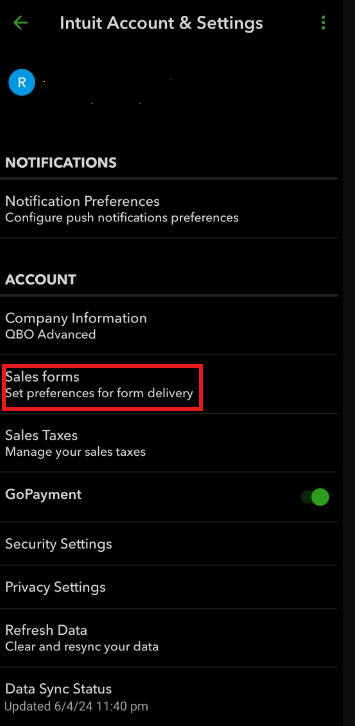
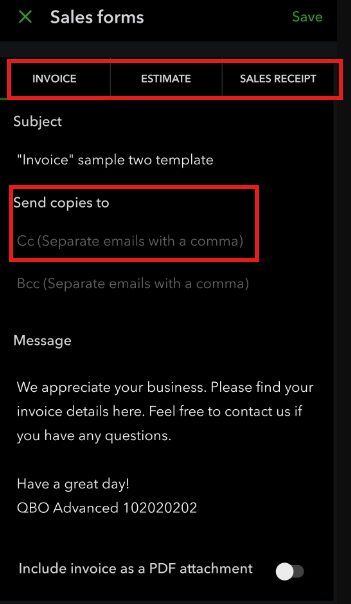
For more information about emailing a sales form or report to multiple email addresses, please refer to this article: How to email a sales form or report to multiple email addresses.
In the event after following the steps and still unable to locate the CC email addresses, I suggest refreshing your data. It helps clear and resync your data to resolve various types of errors within the system. Here's how:
For Android:
- Click on the Menu, then click the Gear icon.
- Choose the Refresh Data.
- Tap Yes.
For iOS:
- Go to the Help menu.
- Choose Reset App Data.
- Tap OK.
If the issue persists, you can uninstall and reinstall the app to ensure the QuickBooks features are updated.
Additionally, to further explore the functionality of the mobile app, I suggest reading the following articles:
For future reference, to help you manage your customer emails and transactions, you can use these links:
If you need any additional assistance with changing and managing your CC email addresses, please don't hesitate to contact us or leave a comment below. I'll be happy to help you anytime. Have a great day.