Turn on suggestions
Auto-suggest helps you quickly narrow down your search results by suggesting possible matches as you type.
Showing results for
Get 50% OFF QuickBooks for 3 months*
Buy nowHi there, lohara-aspensnow.
Right now, you can only cancel recurring transactions one at a time. When you say 'per line', is it the line item on your recurring transaction? Please share more details about canceling recurring transactions per line.
Meanwhile, in QuickBooks Online, you can change the Template type to Unscheduled to cancel the recurring transaction. Here's how:
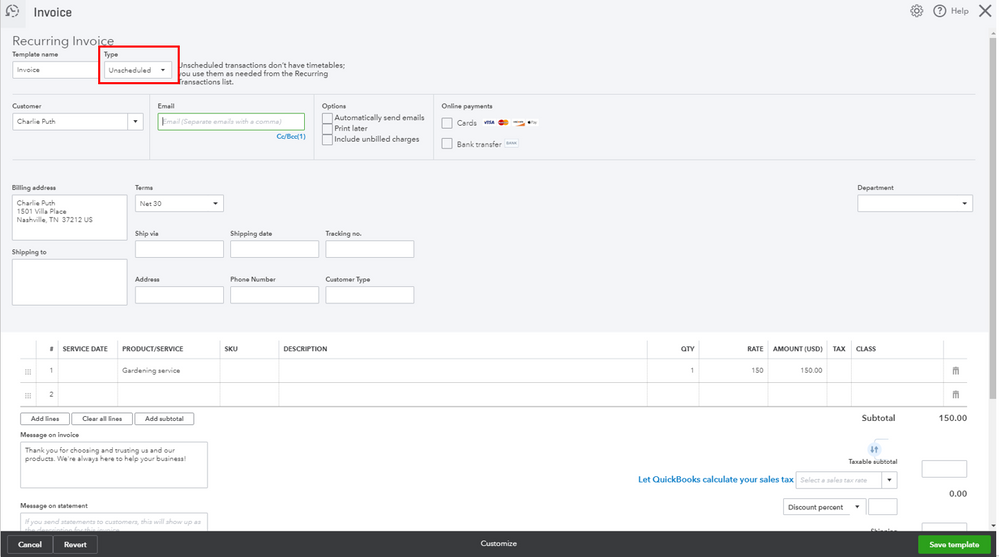
When you're ready to use the template again, just toggle the Template Type back to Scheduled then update the recurring interval of the invoice.
You can also pause each recurring transaction. Simply click the drop-down icon beside the Edit option, then choose Pause. Here's a screenshot for your visual guide.
For future reference, you can check out these articles to help you edit or duplicate the template.
Stay in touch with me if there's anything else you need about canceling recurring templates. I'll be right here to help you.
I am just not ready to send out all my recurring invoices. looks like the easiest way is to pause them.
in the meantime I can make my adjustments to each invoice, then when I am ready i can resume. right??
and sense my original date has past, then I would have to use and send each one seperately right?
Thanks for your assistance. Mary
Hello, @MaryMC5. I have information regarding your recurring transactions query in QuickBooks Online (QBO).
If you need to adjust or modify your recurring transactions, the best way is to pause them. Once you're ready to send them out, you can change the status to Resume or Scheduled.
Depending on your preferences, you can send each invoice separately if you'd like to maintain the original dates. Also, it's important to ensure that the transaction's template hasn't reached the end date yet. If it has, you can change it to None.
Let me guide you through the process:

For detailed information, kindly visit: Edit a recurring template in QuickBooks Online.
If you're encountering duplicate transactions from a recurring template in QuickBooks, we've got you covered. Check out this helpful article for guidance on how to resolve the issue: Duplicate transactions when using a recurring template.
Kindly leave a reply if you require further assistance with sales forms in QuickBooks. The Community team is available around the clock to provide you with support. Take care and stay safe.

You have clicked a link to a site outside of the QuickBooks or ProFile Communities. By clicking "Continue", you will leave the community and be taken to that site instead.
For more information visit our Security Center or to report suspicious websites you can contact us here