Turn on suggestions
Auto-suggest helps you quickly narrow down your search results by suggesting possible matches as you type.
Showing results for
Get 50% OFF QuickBooks for 3 months*
Buy nowThank you for posting here in the Community, @tergeoboa.
I’m here to make sure your you're able to open the IIF file. For me to provide the best solution, I need to gather more data about the issue.
Can you share with me what happened when you attempt to open it? Any additional information you can add will help ensure a timely solution.
While waiting for the details, let’s try following these steps:
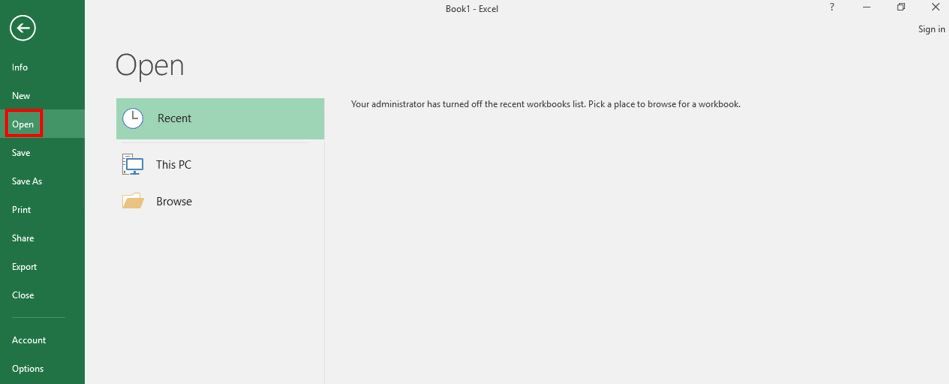
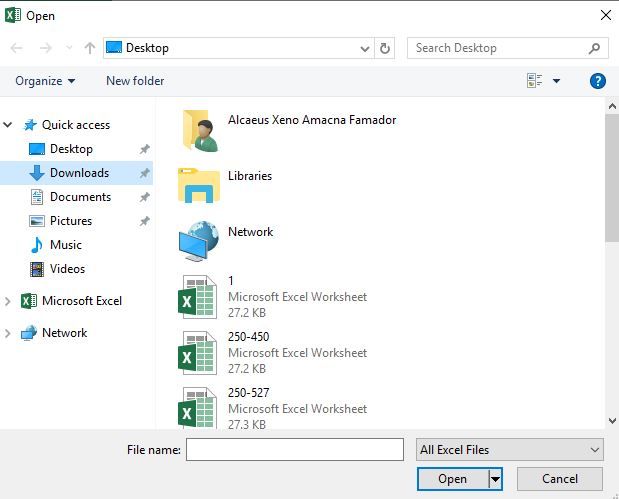
I suggest visiting the Export, import, and edit IIF files article. It also contains an overview of importing and exporting Intuit Interchange Format files and how you can edit them.
Reach out to me anytime if you have any other concerns. I’ll be right here ready to help you. Enjoy the rest of the day.
This is exactly my issue too. I attempted to import an IIF file and upon finding errors when I go to review, the file won't open. According to your instructions (open excel, find the file and open it) I get stuck right there because I do not see the file. I'm confused - the file is not an excel formatted file? It is a .IIF. How would excel be able to open it? I am not that tech savvy so I'm sure I'm missing something.
Good evening, @NickelPayroll.
To better assist you, I recommend reaching out to our Desktop Support. They can look further into this issue you're having with the IIF files not importing properly. Here's how to get in touch:
Let me know how the conversation goes. Feel free to comment below if you have other questions.
COULD YOU SHARE SOLUTION? I AM HAVING SAME ISSUE WITH NOT BEING ABLE TO OPEN THE REVIEW NOW IIF....
Hello there, @ttime2.
Have you tried the steps shared by my colleague AlcaeusF? Or any error or prompt message when you review the file?
In case you encounter an error, you can follow the steps on how to check the error.
Also, to import the IIF file successfully, you must double-check the account names used, the spelling, and any other typographical error. Ensure that the names used exist and are acceptable in QuickBooks.
For more details, you can check out this helpful article: Tasks You Can Do With IIF Files.
However, if the issue persists, I'd recommend contacting our Customer Support Team. They can create a case regarding this matter. You can follow the steps shared by my colleague Ashley H to contact us.
To learn more about importing these files, and the maximum number of entries allowed, you may check out these articles:
Please stay in touch with me if you have other questions. I'm here to help however I can. Have a great weekend!
I click Review now and the file doesnt open and Microsoft wants me to pick the program to open the file with...i select QB and it says only QB can open a file like this....
Thanks for joining the thread and letting us know your concern, Top Quality Motors.
The issue happened when the file association of the .iif file change to other applications other than MS Excel. You'll want to verify the type of file you are opening by right-clicking the file and choosing Properties. The file type is listed under Type of File.
You may also want to change the file association of the .iif file to open with MS Excel. This way, you'll be able to open the file.
To learn more about importing files in QuickBooks, visit these useful articles:
Please know I'm always here if there's anything else I can do for you. The Community will always have your back. Have a great day!
I'm having the same problem importing IIF files from TimeMaster, having all the entries rejected, not being able to open the file for review. I think the above reply may be the solution: correcting the file association to MS Excel. However, when I clicked the "not recommended" option to import the file without review, it imported perfectly.



You have clicked a link to a site outside of the QuickBooks or ProFile Communities. By clicking "Continue", you will leave the community and be taken to that site instead.
For more information visit our Security Center or to report suspicious websites you can contact us here