Turn on suggestions
Auto-suggest helps you quickly narrow down your search results by suggesting possible matches as you type.
Showing results for
Connect with and learn from others in the QuickBooks Community.
Join nowI downloaded my Amex CC charges. Every monty I have one sometimes multiple charges for e-mail services from Microsoft. However, the payee name on the CC is different, but always starts with MSFT. Because of the different payee name I cannot selected Add Multiple because of the different payee.
With another app I can filter on the payee name if it contains MSFT then add to account x.
Can I do something like with with QB Prem 2020?
Solved! Go to Solution.
Hello there, gerdgoebel.
Yes, you can do it in QuickBooks. We can start creating a bank rule to group the payments from Microsoft. Let's turn on the Bank Rule feature first by following these steps:
Then, OK.
Once done, go into your Banking Center, and select the Rules Icon. This will take you to the screen where you can start to make your own rules. Then, here's how to select all the payee name that contains MSFT:
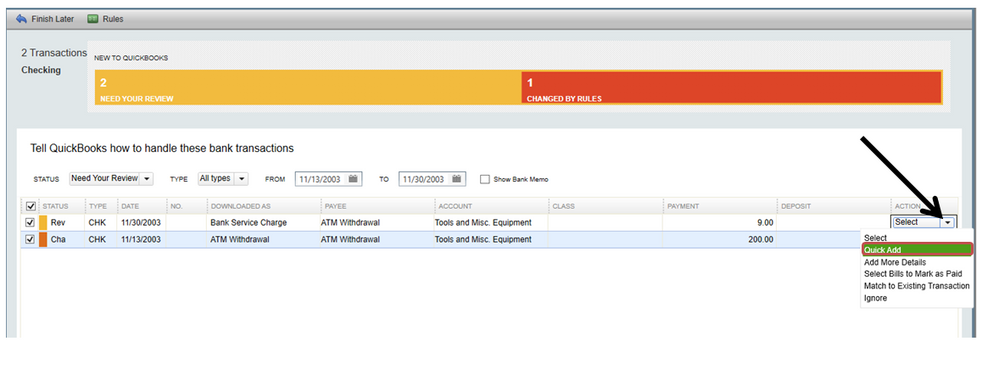
That will do. To make sure you'll not miss import steps and details when doing the process, please check this article for more information: Use renaming rules for Bank Feeds.
Just in case there's an error, you can use this article to fix it right away. It provides resolutions and continues with the process of grouping downloaded transactions in your bank feed.
Please comment below if you still need a hand with the process. I'll be around to guide you. Take care always.
Hello there, gerdgoebel.
Yes, you can do it in QuickBooks. We can start creating a bank rule to group the payments from Microsoft. Let's turn on the Bank Rule feature first by following these steps:
Then, OK.
Once done, go into your Banking Center, and select the Rules Icon. This will take you to the screen where you can start to make your own rules. Then, here's how to select all the payee name that contains MSFT:
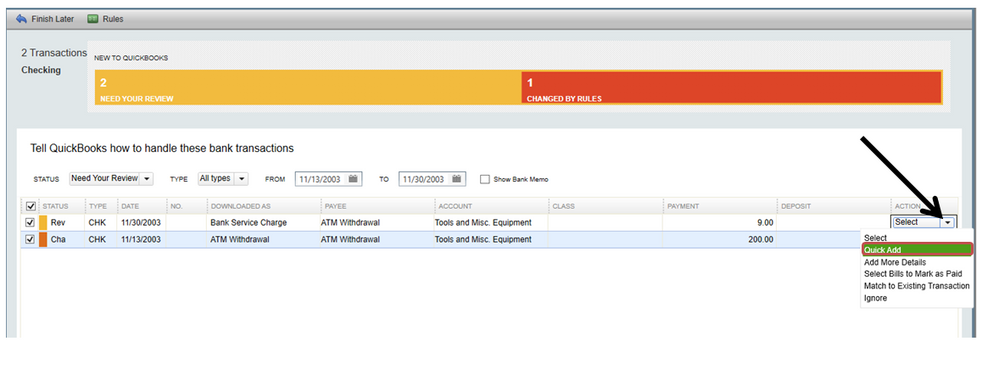
That will do. To make sure you'll not miss import steps and details when doing the process, please check this article for more information: Use renaming rules for Bank Feeds.
Just in case there's an error, you can use this article to fix it right away. It provides resolutions and continues with the process of grouping downloaded transactions in your bank feed.
Please comment below if you still need a hand with the process. I'll be around to guide you. Take care always.


You have clicked a link to a site outside of the QuickBooks or ProFile Communities. By clicking "Continue", you will leave the community and be taken to that site instead.
