Hello there, @waynerichter35-i.
The online banking feature is one of QuickBooks Self-Employed (QBSE)’s most helpful and time-saving features. If this is your first time connecting your account, you can use your bank's URL. This is to make sure you're linking the right one. Here's how:
- Log in to your bank's website and copy the URL.
- In your QBSE account, go to the Gear icon.
- Select Bank accounts.
- Click the + Connect another account button.
- Paste the URL in the Connect another bank or credit card box.
- Enter your bank's credentials.
- Click the Connect securely button.
If your bank is already connected to QBSE and you're unable to update your transactions, you can refresh the system's connection to your financial institution. Here's how:
- Go to the Gear icon.
- Select Bank accounts under Transactions.
- Click Refresh all.
I've attached a screenshot below that shows the last step.
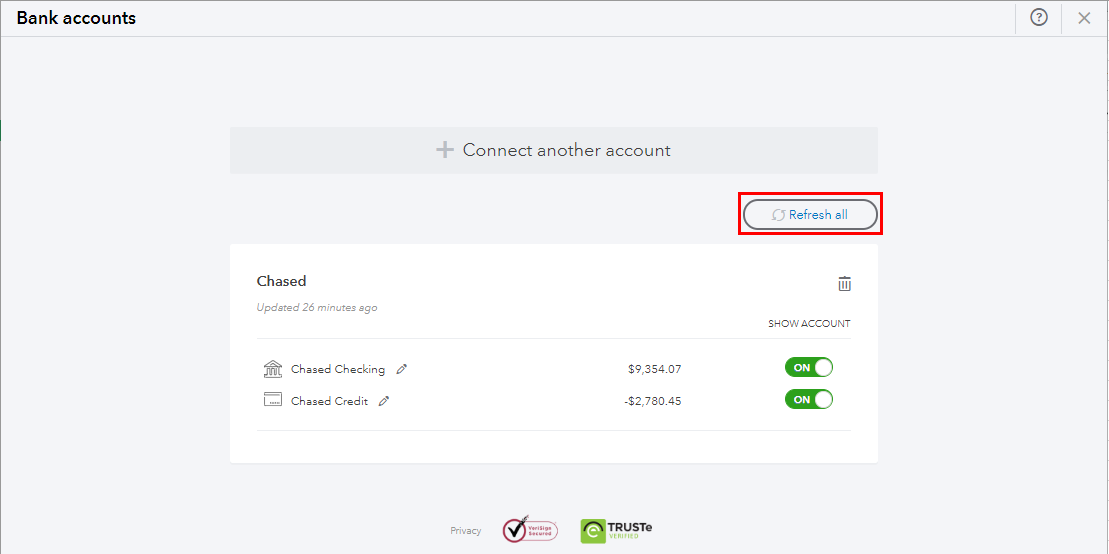
Once your bank account is updated, you can categorize your transactions to ensure your financial records are accurate. For the step-by-step guide, you can check out this article: Categorize transactions in QuickBooks Self-Employed. It also includes instructions about editing or recategorizing transactions.
I want to make sure I've got everything covered. You can share with me the name of your financial institution or any error message you've encountered while connecting to your bank. With this, I can provide the exact resolution for it.
Please know that you're always welcome to comment below if you have other concerns or follow-up inquiries about bank connections to QBSE. I'm just around to help. Take care always.