Turn on suggestions
Auto-suggest helps you quickly narrow down your search results by suggesting possible matches as you type.
Showing results for
Get 50% OFF QuickBooks for 3 months*
Buy nowHello.
Thanks in advance for any help provided. I have very limited accounting skills so if possible please provide detailed instructions.
The year end is Dec 31. The credit card account period ending Dec 28, 2019 was reconciled. The 2019 year end accounting was completed.
There were a few credit card charges on Dec 29, 30, 31 that are to be reconciled for the period ending Jan 28, 2020. (see attached reconciliation detail marked in red)
The opening account balance for the period ending Jan 28, 2020 matches the closing balance for period ending Dec 28, 2019. However, the 4 charges (see attached reconciliation detail marked in red) are not listed as charges when reconciling the period ending Jan 28.
I'm not sure why, but the transactions show as cleared/reconciled in the register (see attached screen shot). I can't unclear them as this will change the Jan 28, 2020 opening balance. I also don't want to muck up the complete 2019 year end.
What can I do to add these missing charges to the period ending Jan 28, 2020 without changing the opening/closing balance so that I can reconcile?
Thanks again for any help.
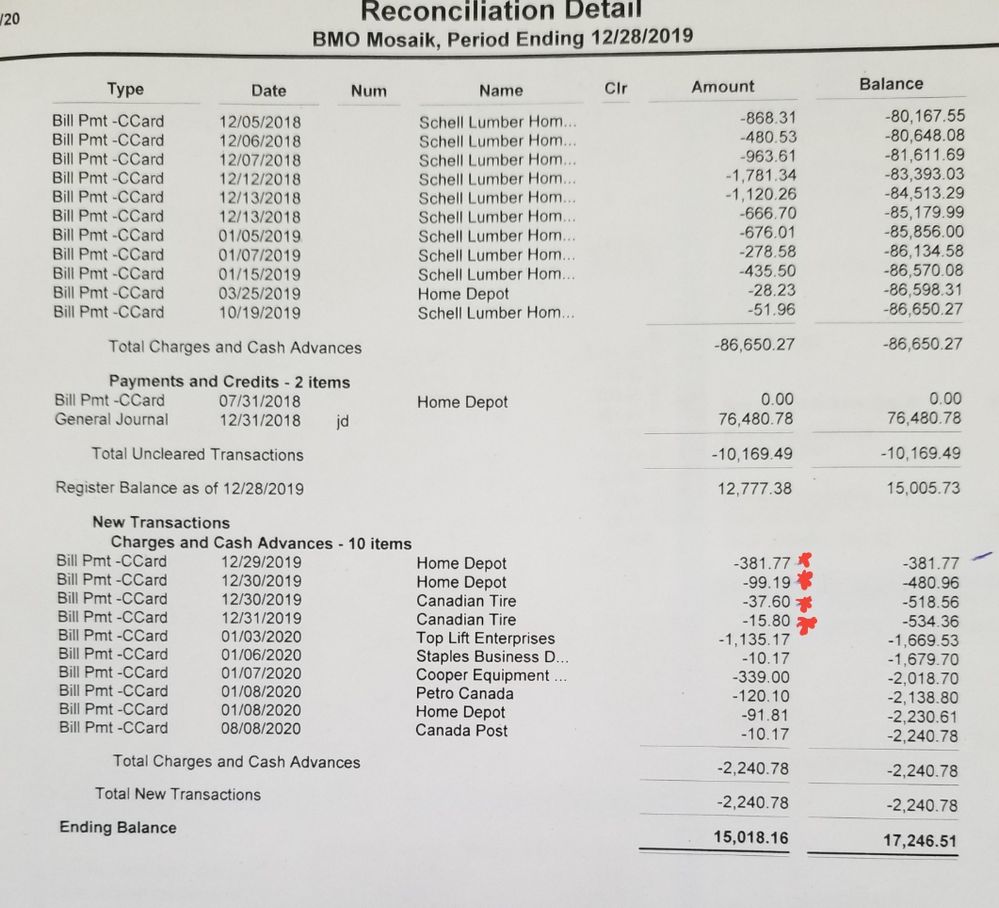
I'm here to help you get you back in working order, INTRAD.
Thanks for sharing the detailed process you've done during the reconciliation.
Let's perform a special reconciliation to resolve the issue. I'll guide you how:
Once done, QuickBooks will ask if you want to create a Payment Check or Create a Bill to Pay Later.
This balances the account. QuickBooks won't create a bill so your credit card balance isn't affected.
I'd recommend consulting an accountant to guide you with the process.
I've also included these articles that'll help you resolve common errors when reconciling an account:
Additionally, to keep your downloaded bank feed transactions in QuickBooks are accurate, please ensure to add and match them.
I'll be around if there's anything that I can help with your reconciliation. Please add the details in the comment section.
Hi INTRAD,
Hope you’re doing great. I wanted to see how everything about fixing your credit card reconciliation. Was it successful? Do you need any additional help or clarification? If you do, just let me know. I’d be happy to help you at anytime.
Looking forward to your reply. Have a pleasant day ahead!
Hi CharleneMae
Thanks for your response. I'm still having difficulty. I've included your solution below and added my comment in red.
Good morning, @INTRAD.
Thanks for reaching back out to the Community. I appreciate the added information that you provided us.
Since you're still having issues with the reconcile, I suggest contacting our Customer Support Team. They'll be able to use a screen share to help walk you through some additional steps to resolve this problem. Here's how:
That's all there is to it!
Let me know how it goes. It's my priority that you're able to get back on track. Should you need any further assistance, feel free to ask. Have a nice day!



You have clicked a link to a site outside of the QuickBooks or ProFile Communities. By clicking "Continue", you will leave the community and be taken to that site instead.
For more information visit our Security Center or to report suspicious websites you can contact us here