Turn on suggestions
Auto-suggest helps you quickly narrow down your search results by suggesting possible matches as you type.
Showing results for
Every month I import 4 csv files (credit card statements) into Quickbooks (Windows desktop or Online - I've tried both). About a week or two ago it's decided to give me this error; Error while reading the file. Verify that file type is CSV.
Last time I resaved the file to be CSV for DOS and that seemed to do the trick and now nothing works. I'm getting super frustrated. I've done a bunch of searching but all of the results have to do with formatting. I've been doing it this way for ages with no issue so it's not a formatting issue. Regardless, I followed all of the rules and it still didn't work.
I'm under a big deadline and I'd really rather not have to do all of the transactions manually.
EDIT: It appears that saving the file to xls then back to csv works? Not exactly acceptable but at least I can get my work done. I really hope there's a real fix soon.
Chandra
I appreciate the complete details you've provided, @chandra.
When importing your bank transactions, there are certain factors to consider.
3 columns
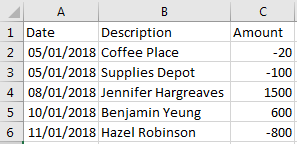
4 columns
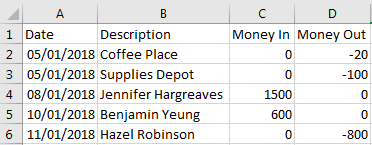
Once verified, you can re-import your transactions following the correct format. You can use these articles for more detailed steps in importing your transactions:
In addition, here are some articles to help review your bank and credit card transactions:
Know that the Community and I are always here to help if you have other questions about managing your bank transactions. Have a great day ahead!
As I already mentioned, I have been importing the exact same type of files every month for at least 6 months when I started this job, just as my predecessor did before me and never before have I had to reformat anything.
That said, just to reiterate... I did the research and already applied all of the formatting rules (the same one you outlined) and it didn't work.
Thanks for getting back to us, Chandra_H.
You'll want to make sure that your file was saved with the correct file extension. Since you've mentioned that you've resaved the file as CSV for Dos, you can click on the files and check if the file is there with the correct extension.
However, if you're still getting the same error, I suggest contacting our support team to verify why you're getting this error. They have the tools to pull up your account securely. Then, help you verify for any reported issues on this.
Here's how to reach them:
For future reference, I have included this article that will help give accurate transactions: Reconcile An Account in QuickBooks Online.
If you have any other question about QuickBooks, let us know so we can help you right away.
I actually tried all CSV versions including the default. DOS was just an example.
Again, it was working fine until recently.
Thank you Chandra. I'm experiencing the same problem. Like you, I upload my bank information every month and it's worked fine until this week. Thank you for your tip. Saving as XLS then back to CSV worked for me.
I too am having the same problem where QBO won't recognize the CSV files I'm trying to import. I started using the CSV file method with Charles Schwab stopped talking to QBO but doesn't give any error messages, so no one can tell me what to do there. Now my back up plan doesn't work either with CSV files not being uploaded. I have 16 accounts across multiple clients that require some kind of upload to work - does anyone have a solution besides clearing cache, reformatting, or saving/re-saving as different file types? None of those options are working for me.
I've checked our records here and found out an open investigation about Charles Schwab Bank connectivity, KC2004.
Please know that we're prioritizing and working hard to get this fixed. For now, I encourage you to get in touch with us so that we can directly add your contact information to our notification list. At the same time, we'll perform a series of tests to fix the importing issue that you've encountered. Please have our technical support link your case number to INV-45479 for more efficient tracking. We'll be sending you updates via email once we get this sorted out and I'll also let you know through this thread.
Here's how to get in touch with us:
Please check out our support hours below and contact us at a time convenient to you:
Aside from using CSV, you'll want to convert them to a QBO file so that you'll be able to upload it in the program. You can visit our QuickBooks App Center to find a third-party app that handles QBO file conversion. I've also listed the steps below to be guided in searching the right app:
Once they're in, we can now start matching and categorizing the downloaded bank transactions.
As always, you can find me here if you have any other questions and concerns about bank transactions. Stay safe and healthy.
For the time being, utilize the trial period of TPI for QBO.
https:// transactionpro.grsm.io/qbo
I have the same problem and, yes, I followed all the directions regarding formating, etc. The only way I've gotten around it is to follow @Chandra_H 's advice and save the file as xls or xlsx and then resave as csv. Don't know why that works but, it does. I'm glad I don't have to do this regularly.



You have clicked a link to a site outside of the QuickBooks or ProFile Communities. By clicking "Continue", you will leave the community and be taken to that site instead.
For more information visit our Security Center or to report suspicious websites you can contact us here