The 'No new transactions available' message appears because the entry recently imported was deleted and the system recognized it, @KG1515. To reupload this transaction, I suggest switching your Bank Feeds to Classic Mode.
Here's how:
- Go to the Banking menu and then select Bank Feeds.
- Choose Change Bank Feeds Mode.
- From the Company Preferences tab, select Classic Mode (Register Mode).
- Click OK, and then hit OK.
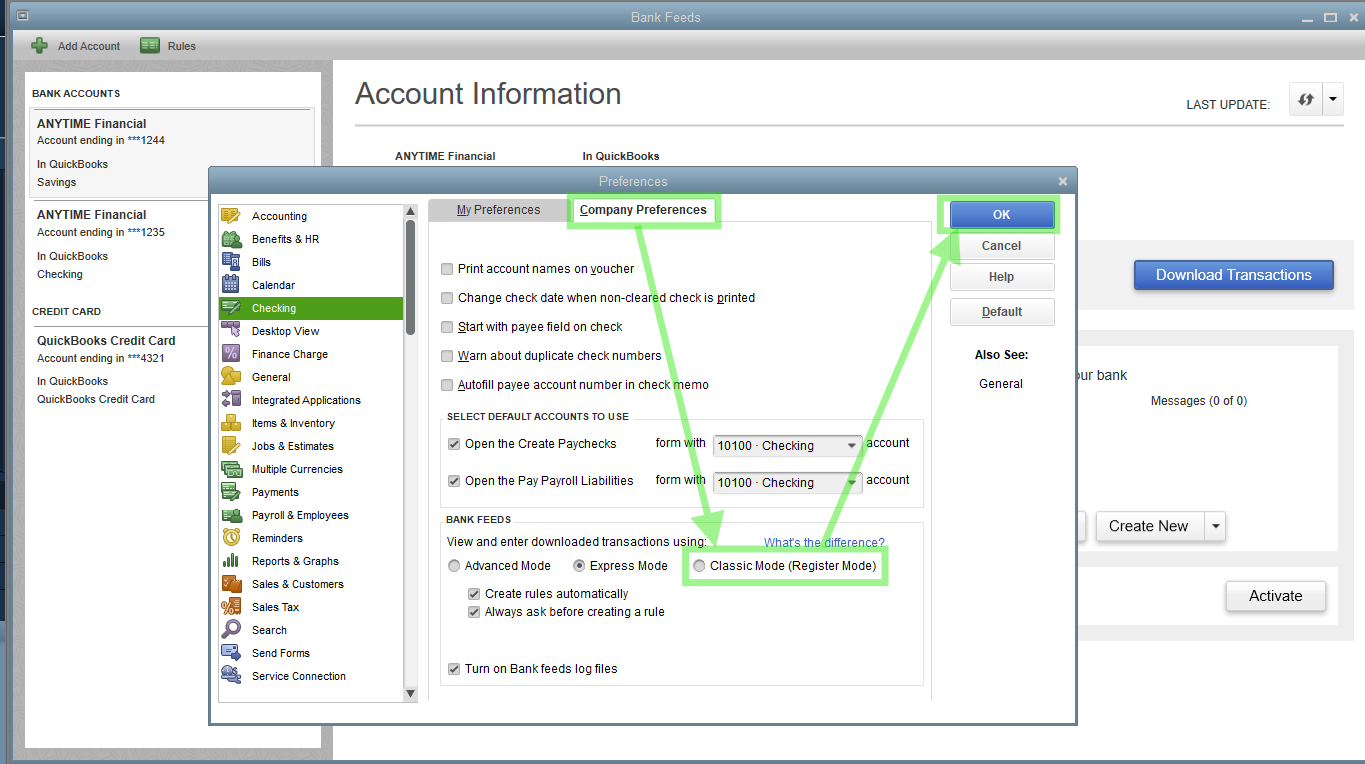
Once done, reupload the file. If the issue persists, please follow Step 4 via this article to rectify it promptly: Fix Web Connect import errors.
Feel free to comment if you need more help.