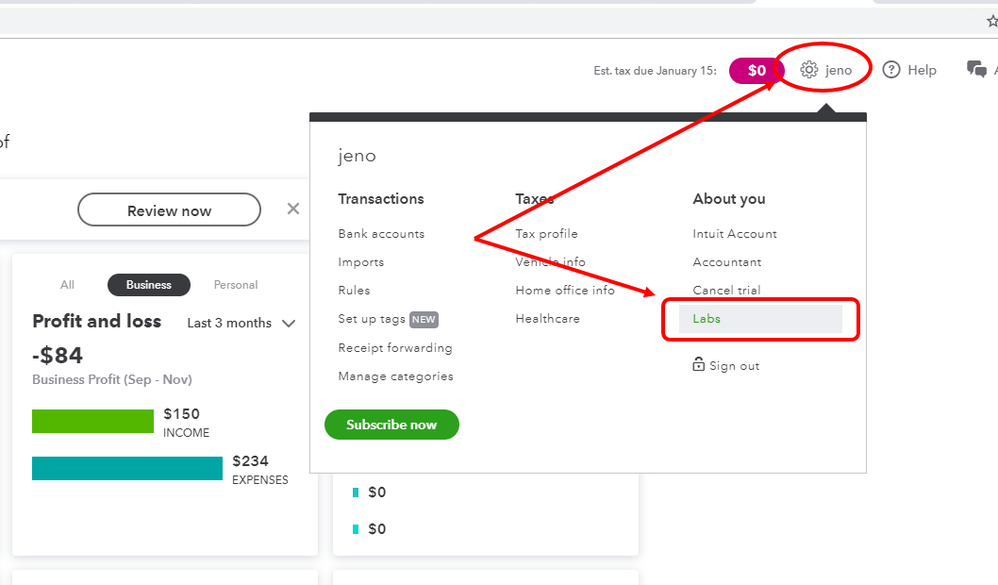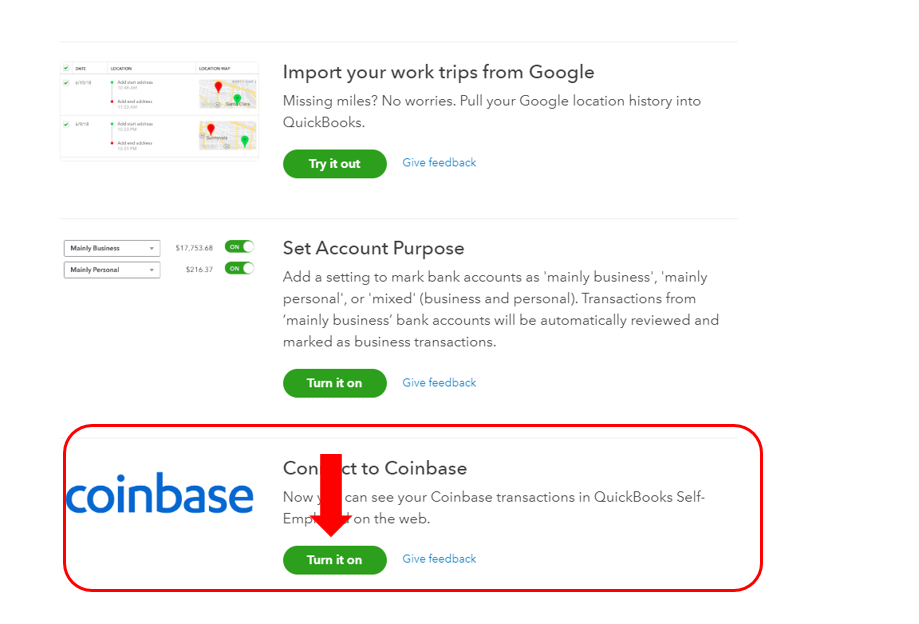There's an option to download cryptocurrency transactions if you use Coinbase, susancady-ymail-.
This option has been newly added in QuickBooks Self-Employed. However, this does not include selling, buying, and making withdrawals of crypto currency transactions. You'll need to do these tasks in the cryptocurrency app that you're using.
Here's how to add your account in QBSE:
- Go to the Gear icon and select Labs.
- Scroll-down to the Coinbase section and click Turn It On.
- Follow the steps to connect your account.
After successfully connecting your account, QuickBooks will automatically download your cryptocurrency transactions. Then, you can proceed to reviewing and assigning categorize to them. Here's a quick guide for more details: Categorize Transactions In QuickBooks Self-Employed.
The Community is always here if you need anything else.