Turn on suggestions
Auto-suggest helps you quickly narrow down your search results by suggesting possible matches as you type.
Showing results for
Received a donation to a Perpetual Care Trust account. Deposited it in our Cemetery Checking account and transferred the amount via check to the Trust account. The transfer transaction shows up as a debit to checking and a decrease in the Trust account. How can I fix this so the amount debited to Checking will show up in the Trust account as an increase in the Trust balance?
Glad to see you here in the Community, @PbjAnnie.
We can create a bank deposit of your checking account. Then, bank transfer to Trust account.
Here's how:
Once done, you can now transfer to the Trust account. I'll guide you how:
You can visit this article about basic banking concepts in Quickbooks Desktop: Basic banking concepts and common terminologies.
Should you have other questions about managing your bank transactions in QuickBooks, feel free to leave a comment below. I'm always here to help.
Hi, @PbjAnnie.
Hope you’re doing great. I wanted to see how everything is going about your equity account you had the other day. Was it resolved? Do you need any additional help or clarification? If you do, just let me know. I’d be happy to help you at any time.
Looking forward to your reply. Have a pleasant day ahead!
Thanks for your quick reply. I had transferred the funds as you described except via a check. The result was that in Quick Books the Trust Account shows the deposit of the funds as a decrease instead of an increase in funds. How is this resolved? Thank you.
A warm welcome to the Community, PbjAnnie. Let me help you show the deposit as an increase on your Trust Account.
To ensure your transactions are reflecting in their respective accounts accurately, you can exclude them from your transactions list and do a manual update.
Here's how to exclude the transaction:
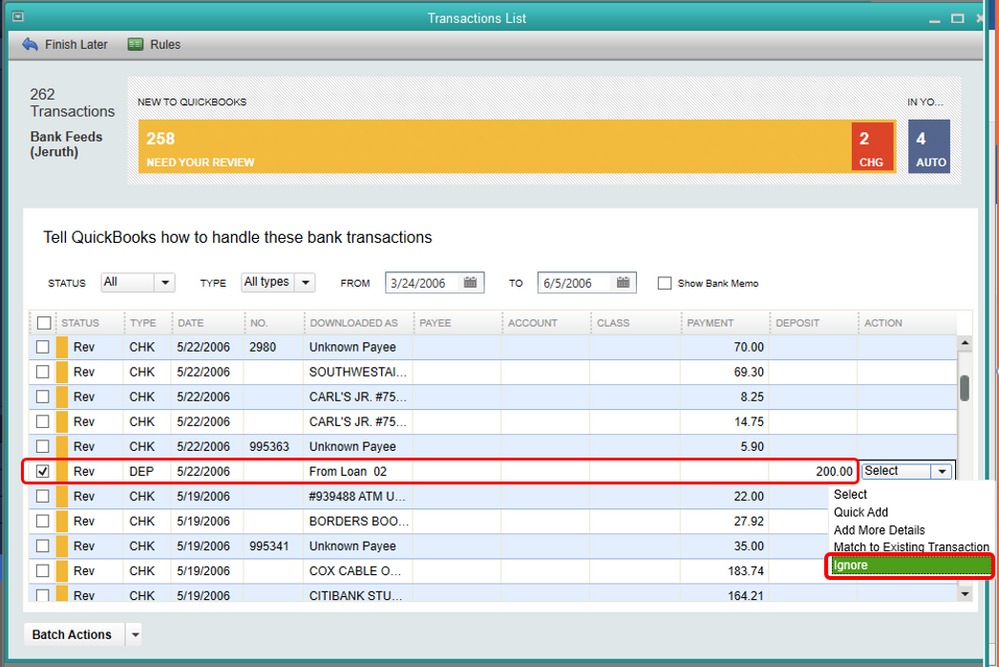
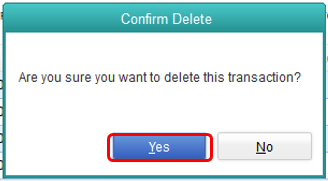
Once deleted, let's do a manual update by refreshing the account.
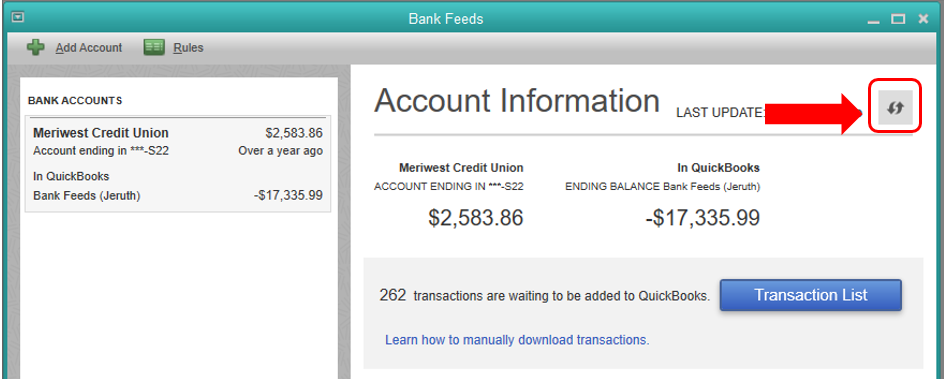
If the transactions are still showing as decreasing on your Trust Account, I'd suggest importing your statements via a WebConnect file.
Also, I'd recommend getting in touch with your bank and verify if they're having maintenance or banking issues. The data we receive in QuickBooks depends on the information sent to us by the financial institution.
To know more about the bank feeds process, check out this article: Get started with Bank Feeds for QuickBooks Desktop. This will provide you ways on how to connect your bank with QuickBooks as well as a link about adding and matching your transactions.
Please know that I'm just a post away should you need anything else or if you have any bank feeds concerns. I'm always here to help and ensure that your questions are addressed accordingly. Wishing you a wonderful week ahead.
Thanks for getting back to us and providing a screenshot of your concern, @PbjAnnie.
The steps shared by my colleague should balance or increase your Trust account. Since none of the suggested steps works for you, I'd suggest contacting our Customer Support Team. They have direct access to your account and further investigate this matter.
Here's how to reach them:
Once everything's good, you can begin adding and matching your transactions to ensure they go to the right accounts and prevent duplicates. To speed up this process, you can create bank rules in QBDT.
Lastly, you can reconcile your account to ensure the accuracy of your books.
I'm always around to lend a hand if you have more questions about managing your banking feeds or if you have any questions with QuickBooks. Take good care.
Thank you, I'll try that and let you know.



You have clicked a link to a site outside of the QuickBooks or ProFile Communities. By clicking "Continue", you will leave the community and be taken to that site instead.
For more information visit our Security Center or to report suspicious websites you can contact us here