Turn on suggestions
Auto-suggest helps you quickly narrow down your search results by suggesting possible matches as you type.
Showing results for
Get 50% OFF QuickBooks for 3 months*
Buy nowWhere do I find my routing number and bank account number in QB online
Welcome to the Community, @cheryldye.
I can help you out finding the bank account information and routing number in Quickbooks Online(QBO).
You can log in to your bank's website to see the bank details. That would be the quickest way to review them. If the bank details you're looking for is for banking, you can follow these steps:
If you want to review the bank details in the payroll account.
If you're referring to your Payments account, you can go to the Account and Settings page to view your bank details:
Those are the areas that I can think the bank details are likely related to. If none of that information answered your question, I'd recommend providing additional details so we can assist you more.
I got an article for you that you'll want to check out for more details about banking.
I'll be right here to help if you need further assistance. Have a great day.
Thanks so much for your timely assistance. I have not used Quickbooks in many years so I am a little bit of a fish out of water. I followed your instructions and I looked at the information in the link you sent me. I still can't seem to get a visual on routing no/account no for the bank account. I think I am overthinking this and maybe just making it harder on myself. Do you have any other suggestions?
Hello there, cheryldye. No worries. I'll provide screenshots for your additional guide.
Let me add a few details. There are different areas we can review the bank account information. It could be the bank account is on the Banking page or in the Chart of Accounts.
If you're referring to the actual bank account connected to the Banking page, you can review the sign-in info as mentioned by my colleague above. After selecting the Edit sign-in info icon, you're required to enter your bank website's login credentials.
From there, you can review the details of the real bank account, including the routing number and bank account number.
If you're referring to the Chart of Accounts page, you'll need to enable the account numbers to add and view account numbers to the accounts created. Here's how:
When you create account or go back to the account lists, you'll see a column where the account number is. See the sample screenshot below:
Feel free to check the links I've added below for additional guide and information:
Please let me know if you're referring to something else or need more assistance. I'm right here together with my colleague to help you further. Take care and stay safe.
One more place to update your bank account information
Gear Icon>>Accounts and Settings>>Billing & Subscription>>Payment Method
The customer service reps need this information.
We just had our bank merge with another so we are working on updating this information for our QBO.
I had the same problem trying to find this info, but after trying for too long on my phone, I had decided to try on my laptop. You would need to go to cash flow and then go to banking. It should be in that area if you are using QBO
Hello @jackie T,
I appreciate you for reaching out to us here in the Community. Allow me to step in and help you with the information you need in QuickBooks Online.
I have reviewed the solution shared by @jackie. The information is accurate and correct for viewing information related to added bank accounts.
However, if you're trying to view and update your QuickBooks Payments bank details, I recommend following these steps:
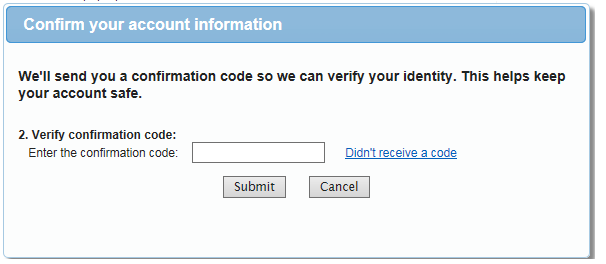
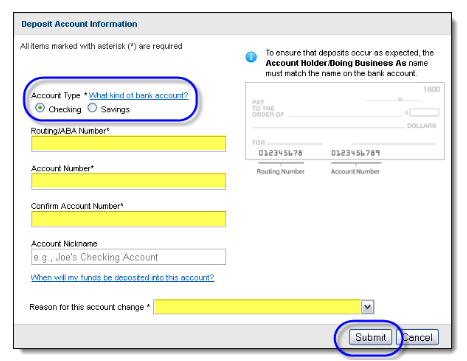
If what you meant is the bank account linked to your QuickBooks subscription, you can view it through the settings. However, you can only view the last four digits for security purposes.
Here's how:

In case you're referring to something else, let me know. Any details you can add will help ensure a timely solution.
For additional reference, you can use this link to update your subscription's payment details: Manage billing, payment, and subscription info in QuickBooks Online.
Please don't hesitate to click the Reply button below if you need more assistance viewing information in QuickBooks. I'll be happy to help. Take care.



You have clicked a link to a site outside of the QuickBooks or ProFile Communities. By clicking "Continue", you will leave the community and be taken to that site instead.
For more information visit our Security Center or to report suspicious websites you can contact us here