Turn on suggestions
Auto-suggest helps you quickly narrow down your search results by suggesting possible matches as you type.
Showing results for
Get 50% OFF QuickBooks for 3 months*
Buy nowWe appreciate you for reaching out here in the Community.
As we carefully check here on our system, there's no ongoing investigation or similar case to yours. Also, this may have something to do with the browser you use. Know that browsers store temporary internet files that can speed up and affect your browsing experience. However, too many of them can sometimes cause your operation to slow down or even affect your experience when using QuickBooks Online (QBO).
Let's rule out the possibility of being in this situation. We recommend performing basic browser troubleshooting. You'll want to access your account in an incognito or private browser. You can use the following shortcut keys:
Once you're in, check your bank register if the date is accurate. If it works and you're able to get through, you can proceed to clear your browser's cache. Refer to this article for the steps: Clear cache and cookies to fix issues when using QuickBooks Online.
We also recommend using other compatible browsers if the issue persists. Refer to this article to see the list of compatible browsers in QuickBooks Online: Other browsers.
Furthermore, you may check these articles to help you manage bank transactions, and reconcile an account inside QBO:
You can leave a comment below or post here again if you need help with your bank transactions inside QuickBooks. Rest assured. We're ready to provide further assistance to your queries. Stay safe, and have a good one!
I appreciate the quick reply but I still think there is an issue on your end. I tried the incognito browser as you suggested in Chrome. I also tried Firefox and Safari. The Bank Register UI changed today and it is full of glitches. In addition to date issue I posted about, it isn't letting me click the edit tab on transaction lines in the register. This can't just be happening to me.
I appreciate the prompt reply but I still think there is a system issue. I tried the incognito browser in Chrome and I also signed in from FireFox and Safari. A new UI appeared today for the Bank Register in QB online and it is glitchy. In addition to the date issue I posted about, the edit button does not work for transaction line items and you can no longer double click to open an entry from Bank Register.
Hello there,
Thanks for your prompt response and for providing an update.
I want to make sure you get the help you need.
To ensure we're on the same page, can you send a screenshot of the changes you're referring to about the Bank register? Then, hide personal information when sharing it, so I can get a better picture of what's happening.
We are looking forward to hearing from you. Have a great day!
This is what it looks like when I double click an entry in Bank Register. The edit button does not open the entry. I've tried it in different browsers and on different computers for journal entries, simple check entries and various transactions. Issue started today. The date on this journal entry is 7/19. It's accurate when I run a report but reflecting a day back in the Bank Register. This is the case for all of my transactions, even previous entered ones.
I appreciate you getting back to us and providing additional information on your concern.
I want to ensure the Edit button from the Bank Register working. I'd like to redirect you to the best support group available to get this addressed right away.
Since the browser troubleshooting steps didn't resolve your issue, I recommend contacting our QuickBooks Support Team. This way, they can further check on this matter and provide in-depth troubleshooting steps to get this fixed. They can also create an investigation ticket if other users are experiencing the same.
To reach them, you can follow the steps below:
Just in case you are ready to reconcile your account to ensure your QuickBooks transaction matches your bank statement, you can check out this article for more guidance: Reconcile an account in QuickBooks Online.
Come back to this post if you have other concerns or follow-up questions about this. I'm always here to help.
Has this issue been resolved yet? I am also facing the same problem where my register dates are one day behind the actual payment dates. I have tried manually changing them but they reset as soon as I reload the page. I just noticed this issue today.
Let's get this working to make sure that the banking transactions are recorded correctly, h_bram.
After reviewing our records, I couldn't locate any alerts associated with incorrect transaction dates in the bank register. We're you able to edit the dates?
There are times that excessive cache and other browser-related issues can lead to QBO's improper functionality or display of incorrect information. To check if that's the case, I'll give you the steps that can effectively resolve these issues.
To begin, you have the option to try different browsers such as Google Chrome, Mozilla Firefox, Microsoft Edge, or Safari. QBO performs optimally with these browsers and can assist us in identifying the issue.
You can also use these keyboard shortcuts to switch to an incognito browsing session which can also help us resolve browser issues:
After that, go back to the register or edit the date if you're able to save them. If everything is working fine, follow the steps in this article on how to clear cached or delete internet files; Clear Cache and Cookies to Fix Issues When Using QuickBooks Online.
To offer you further guidance while working in your register, I will provide these articles for your reference:
Feel free to reach out to the Community if you need any further assistance. Our team is always here to provide help and support.
I am also having the same issue with the newest update. I cannot edit the transaction in the bank register. I have tried all of the fixes listed in this conversation thread. Also, my transaction dates are one day behind and when edited, they revert back to the previous date. This is extremely frustrating. Please fix this asap because it is causing issues for many people.
I appreciate your dedication to resolving the issue, PBI-INADS. Let's make sure you can successfully edit transactions in QuickBooks Online (QBO).
Upon reviewing our records, I've found that there's an open investigation regarding your concern. Our software engineers are working diligently to identify the root cause of the problem. We assure you that we are taking all necessary steps to get this rectified as soon as possible.
For now, I recommend contacting our support team. This way, you'll be added to the list of affected users and receive status updates through email or SMS. For a faster transaction, provide this investigation number to our representative: INV-90318. Here's how:
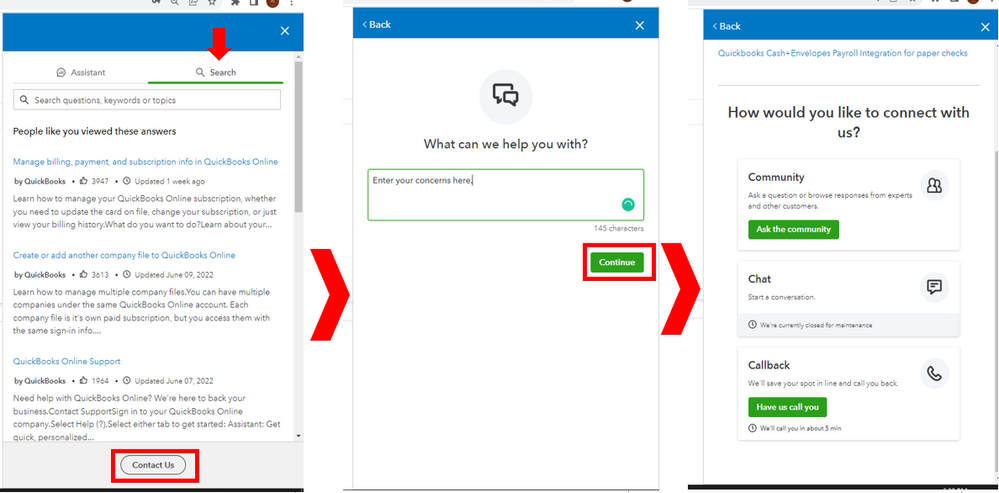
In the meantime, you can edit the transactions under the Expense tab. I'll guide you on how to do it.


Additionally, I encourage you to reconcile your accounts every month. It helps monitor your income and expense transactions and detect possible errors accordingly: Reconcile an account in QuickBooks Online.
Let me know in the comments if you have other banking concerns and questions about managing transactions in QBO. I'll gladly help. Take care!
Thank you for the additional follow up and information. I was on the phone with a member of your support team for 1.5 hours this morning. We tried everything possible to fix it via the browser(s). It has to be something in the system software, not on my end. We tried multiple browsers and devices. Same issues across the board. They ended up opening an investigation case and provided me with a case #. Hopefully, the engineers get to the bottom of this soon. And yes, I agree that reconciling is essential to proper business bookkeeping. I download and match my banking transactions daily. I reconcile all bank accounts promptly at the end of the month.
It's not just happening to you. The dates are not matching up with the bank transaction dates. This is a big problem and just started about a month ago. For example, QB is showing transactions clearing my bank on 9/1 and 9/4 yet none of these transactions cleared my Chase account until 9/5!! This is a big deal because it affects monthly reconciliations. Now QB is not matching statements!
It's not just happening to you. The dates are not matching up with the bank transaction dates. This is a big problem and just started about a month ago. For example, QB is showing transactions clearing my bank on 9/1 and 9/4 yet none of these transactions cleared my Chase account until 9/5!! This is a big deal because it affects monthly reconciliations. Now QB is not matching statements!
I understand the importance of editing accounts or expenses under bank registers in QuickBooks Online (QBO), MissyShp.
I've checked our records and found that the mentioned INV in the thread has already been closed. Therefore, I recommend contacting our Customer Support Team. By doing so, they can securely access your account further and re-investigate the problem.
Here's how to reach them:
Additionally, you can check out this article to view various guidelines to assist you in your reconciliation process: Learn the reconciliation workflow in QuickBooks.
If there's anything else that you'd like me to assist you with your banking concerns, feel free to get back to me here in the Community space. I'm always here to help. Take care!


You have clicked a link to a site outside of the QuickBooks or ProFile Communities. By clicking "Continue", you will leave the community and be taken to that site instead.
For more information visit our Security Center or to report suspicious websites you can contact us here