There have not been any significant changes made to the process of recording a bank deposit in the last couple of months, Mj.
However, I'd like to know if you encountered any issues or challenges while logging your deposit to QuickBooks. If you did, please let me know as much detail as possible so I can assist you more accurately. You can also attach a screenshot of the issue in the comment section below.
The process you've described is one of the correct ways of entering a bank deposit in QuickBooks Online. Another option is to use the Undeposited Funds account to combine multiple transactions into a single deposit record. This can be helpful if you have multiple invoices or sales receipts that you want to deposit into your account at once.
To combine transactions in QuickBooks Online using the Undeposited Funds account, follow these steps:
- Navigate to the +New button.
- Select Bank deposit under Other.
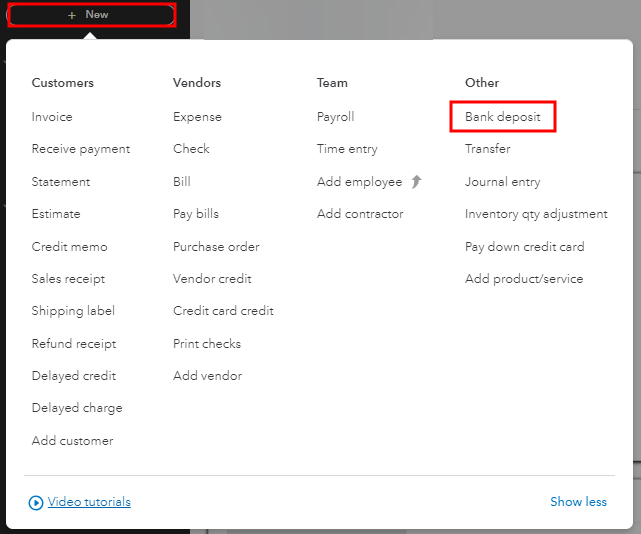
- From the Account dropdown, choose the account you want to put the money into.
- Tick the transactions you wish to combine.
- Ensure the total of the selected transactions matches your deposit slip.
- Choose to Save and close or to save and create a new one.

You can also refer to your deposit slips while going through this process for guidance.
For more detailed information about bank deposits, check out this helpful resource: Record and make bank deposits in QuickBooks Online.
For future use, here's a comprehensive guide on ensuring your QuickBooks records match your real-life bank statements: Reconcile workflow.
Feel free to drop a reply below if you have any other concerns about recording transactions in QuickBooks, Mj. The Community is always here to help you out. Keep safe!