Turn on suggestions
Auto-suggest helps you quickly narrow down your search results by suggesting possible matches as you type.
Showing results for
Connect with and learn from others in the QuickBooks Community.
Join nowHello there, info-jenewalkeri.
I've got some details on how disconnecting accounts in QBO affects your book.
When you unlinked bank account within your QuickBooks Online account, the transactions within the For Review tab will be deleted. With that, make sure to match all the remaining transactions first.
Once done, follow these steps to unlink your bank account.
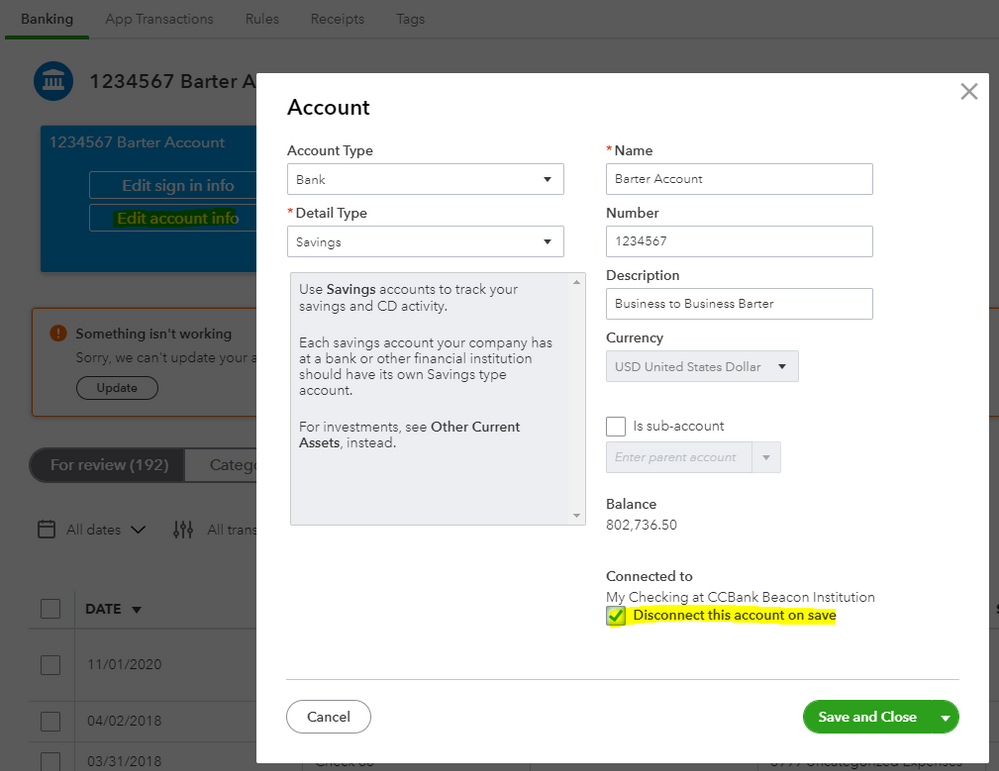
Once you make the account inactive from the COA, you can still restore it. But, you may need to make corrections to journal entries and balances. If the account has a non-zero balance, QBO will make an adjusting transaction.
Check this article for more details: Disconnect or delete accounts connected to online banking. To learn more about reconciling accounts and keeping your transactions organized in your book, please check this article: Reconcile an account in QuickBooks Online.
Please let me know if you have other questions. I'd be glad to help anytime. Take care always.
Hi info-jenewalkeri,
Hope you’re doing great. I wanted to see how everything is going about unlinking bank accounts. Was it resolved? Do you need any additional help or clarification? If you do, just let me know. I’d be happy to help you at anytime.
Looking forward to your reply. Have a pleasant day ahead!



You have clicked a link to a site outside of the QuickBooks or ProFile Communities. By clicking "Continue", you will leave the community and be taken to that site instead.
For more information visit our Security Center or to report suspicious websites you can contact us here
