Turn on suggestions
Auto-suggest helps you quickly narrow down your search results by suggesting possible matches as you type.
Showing results for
Get 50% OFF QuickBooks for 3 months*
Buy nowLowe's has not synced with QB for over 3 months now & it seems that now Home Depot is having the same issue. I need to know if these issues are being resolved or what I need to do.
Hi there, @amorphous09. Let's work together to fix this syncing issues you're experiencing.
To better assist you, can you please provide more information about the specific error message you're seeing? This information will allow me to provide you with more targeted guidance or suggest potential solutions.
Sometimes, there can be a delay in synchronization between your bank and the online bank feeds. Give it some time and refresh the dashboard to see if the entries appear.
Here's what you can do:
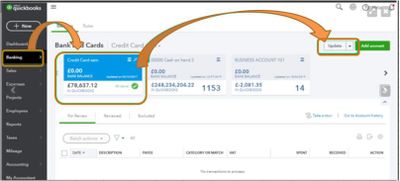
If you're getting the same result, I recommend signing in to your bank's website. Then, check if there are alerts or notifications for known issues that may block QuickBooks from downloading new transactions. Additionally, you can follow step 3 outlined in this article: Fix Bank Issue.
Meanwhile, you can download an updated list of your transactions from your bank's website. Then, upload them to QuickBooks using a CSV file. After that, you can categorize them in the For Review tab.
I'm always around if you need further assistance while working with bank feeds. It's my pleasure to help. Have a great day!
It's giving me error 324. When I refresh on the update button, all of the accounts show that they have updated moments ago & the Home Depot account shows 7/21. I've logged into the account outside of QB several times as well with no issues or notifications.
I tried syncing again with the URL, but did not disconnect my current account. I made the mistake of doing that with Lowe's at the guidance of one of the QB employees 3-4 months ago & still don't have it back.
I've also tried editing sign in info. It tried to auto-fill differently than what is accurate, so started fresh & it gives me another error 106.
This is very similar to how Lowe's started out. I think most people still can't get back into Lowe's revolving business accounts, that most people call LAR accounts.
I understand the importance of syncing your bank to QuickBooks Online, @amorphous09.
Currently, we have an ongoing investigation regarding the error code codes that occur when attempting to refresh the bank's connection and editing its sign-in information. I recommend contacting our QuickBooks Support Team so that you'll be added as one of the affected users. Rest assured that you'll be notified once this is resolved.
Here's how you can reach out to them:
Once everything is in place, you'll want to check out this article that can aid you in organizing your transactions: Categorize and match online bank transactions in QuickBooks Online.
We appreciate your patience as we work on this. Please let me know if you have any more queries about handling your transactions with QuickBooks Online. I'll be around for you.
I hope this issue is resolved quickly! We have been waiting for 3 months for the Lowes issue to be resolved. Hopefully it won't take 3 months + to get Home Depot back.
I am having the same issue with Home Depot syncing. The support woman I talked to really didn't have any idea what she was talking about, and I have little confidence that I was added to any type of help for this. Will QB notify us when the issue syncing with Home Depot is resolved? I have the same error messages and it started on 7/22. One of my home depot accounts still syncs and one does not.
It's the answers from the support people that really upset me though. They should know that it is broken and just tell us that.
Hi there, Ruby. Thank you for joining the thread. We hear your sentiments and understand that experiencing any error messages may affect your bank activities with QuickBooks. Please know that this isn't what we want you to encounter.
We appreciate you making the effort to get in touch with our support team. The best course of action would be to contact our support team to be included in the list of impacted users because there is an ongoing investigation regarding this issue. Once a fix is available, you'll get updates and a resolution via email. Rest assured that our engineers are working diligently to find a solution.
To ensure that your accounts always match your bank and credit card statements, I've also included the following article for your reference: Reconcile an account in QuickBooks Online.
Please feel free to get back to us if you have other QuickBooks-related concerns. The Community is always looking forward to helping you. Have a nice day, Ruby!
I was having issues with a Home Depot Commercial account credit card syncing for a client.
At first no data was coming over and I had a reconnect button that only gave me the option to disconnect the feed.
Days later it was showing a zero balance and no transactions. Early last week, it was showing the correct balance, but as a negative number and no transactions. Then it late last week it when back to no data coming over and having a reconnect button.
Yesterday I clicked on the reconnect button in the bank feed.
I was given the option of disconnecting the feed or relinking it to an option titled The Home Depot® Commercial Revolving Charge Card.
When I picked the relink option the feed went back to showing the correct balance as a positive number and pulling transactions.
Hi there, @jjones2.
Let's perform some troubleshooting steps to fix error 103 so you can connect your Home Depot Commercial Account to QuickBooks Online (QBO).
The error 103 means the user ID or password is incorrect for the bank account you’re trying to connect to. To verify, let's confirm if your sign-in info is correct. Here's how:
Then, turn on third-party access if your bank requires it. Some banks need your permission to connect your account to another service, including QBO. While you visit your bank’s website, check if your bank has this requirement. If so, follow your bank’s instructions to turn it on.
Once done, enter your bank sign-in info in QuickBooks. You can follow the steps below:
If you have an existing connection, you can check out this article for the detailed steps: Fix bank error 103 in QuickBooks Online.
Just in case you have successfully connected your account, QuickBooks will download your bank transaction and categorize them into the correct account.
Come back to this post if you have other concerns or follow-up questions about connecting bank accounts. I'm always here to help.
Hi
was this fixed? I am new to qb and my home depot transactions arent exporting to qb. I am on pro xtra account.
Thank you for joining the conversation, Saucedos.
I'm here to assist you with downloading your missing banking transactions in QuickBooks Online (QBO).
Before we proceed, could you please let me know if you're receiving any specific banking error messages in the program? This information will help me provide you with the appropriate troubleshooting steps to resolve the issue.
For now, let's try performing a manual update in QuickBooks. This will update all of your connected bank and credit card accounts in the program. Here are the steps:
If you're still experiencing the same issue, I recommend signing in to your bank's website to check if there are any issues on their end. If you make any updates on your bank's website, I suggest updating that information in QuickBooks as well.
For further troubleshooting steps, you can refer to this article: What to do if you get a bank error or can't download transactions in QBO.
Additionally, you have the option to manually import bank transactions into the program and categorize them once they're imported.
If you have any additional questions regarding the downloading of Home Depot transactions, please feel free to ask. I'm here to help.
This problem is NOT with a bank account, the HOME DEPOT PRO website (https://www.homedepot.com/) has a "Purchase History" page and a Quickbooks EXPORTS button to import the home depot purchase history (invoices) into QBO automatically. The Home Depot APP CONNECTION shows DISCONNECTED, and it cannot be reconnected, so the Home Depot website cannot import the INVOICES into QBO. Home depot says they do not offer support to this issue and Intuit Quickbooks Online technical support, of course, also said they do not offer support on this. So noone knows what the issue is or how to fix it.
I am not able to link my home depot card to quickbooks online advance version. I even tried to use home depot XPRO website to download Quickbooks data, but I was not been able to get it resolved.
any suggestion
Thanks for bringing this to our attention, BMB Capital. I appreciate you trying the Home Depot XPRO website to help resolve syncing issues, and I'm here to make sure your banking account is connected seamlessly.
Beforehand, may I know if you encounter any specific errors while integrating your financial institution into QuickBooks Online? What other steps have you performed to help resolve the issue? Any additional information is much appreciated.
For now, you can perform some troubleshooting steps to help rectify the possibility of a webpage issue. Sometimes stored cache files can cause an interruption while using our features. With that, I suggest opening your QBO account in a private browser and referring to these keyboard shortcuts to open one:
If you successfully linked your banking account, you can go back to the regular browser and clear its cache to remove the temporary files. You can also consider using other supported browsers to narrow down the problem.
If the same thing happens, you can check your bank's website
or refer to Step 4: Fix Specific bank errors outlined in this article: What to do if you get a bank error or can't download transactions in QuickBooks Online.
Once everything comes in handy, you can start reviewing and categorizing download bank transactions to make sure accounts match your bank and credit card statements.
I'm always available in this thread if you require additional assistance managing bank connectivity. Please let me know in the comments below, so I can further help you. Keep safe!



You have clicked a link to a site outside of the QuickBooks or ProFile Communities. By clicking "Continue", you will leave the community and be taken to that site instead.
For more information visit our Security Center or to report suspicious websites you can contact us here