Hello there, yesikeepthebooks.
When making a deposit, you can print the slip but exporting one to Excel is unavailable in QuickBooks. However, you can send a deposit summary to Excel by opening the Deposit Detail report. This way, you'll be able to view your deposit details. Let me guide you how.
- Go to the Reports menu.
- Select Banking, then choose Deposit Detail.
- Filter the range in the Dates section.
- Select the Excel drop-down arrow.
- Select between Create New Worksheet or Update Existing Worksheet.
- Click the Export button in the Send Report to Excel window.
I've attached screenshots below for your reference.
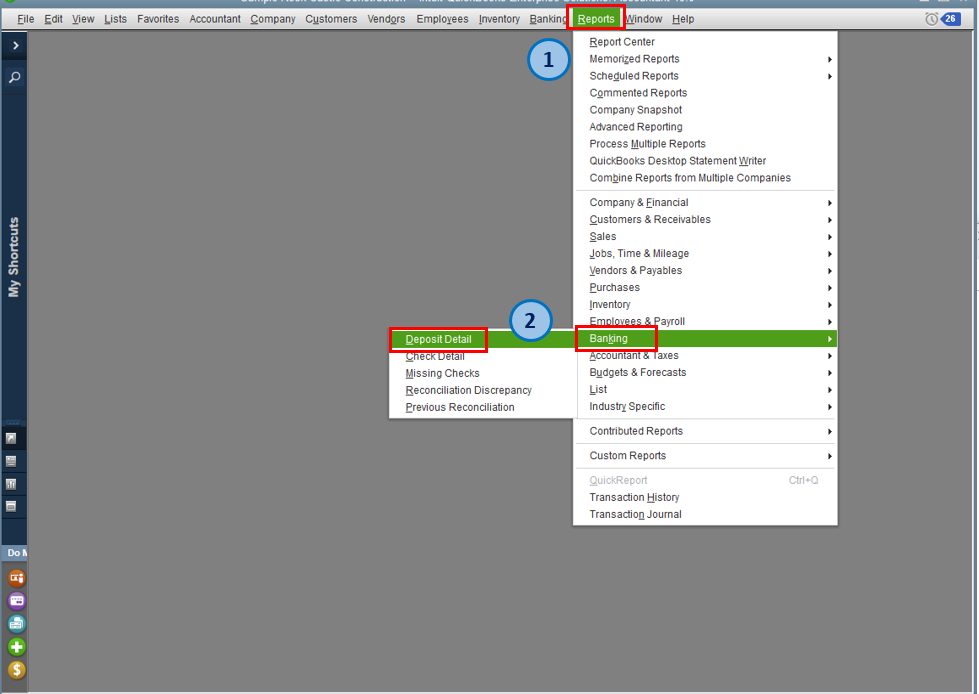
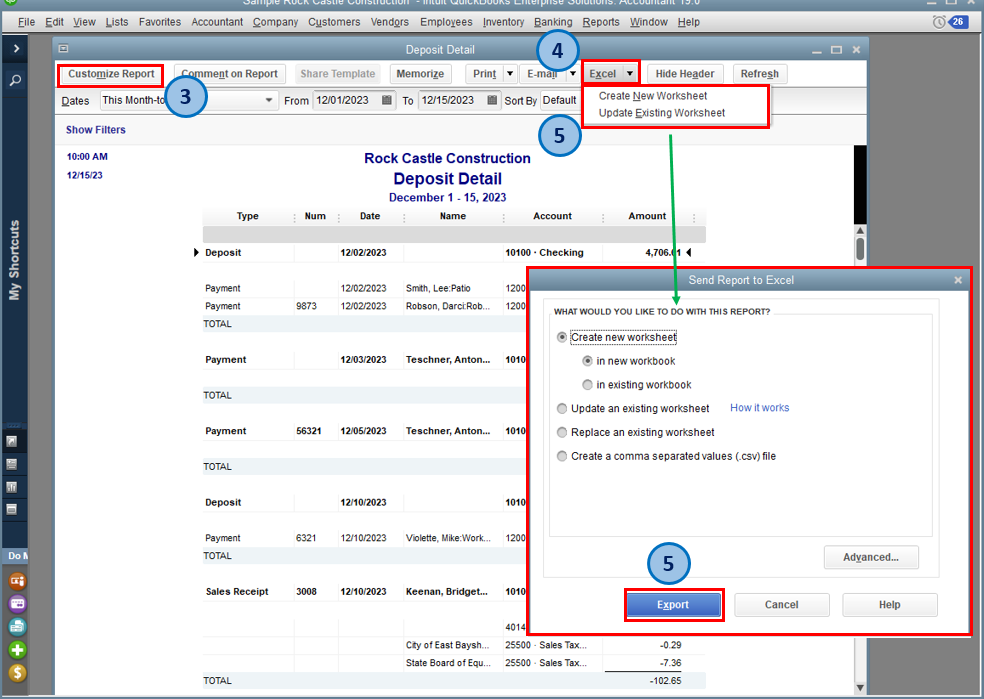
You can also customize the report to filter it base on the information you need.
If you wish to personalize the look and content of your transactions, you can customize them. The Use and customize form templates article will guide you how. This contains links that provide information on how to perform a specific task.
Please let me know if there's anything I can help you with. Feel free to comment below and I'll get back to you.