Turn on suggestions
Auto-suggest helps you quickly narrow down your search results by suggesting possible matches as you type.
Showing results for
SALE EXTENDED 70% OFF QuickBooks for 3 months* Ends 12/8
Buy nowI'll show you how to deposit your money in your bank, rocky69rhodes-gm.
If the money is on the Undeposited Funds account, I'd suggest following these steps to put them in the correct bank account.
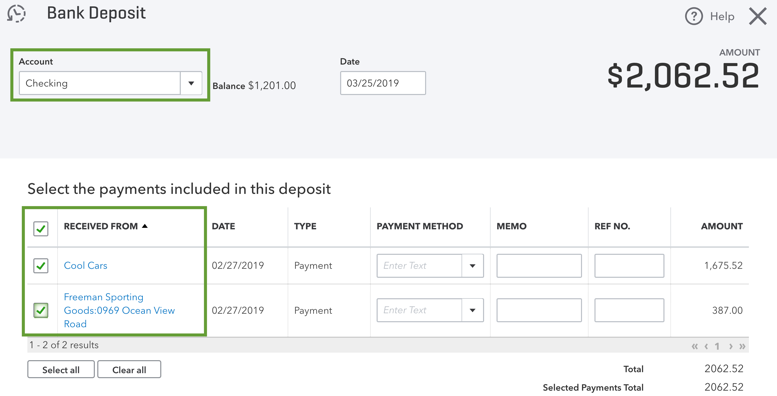
Please see this article for reference: Record and Make Bank Deposits.
In case you'd like to transfer funds between accounts, please see the steps below:
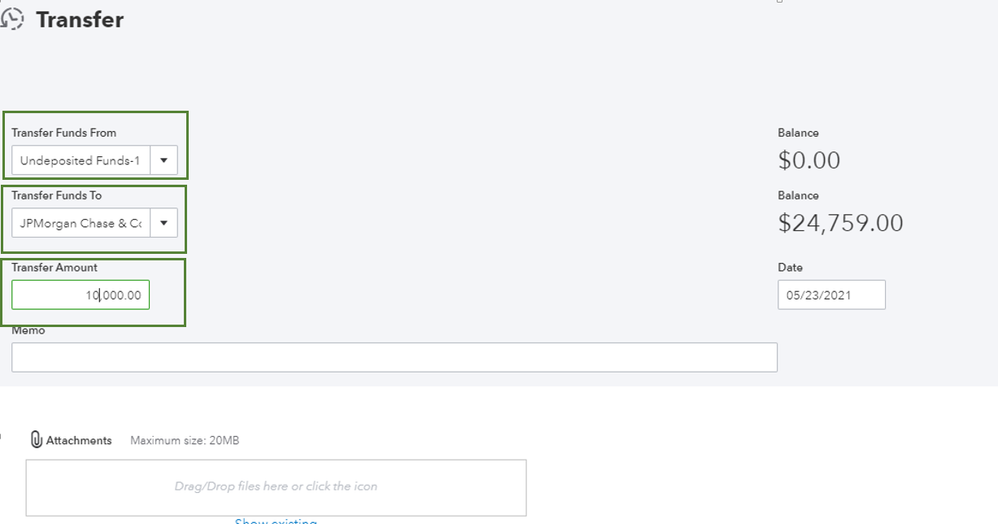
For further guidance, I'd suggest checking this article: Transfer Funds Between Accounts.
Additionally, I recommend reconciling your accounts in QuickBooks Online. This ensures your accounts match with your real-life bank and credit card statements.
Please get back on this thread if you need assistance making sure the money is added to the correct account. I'm determined to help you succeed.
Hi rocky69rhodes-gm,
Hope you’re doing great. I wanted to see how everything about depositing your money into your bank account. Was it successful? Do you need any additional help or clarification? If you do, just let me know. I’d be happy to help you at anytime.
Looking forward to your reply. Have a pleasant day ahead!



You have clicked a link to a site outside of the QuickBooks or ProFile Communities. By clicking "Continue", you will leave the community and be taken to that site instead.
For more information visit our Security Center or to report suspicious websites you can contact us here