Hi there, @bj-pondarama.
I'm happy to assist you on how to enter your January to March 2019 transactions in your QuickBooks.
You can enter your transactions through the +New button and bank register. Then, you can filter the date range to post the transactions on a specific date. Please follow these steps on how:
Create a transactions through +New button
- Go to the +New button.
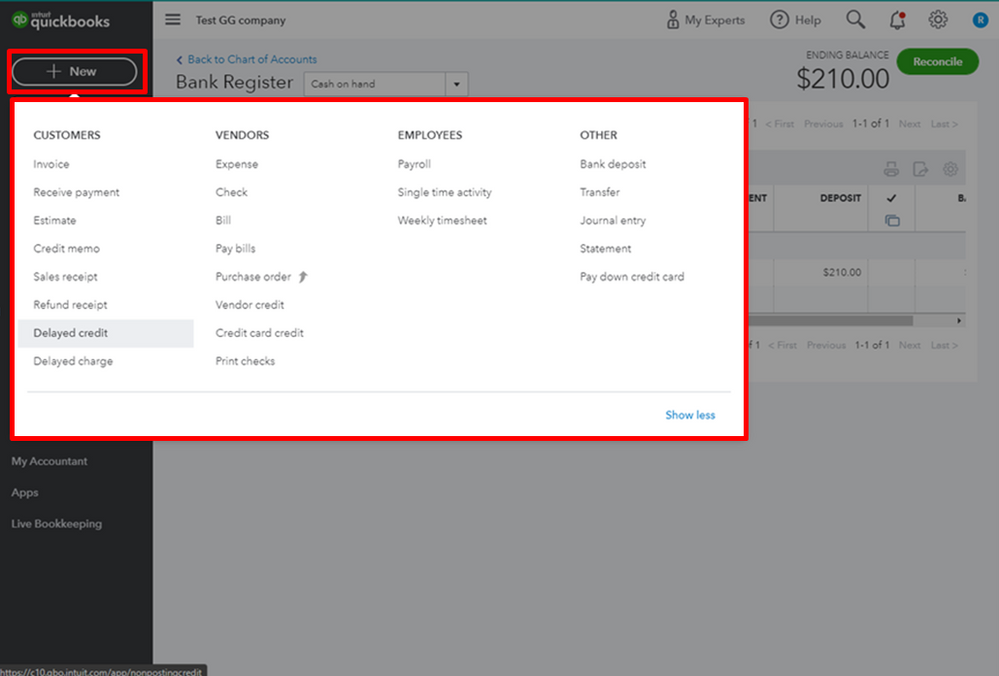
2. Select what transactions you want to enter.
3. In your transactions window, filter the date range.
4. Fill out the necessary fields.
5. Click the Save and Close button.
Enter transactions via bank register
- From the left panel, select the Accounting tab.
- Choose Chart of Accounts.
- Look for the bank you want to enter the transactions, then click View register.
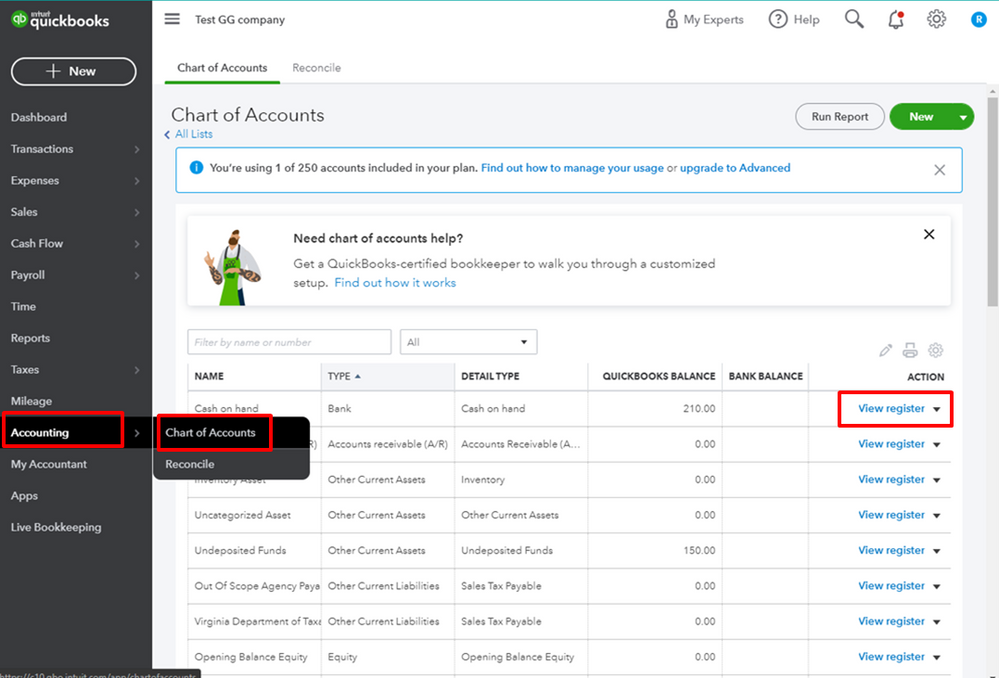
4. Select the Add check drop-down arrow.
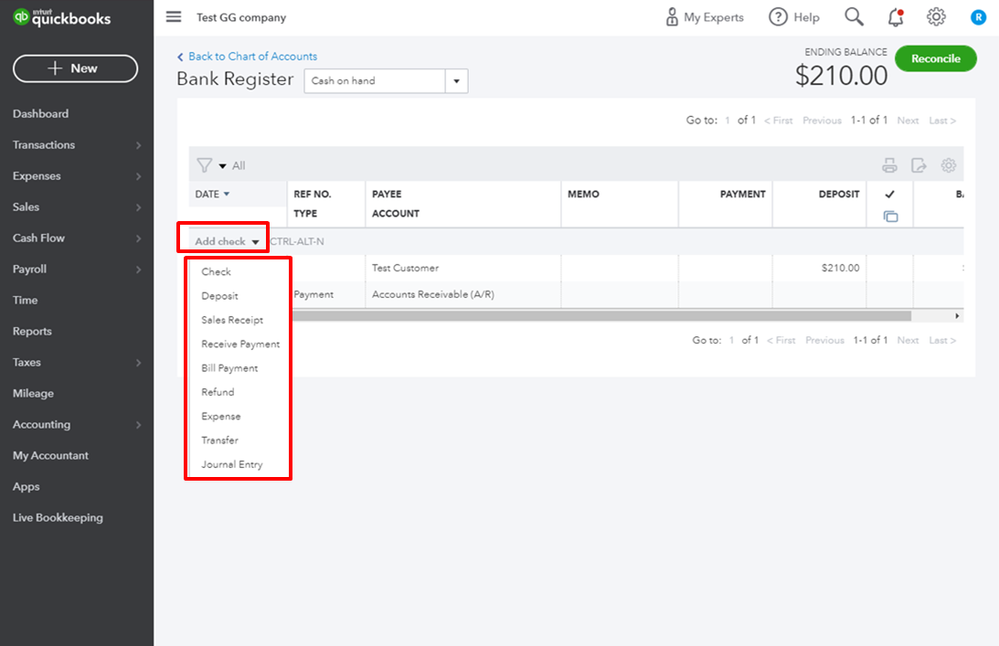
5. Choose the transactions you want to create.
6. Filter the transaction date.
7. Fill out all the information needed in the fields.
8. Click Save.
I've also added an article to help you automatically do sales tax calculations for your invoices and receipts for accurate filings: Set up and use automated sales tax in QuickBooks Online.
Please know that I'm always around here in the Community to help. Keep safe, and have a good day.