I can help you reorder your bank accounts in QuickBooks Online (QBO), @Ipm4.
You can click the Reorder option on the Bank transaction page. This will allow you to customize based on your preferences.
Here's how:
- Sign in to your QuickBooks Online.
- Hover your mouse over Transactions, then select Bank transactions.
- Click the small drop-down arrow beside the bank.
- Scroll down to navigate to the Reorder accounts link.
- Click the Pencil icon then, a cross cursor appears when selecting the Bank account you want to drag.
- Hit on Save to confirm.
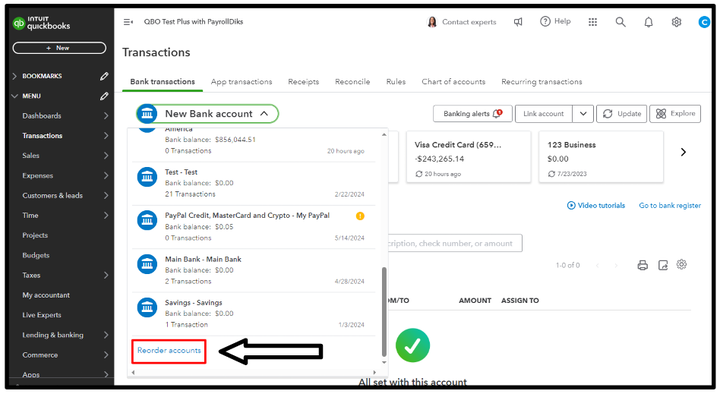
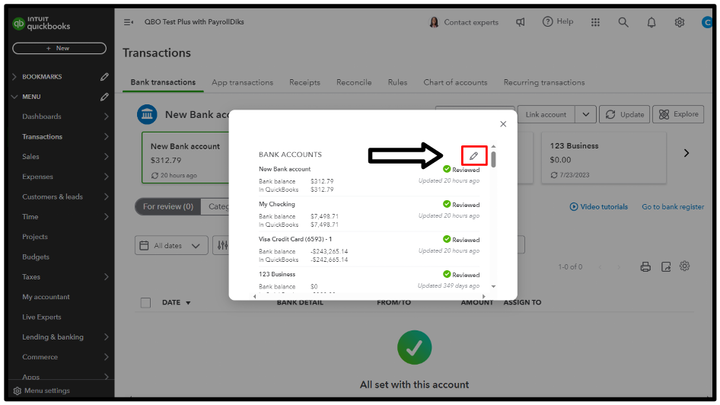
You may find this reference helpful in arranging your transactions after reconciling your bank account in the future: Categorize online bank transactions in QuickBooks Online.
Please let me know if you need further assistance managing your bank accounts in QBO. Don't hesitate to reach out. I’m happy to lend a hand.