Hi there, dmcaloon.
Let me guide you on how to receive ACH payments within QuickBooks and not the cash one.
First, let's link your ACH Payments account to QuickBooks Online. This way, you'll be able to receive ACH Payments, and your customers will have an option for automatic payments, which convenient for them too. Let's follow the steps below to make this possible in your QBO account. Here's how:
- Go to the Gear icon.
- Select Account and Settings under Your Company.
- In the Payments tab, find QuickBooks Payments and click Learn more.
- Tell about your business and yourself.
- Select your bank account. Then, enter the required details.
- Then, Submit.

Once done, ensure the Additional email options for invoices in the Account and Settings is set to an Online invoice. This way, we'll be able to invoice and receive ACH payments from customers. Here are things to follow:
- Within the Account and Settings, select Sales.
- Scroll down to see the Online delivery section.
- Under Additional email options for invoices, select Online invoices.
- Click Save. Then, Done.

When we create an invoice, ensure to put a check-mark for Bank transfer or Card.
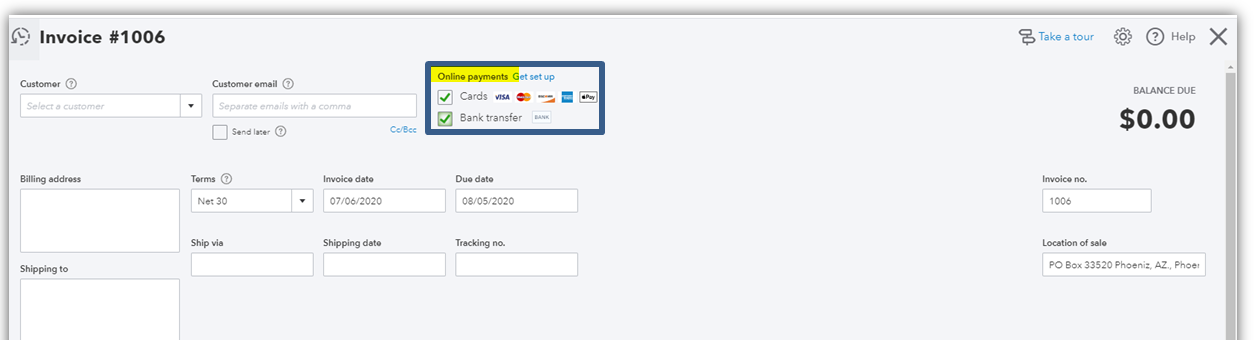
Also, you’ll need your customer to sign an authorization form giving you permission for the charge their credit card automatically.
Comment below if there's anything I can do for you. I'd like to assist and help you further. Take care!