Turn on suggestions
Auto-suggest helps you quickly narrow down your search results by suggesting possible matches as you type.
Showing results for
Get 50% OFF QuickBooks for 3 months*
Buy nowThanks for becoming part of the Community, scott-smith-pit-.
You can unreconcile transactions one at a time. Initially, before undoing reconciled records, it's recommended to check if there's an issue with the account's original opening balance, beginning balance, or ending balance. Be sure to review them to rule out if any errors were caused with them, as this can cause an account to not balance correctly.
Here's how to unreconcile a transaction:
I've also included a couple detailed resources about reconciling and unreconciling which may come in handy moving forward:
Please feel welcome to send a reply if there's any additional questions. Have a lovely Tuesday!
Hi Zach,
Thanks for the quick response and info! Is there possibly an easier way to clear all reconciliation for all 12 months of 2022? I would really like to start over and do it again. The person in my books missed a ton of stuff...
Hi Zack,
Thanks so much for the quick response and info! Is there actually anyway for me to "easily" just delete the all 12 months of reconciliation for 2022? The person who was in my books missed a ton of stuff. Should I call quickbooks and have them do it?
I appreciate you getting back on this thread, ScottSmith.
When managing reconciled transactions, deleting or undoing these easily for the whole reconciliation year of 2022 is quite disastrous to your books. Since we aim to accurately balance these accounts in your QuickBooks Online data and your bank's statement, we can only unreconcile them one at a time. It is to ensure that there are no issues with your account's opening, beginning, and ending balance that may cause your books unbalanced.
In the meantime, I'd suggest following my colleague's detailed steps on how to unreconcile a transaction manually. Also, I'd recommend consulting your accountant to guide you with the best appropriate approach when deleting reconciled accounts.
Moreover, I'm adding this article to guide you with other fixes for any reconciliation errors: Undo or remove transactions from reconciliations in QuickBooks Online.
Keep us posted in the comments below if you have additional questions about managing reconciliations. We'd be glad to have you in this forum. Take care!
I work for a CPA firm and we use QB. I can't believe how you can allow a CPA firm to Unreconcile any months they want, but personal users have to uncheck every SINGLE transaction to unreconcile. YOU are not doing our books. If WE mess our books up by unreconciling, that is on US. Give us the option you give to CPA firms to unreconcile all at once PLEASE!
I work for a CPA firm. I can not wrap my head around this security feature you have in place, knowing that Accountants have the option button to undue reconciliation, but small business' (I run a small business on the side) have to uncheck every single transaction to unreconcile! This is time consuming! I just unchecked every reconciled item, only to be prompted to review items and not given the option to unreconcile, STILL! PLEASE allow us to mess up our books if we want to, because this "security" feature is a nightmare!
Even after I uncheck all of the transactions, there's no way to start over. How do I start over and re-do the months that I had previously reconciled?
Hello michaelgrider-le,
Thank you for chiming in on the thread. To verify, are you logged in as an accountant user? The reason is that QuickBooks Online Accountants users can unreconcile other clients' books. This would not allow you to see that as an option.
Let me know below! I will be looking out for your reply. Bye for now
I'm not logged in as an accountant, and I don't think I have the ability to do that. I do have two "views" that I can toggle between: Business View and Accountant View. I am not able to do what I'm trying to achieve in either view.
Thanks for clarifying that, michaelgrider-l
However, if you are an admin and still experiencing an issue, let me know below so we can find a solution,
Thanks again. I'm the ONLY user on my account, so if I'm reading that correctly it means I'm the Admin by default.
Yes, @michaelgrider-le, by default if you're the one who created the account you're the primary admin. I'll go over some details to ensure you can reconcile the previous months in QuickBooks Online (QBO).
To verify your role, let's go over to the Manage Users section. See the screenshot below for your visual guide.
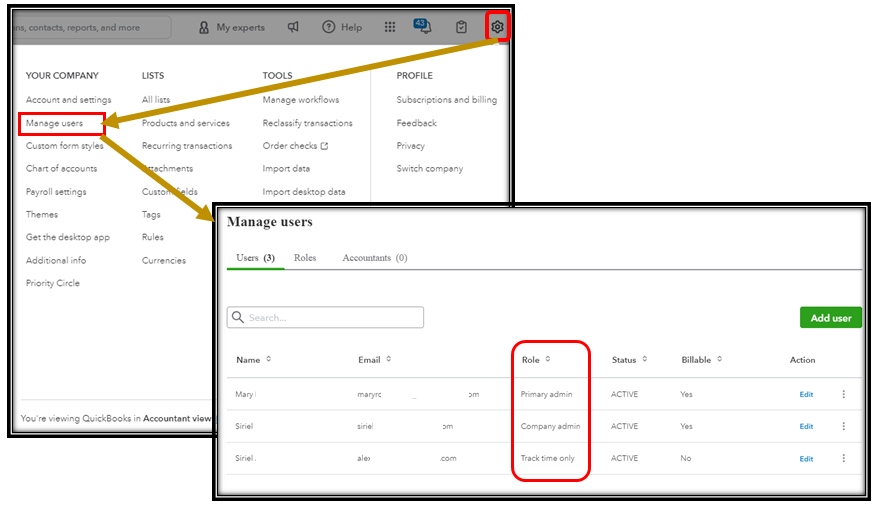
If you're the Primary Admin, you have access to every part of the QuickBooks account. The same goes with the Company admin. The only distinction is that the Company admin cannot edit or remove the Primary Admin's access.
As an admin, if you undo the previous reconciliation, you can reconcile it again using the normal process. Make sure to review the opening balance and see if it matches the balance of your real-life bank statement.
If you're unable to reconcile again, let's perform some basic troubleshooting by accessing your QBO account through a private or incognito window. This helps isolate the issue since it doesn’t store data in the cache. Here are the following keyboard shortcuts:
After signing in, reconcile the previous transactions again. If you're able to do so, that's good news. You can go back to your regular browser and clear its cache.
If you encounter issues during and after reconciliation, check out these articles that can guide you in fixing it:
Let me know how it goes by leaving a comment below. I'd be glad to answer if you have any follow-up questions or concerns reconciling your account in QuickBooks.


You have clicked a link to a site outside of the QuickBooks or ProFile Communities. By clicking "Continue", you will leave the community and be taken to that site instead.
For more information visit our Security Center or to report suspicious websites you can contact us here