Hello there, @usermolly.
The synchronization of bank transactions in QuickBooks Online (QBO) depends on your bank. Therefore, contacting your financial institution first is recommended to confirm if the transactions are posted on their end.
Since it's good on their end, can you please share your bank's name for me to check here on our end if there is an ongoing issue with downloading transactions from them to QBO?
Nonetheless, we can try manually downloading the latest transactions available to sort this out. Here's how:
- Go to the Transactions menu, then select Bank transactions.
- Click the Update button.
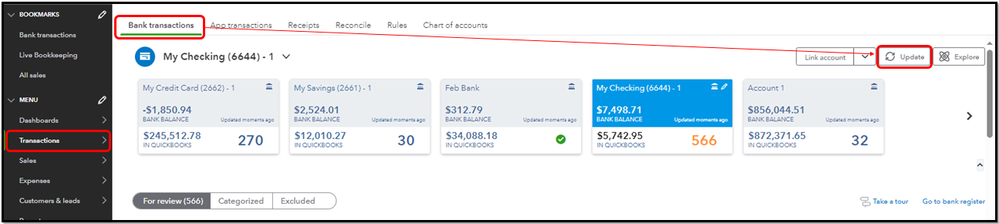
Then, please refer to this article to learn more about locating any missing downloaded transactions: What to do if you can’t find downloaded transactions in QuickBooks Online.
In the meantime, we can manually record a bank deposit or manually import them using a .CSV file since the transaction appeared on your bank.
Furthermore, please double-check your upcoming bank transactions and exclude those manually recorded entries to avoid duplicates.
Once everything's good, go ahead and categorize your downloaded bank transactions. This way, you can keep your financial data accurate and updated to reconcile them each month seamlessly.
I'm all ears if you have other concerns about managing bank deposits in QBO. Take care, and have a great day!