I'll gladly assist you, tlgarlandbookkee, by providing information about how bank feeds work in QBO.
These data were transmitted to QuickBooks Online by your financial institution. The program has no control over them because it relies on your bank at all times. Thus, we're unable to directly change the transaction type of any downloaded entries.
As a workaround, we can exclude the transfer and then recreate it as a bank deposit. I'll show you how to do it:
- Go to Bookkeeping, then choose Transactions.
- Select Bank transactions and head to the For Review tab.
- Tick the checkbox of the transfer, then tap Exclude.
- Click the + New button.
- Under Other, choose Bank deposit.
- Set the appropriate account and date.
- Enter the details in the Add funds to this deposit section.
- Hit Save and close.
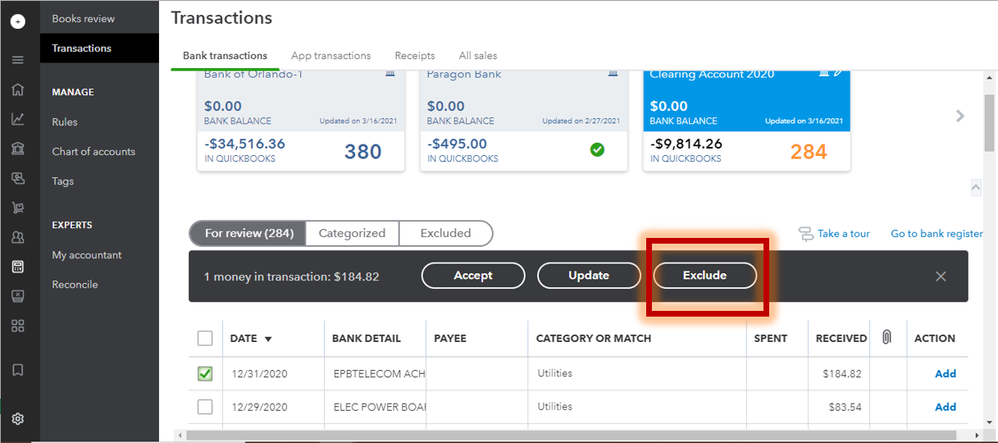
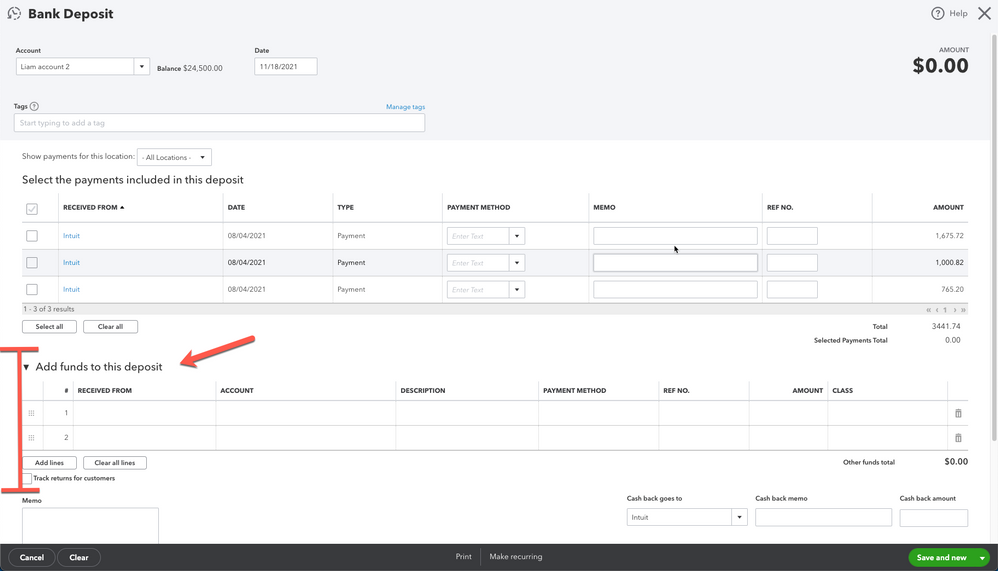
I'm also adding these articles that'll help you review your bank/credit card transactions and put them into the correct accounts:
Don't hesitate to click the Reply button below or start a new thread if you have follow-up questions about online banking or need assistance in accomplishing your other tasks. I am always here to back you up. Have a great weekend ahead, tlgarlandbookkee!