Hi there, nitebird. I can see that you're transactions are missing. We can check your bank's side to see if there is ongoing maintenance. This could be a reason why there are missing transactions in your bank feed.
I suggest logging in to your bank's website to check for any advisories or notifications about maintenance during that period.
If everything looks clear, you can manually upload the missing transactions to QuickBooks by following these steps:
- Download your bank statement as a CSV file from your bank's website.
- In your QuickBooks account, click My apps on the left panel.
- Hover over Accounting and select Bank transactions.
- Click the dropdown menu beside Link account, then choose Upload from file.
- Select the account where you want to save the transactions.
- Upload the CSV file and follow the on-screen prompts to complete the process.
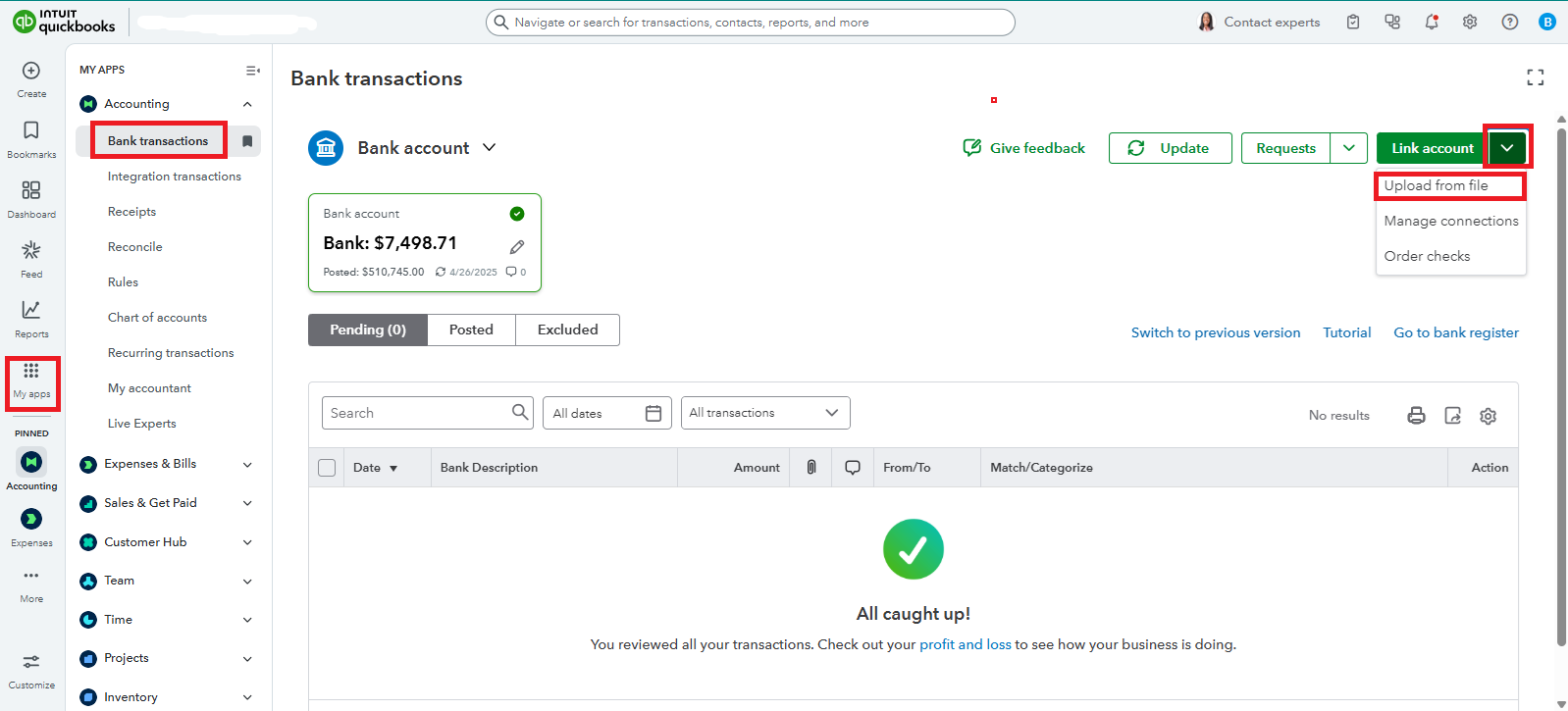
For more detailed guidance, you can refer to our article on manually uploading bank transactions.
Don't hesitate to reply to this thread if you need anything else. We're here to help.