Turn on suggestions
Auto-suggest helps you quickly narrow down your search results by suggesting possible matches as you type.
Showing results for
SALE EXTENDED 70% OFF QuickBooks for 3 months* Ends 12/8
Buy nowHi there, nitebird. I can see that you're transactions are missing. We can check your bank's side to see if there is ongoing maintenance. This could be a reason why there are missing transactions in your bank feed.
I suggest logging in to your bank's website to check for any advisories or notifications about maintenance during that period.
If everything looks clear, you can manually upload the missing transactions to QuickBooks by following these steps:
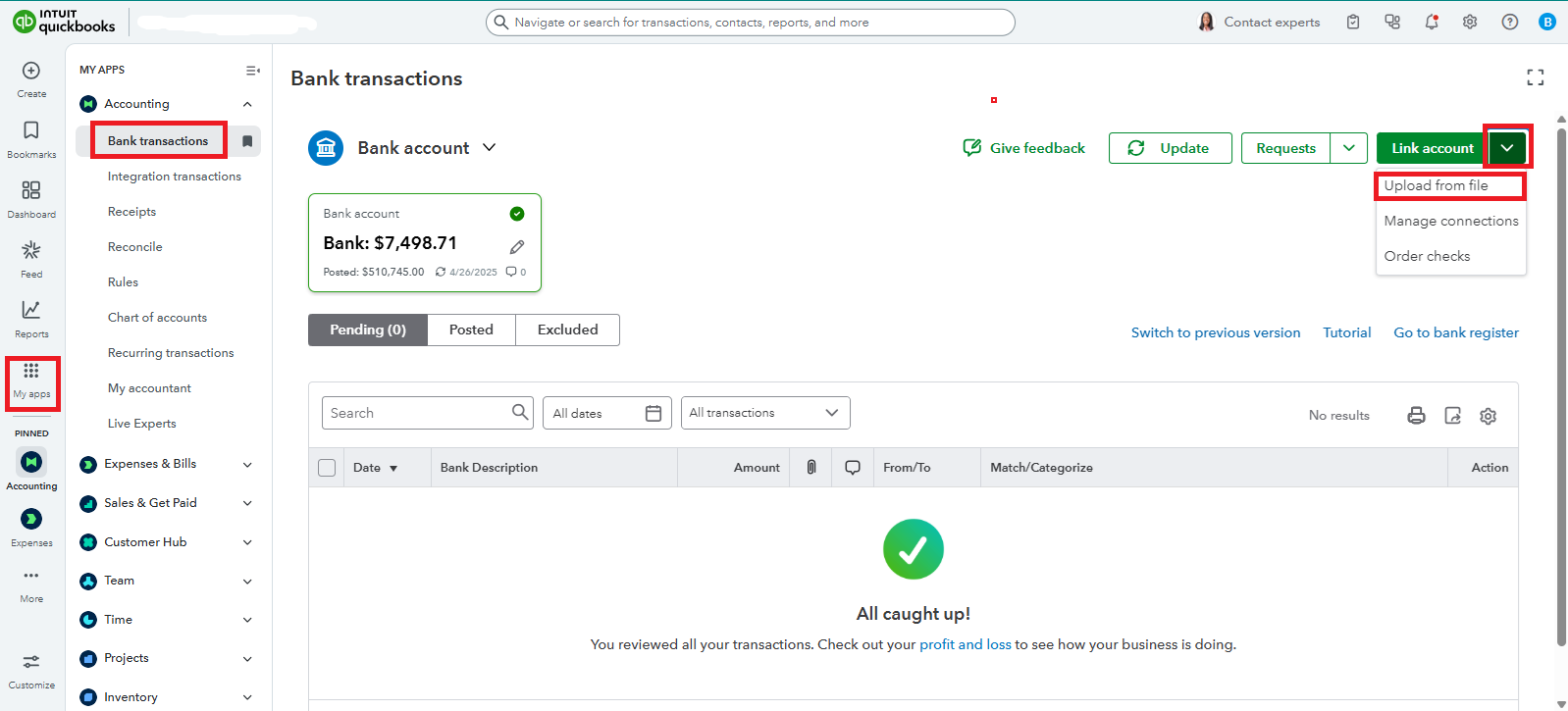
For more detailed guidance, you can refer to our article on manually uploading bank transactions.
Don't hesitate to reply to this thread if you need anything else. We're here to help.
Hi nitebird,
I just wanted to follow up to check if the resolution we provided helped resolve your issue.
Please let us know if everything is now working as expected or if you’re still experiencing any issues.
We’ll be glad to assist further if needed.



You have clicked a link to a site outside of the QuickBooks or ProFile Communities. By clicking "Continue", you will leave the community and be taken to that site instead.
For more information visit our Security Center or to report suspicious websites you can contact us here