Turn on suggestions
Auto-suggest helps you quickly narrow down your search results by suggesting possible matches as you type.
Showing results for
Get 50% OFF QuickBooks for 3 months*
Buy nowHello info91,
I'm here to help you match the paycheck to the check and reconcile it.
To make sure you can match the transactions, you'll want to review the Payroll Settings screen and check if you're using the correct bank account.
Here's how:
If you've selected a different bank account for payroll, try matching the transactions once more. QuickBooks Online can only match transactions if they have the same amount, payment method and transaction date. Check out this article for more details: Add and match downloaded banking transactions.
Once the transactions have been successfully matched, you can now proceed with the reconciliation process.
That should get us on the right foot. Let me know how this turns out. I'm happy to help some more if you have questions about reconciliation in QBO. Have a great week ahead.
HI Precious B, I just re-read your post and realized that the transaction date is not the same. Usually is not the same in other cases as well but this one record is the only one that continues to fail. Thank you in advance for all your help
Judith
Hi jb64,
You'll want to filter the correct date so you'll be able to successfully find and match your employee's paycheck.
Here's how:
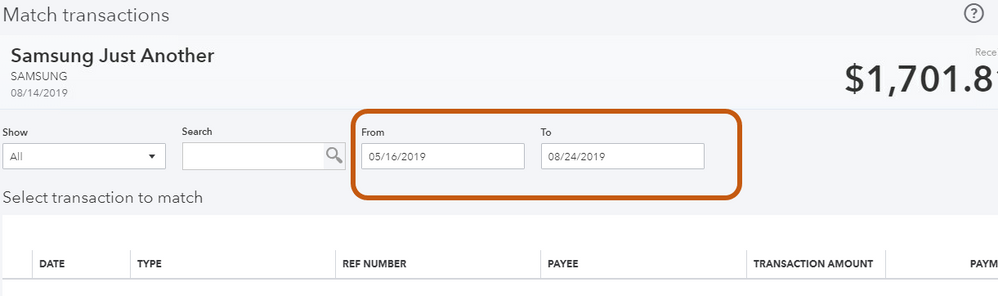
Here's an article for the detailed steps: Download, Match, and Categorize Your Bank Transactions in QuickBooks Online.
To compare your bank statement and transactions that you've entered in QuickBooks, here an article for your future reference: Reconcile An account in QuickBooks Online.
Post a comment below if you need further assistance. I'll always be around if you need help.
Thank you so very much - i have tried narrowing the dates, including both transactions but the match does not work. I tried to add the transaction and it does not clear against the paycheck transaction i have. Nevertheless i appreciate your prompt reponse
Thanks for coming back for more support, @jb64. I appreciate you for trying all the steps shared by my peers above.
At this point, I'd recommend contacting our Customer Care team so they can pull up your data and to access your computer remotely with your permission. This way, they can take a closer look at the issue and walk you through the process of resolving it.
Check our available hours of operation through this article: Support hours and types to make sure you can get someone to help you when you contact us.
For future reference, you can visit our QuickBooks Help site to get self-help articles, video tutorials and more that can answer your "how do I's?" questions.
Get back any time if you have additional concerns about your QuickBooks. We're always delighted to help you more.



You have clicked a link to a site outside of the QuickBooks or ProFile Communities. By clicking "Continue", you will leave the community and be taken to that site instead.
For more information visit our Security Center or to report suspicious websites you can contact us here