We're glad to see you here. I'll share details to help you record the transaction, Ymtsenglee.
You can create a bank deposit in QBO to record the check you received for the interest. Here's how:
- Click the + New button and select Bank Deposit.
- Go to the drop-down list for Account ▼ and choose the current bank account.
- Proceed to the Add funds to this deposit section, then enter all the details of the transaction. You might also want to reach out to your accountant if you will be using an income account for this deposit or a different one.
- Select Save and close.
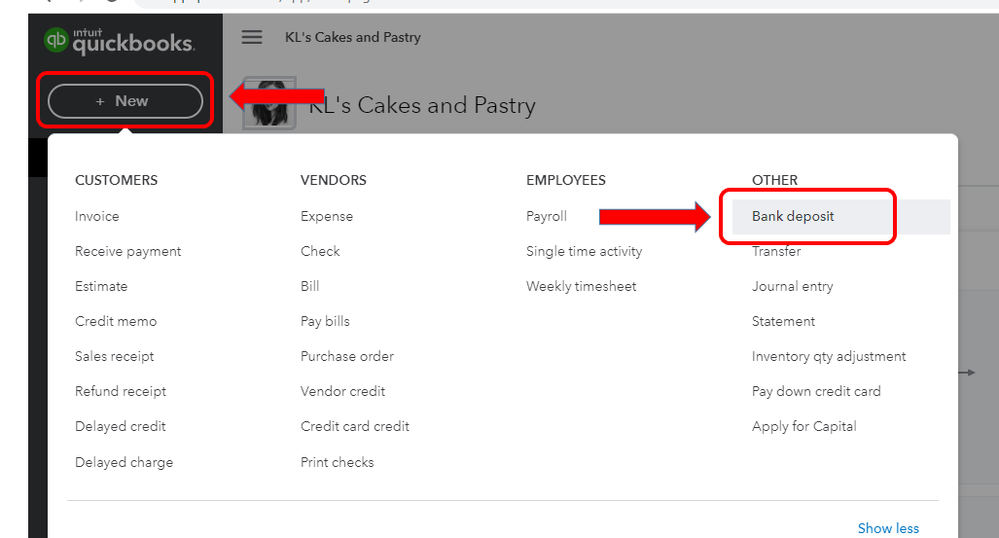
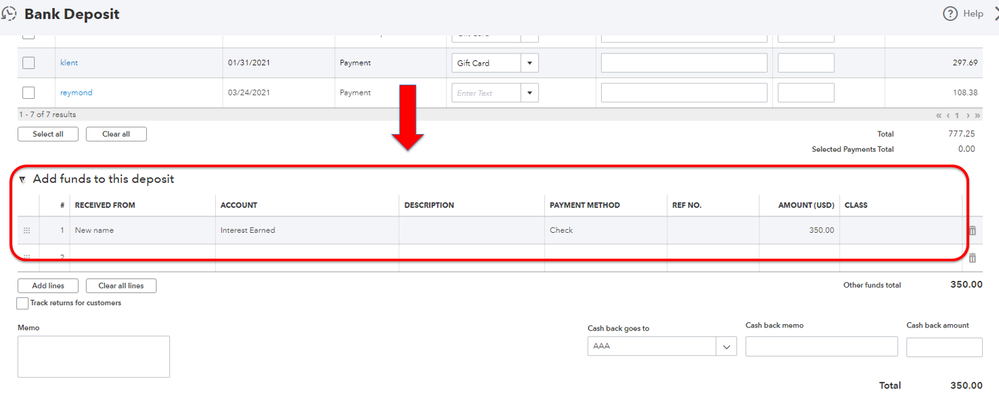
Here's an article for additional reference: Record and Make Bank Deposits in QuickBooks Online.
You might also want to make the closed account inactive in QBO. Inactive accounts will not longer show up in your lists. Here's an article as a guide: Make an Account Inactive on Your Chart of Accounts in QuickBooks Online.
Let me know if you're able to record the check from your bank. The Community is always here if you need anything else.