Turn on suggestions
Auto-suggest helps you quickly narrow down your search results by suggesting possible matches as you type.
Showing results for
Get 50% OFF QuickBooks for 3 months*
Buy nowSolved! Go to Solution.
We can undo a reconciled statement by manually unreconciling each transaction. I'd be glad to guide you with the steps:
You can learn more information on how to undo from reconciliation in this article: Undo and remove transactions from reconciliations in QuickBooks Online.
If you want hands-on help, you can get a QuickBooks-certified bookkeeper to show you how to do reconciliations and other tasks, check out QuickBooks Live.
You may also consider looking for an accountant to Redo the reconciliation process.
Here's how to invite an accountant:
You can also refer to this article for the detailed steps: How to invite your accountant to QuickBooks.
Let us know if you have additional concerns, we're here to help.
Greetings, jthornton17.
Thanks for dropping by the Community space. I’d be glad to assist you with unreconciling previous statements so they will not throw off your records.
If you’re currently using QuickBooks Online Accountant, use the Undo a reconciliation feature to unreconcile previous transactions without manually editing individual transactions from within the register. To visually guide you through the steps, click on this link: Undo a reconciliation.
However, if you’re using a different version, manually unreconcile each transaction to undo the reconciliation. Let me provide you the step by step process.
Here's how:
I also added a link to give more insights about unreconciling transactions. I recommend consulting with your accountant before performing any of the steps. This is to ensure your records are in order.
Reach out to me directly if you have additional questions about working in QBO. I'm here to answer them for you. Have a good one.
I unreconciled every transaction from a previous statement, but QB still won't let me go back re-reconcile for that month.
Hello there, sforg.
Let's get this sorted out so you'll be able to unreconcile your statement in QuickBooks Online (QBO).
To resolve this, make sure to choose the correct ending date in the reconciliation window.
Here's how:
Here's an article to learn more about unreconciling transactions in QBO: How to unreconcile a transaction or undo a reconciliation.
Let me know if you have additional questions or clarifications about recording refunds from a vendor. I'm always here to help.
Hi, it seems that it is very easy to unreconcile if you're an accountant. However, as an admin user of our QB accounts it is not possible. QB doesnt provide an "undo" button for us?
Could someone please let me know how to undo a month's reconcialiation?
Thank you.
Felisse
In register view - uncheck every R that was in the reconciliation, which reinforces importance of printing a recon detail report each and every time. You should be able to view the last one in reports. Accountant users can view more than the most recent.
If you have an accountant user you can ask them to one button reverse the recon for you (for a billable hour fee) or you can get your own QBOA (using a second email). Regular users accessing their accounts as an accountant user is not prohibited nor for the novice but a savvy bookkeeper will enjoy the extra tools provided
Hi John,
Thanks for your reply!
How do I go about getting my own QBOA to fully benefit from the undo tool? Are we required to be an accountant to get access in QBOA? If you could please let me know how we can do it. I'd appreciate it very much.
Felisse
Hi there, @felisseyy.
On behalf of John, you can look for someone with a ProAdvisor access. They are QuickBooks-certified independent accounting professionals who can provide reconciliation service and help undo your reconciled transactions.
Here's how to reach them:
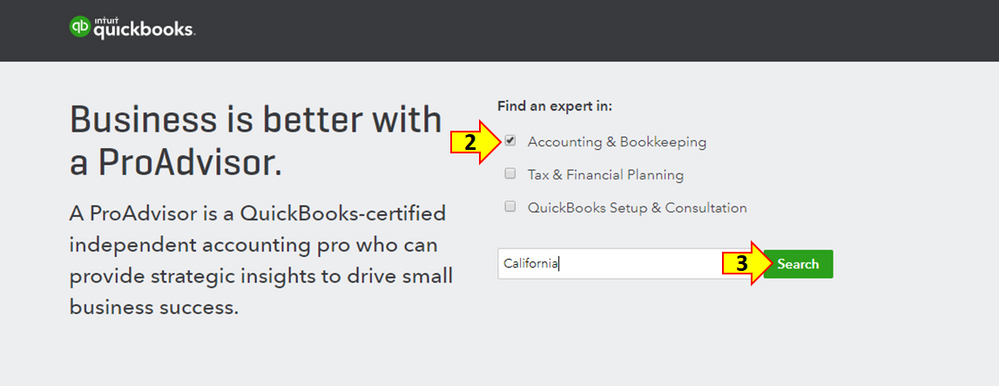
Let me know how if goes, @felisseyy. I'm always here to offer assistance about QuickBooks. Just leave a comment below.
hi. how do i re reconcile a monthly bank statement that has already been reconciled.
thanks
We can undo a reconciled statement by manually unreconciling each transaction. I'd be glad to guide you with the steps:
You can learn more information on how to undo from reconciliation in this article: Undo and remove transactions from reconciliations in QuickBooks Online.
If you want hands-on help, you can get a QuickBooks-certified bookkeeper to show you how to do reconciliations and other tasks, check out QuickBooks Live.
You may also consider looking for an accountant to Redo the reconciliation process.
Here's how to invite an accountant:
You can also refer to this article for the detailed steps: How to invite your accountant to QuickBooks.
Let us know if you have additional concerns, we're here to help.
The problem with this answer is that when you go back to reconciliation the old report is still there and the start balance and date are unchanged. So it works for a single month, but fails with more than one month. It is crazy that Intuit does not have the unreconcile feature in the standard program. They waste my time with artificial requirements that cost time and money
I need to un-reconcile 3 months and be able to reconcile them afterward. How do I do this in QB desktop?
I cannot afford to pay anyone to do it for me.
Hi @Roxie1,
I've got your back in this query. Let me provide the steps on how you can undo a reconciled period in QuickBooks Desktop (QBDT).
Follow these steps:
This will undo the last period you reconciled. Keep repeating the provided steps above until you undo 3 months worth of bank statements.
You can then make the necessary changes to the bank register as necessary. Then proceed with reconciliation once you're done.
In case you encounter any errors or issues during this process, take a look at this article: Fix issues when you're reconciling in QuickBooks Desktop. Here you'll find a step by step guide on how to finish a reconciliation, whenever you encounter an issue.
Feel free to comment below if you have other questions. I'll be sure to get back to you.
I need to delete a transaction wrongly registered and I need to do it correctly what will be the best option for this without altering the correspondent reconciliation
Thanks for joining the thread, @AN16.
I'm happy to provide some info on deleting transactions from reconciles in QuickBooks Online.
By changing or deleting a transaction in a reconciliation, you can unbalance your accounts and change the ending balance. This will also affect the beginning balance for your next reconciliation. However, you can unreconcile the one transaction that is registered incorrectly, but you'll want to make sure it doesn't affect your beginning and ending balances. The steps below will show you how:
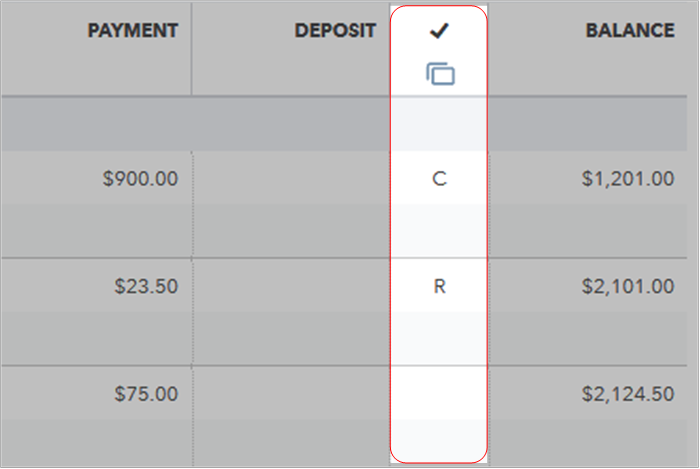
5. Hit Save.
Now your transaction can be deleted since it is no longer attached to the reconciled account. You can also check out this article for more information: Undo and remove transactions from reconciles.
I'm only a post away should you have any other questions or concerns. Enjoy the rest of your day!
In Quickbooks Online, I am clear about how to unreconcile for multiple months via the account register. Is there a way to redo the reconciliation for multilple months in Quickbooks Online without paying an outside person?
Yes, you can redo the previous reconciliations. @caleb_hanson.
Once you have your bank statements, compare the list of transactions with what you recorded into QuickBooks. If everything matches, you know your accounts are balanced and accurate.
Here's how:
You can read through this article as well to learn more about the reconciliation workflow and how to fix issues during the process: Reconcile.
Let us know if you need further assistance. We're always around to help. Have a wonderful day, @caleb_hanson!
Hi,
I had my accountant unreconcile a few months for me, but it also changed my beginning balance by a large amount. I followed the steps prompted by QBO to get to the discrepancy report, edited those, but my beginning balance is still off by a large amount. How can I fix my beginning balance to match the ending balance of (what is now) my last reconciled month?
Thanks!
Hi there, @MJW3.
Let’s check the different causes why you’re having a beginning balance discrepancy in QuickBooks Online. This way, you can reconcile the accounts successfully. They include:
There are different resolutions provided to resolve the beginning balance mismatched. Read through these articles and follow the instructions given depending on your scenario:
For other recommended solutions, see Resolve reconciliation differences. It has tips that can help hunt down tricky transactions and get the difference to equal zero.
Know that I'm always here and ready to help if you need further assistance, so leave a comment. Have a good one!
This is not applicable to undoing a reconcile. To undo a reconciliation the user has to change the R in the status column of the transaction in the bank register to a C or leave the it blank. The above instructions allow a user to re-do a reconciliation rather than undo a reconciliation. Unless the status for each transaction is changed in the register they will not appear as available for reconciliation.
Hi I just need to change the starting balance as I int the wrong one then carried over my mistake. I use quickbooks online ...I need to undo 2 months so I can fix everything going forward ...Thank you!
I appreciate you for joining the thread, @pirraglia.
You can update the opening balance through the register. I can guide you on how.
Once done, you can start undoing the 2 months reconciliation. You can either invite an accountant to perform the process or edit the individual transactions manually.
Here's an article you can read more about undoing reconciliations in QuickBooks Online.
Moreover, you can open this link to know more about modifying the account's opening balance.
For additional hints about banking and reconciliation, you can also check out the topics from our help articles: Find help with bank feeds and reconciling accounts.
Please feel free to get back to me here for any additional questions about QuickBooks or reconciliation. I always have your back. Thanks for dropping in, and cheers for more success!
Hello Unfortunately that didnt work. Maybe I should clarify that its a credit card statement? for November and December I need to unreconcile When I looking in the registry there were only numbers there from many years past. I was 30 minutes chatting online with quickbooks before got disconnected and another rep showed up. still not able to help me. I find that for the amount of money paid to quickbooks I never get any help from customer support
I greatly appreciate any help you can give as I am bout ready to cancel the subscription and move on to something more consumer friendly
I do appreciate you for doing the steps my colleagues provided, pirraglia.
There are two ways to reconciling an account. First, manually changing the status in the bank's register. Doing this causes the Reconcile feature not to detect the date when it was reconciled but affects the opening balance. Second, reconciling through the reconcile page where it creates a reconciliation history report that shows each transaction included.
To undo a reconciliation, you can either invite an accountant to undo the entire period or manually changing each transaction. You can use the filter option or sort it by date so you can easily locate them. Let me show you how:
For more details, you can use this link that will help you through reconciling an account and how to pull up the reconciliation reports.
Let me know if you have other questions. Take care and have a great day!
This is honestly a scam. They force you to pay someone just to unreconcile something? This is the most ridiculous pile of dog doo-doo I've ever heard. I switched over to Quickbooks Online last year and have had nothing but problems since doing so. I am extremely unhappy with the product and am looking to replace it with something else as soon as possible. It has cost me hours and hours of my time and tons of money just to try to get close to be fixed. Horrible. 0 stars.



You have clicked a link to a site outside of the QuickBooks or ProFile Communities. By clicking "Continue", you will leave the community and be taken to that site instead.
For more information visit our Security Center or to report suspicious websites you can contact us here