Turn on suggestions
Auto-suggest helps you quickly narrow down your search results by suggesting possible matches as you type.
Showing results for
Get 50% OFF QuickBooks for 3 months*
Buy nowSolved! Go to Solution.
It's a pleasure to have you here in the Community, @usergallaghermusic.
Let me provide some insights and steps on how you can handle your banking transactions in QuickBooks Online.
Using Online banking, QuickBooks automatically downloads the 90 days' worth of your transactions. That being said, selecting a starting date for 2021 transactions is unavailable.
However, we can get rid of the 2020 entries by simply excluding them.
Here's how:
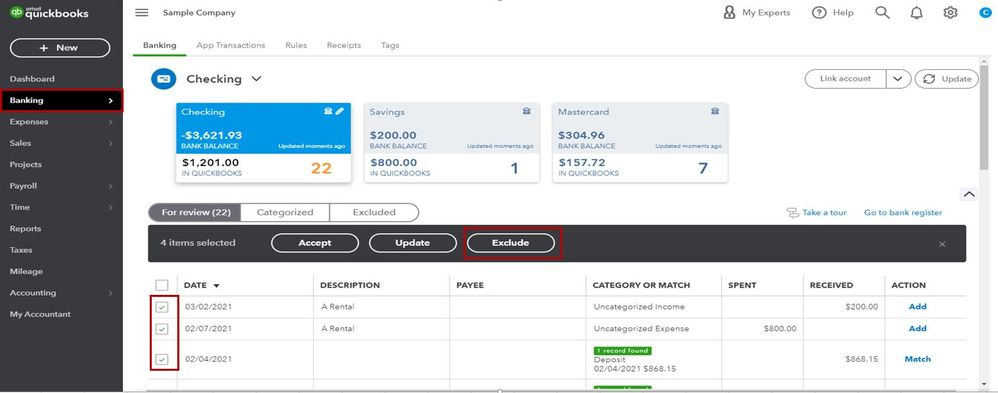
Once finished, let's click the Update button to refresh and get the latest transactions.
Otherwise, you can manually upload your entries to bring in those 2021 transactions.
Lastly, in case you need help in reviewing your credit card transactions, I suggest checking out this article: Categorize and match online bank transactions.
That's it! If you have any other questions with QuickBooks, let me know by hitting the Reply button below. I'll be around to help. Have a wonderful week.
It's a pleasure to have you here in the Community, @usergallaghermusic.
Let me provide some insights and steps on how you can handle your banking transactions in QuickBooks Online.
Using Online banking, QuickBooks automatically downloads the 90 days' worth of your transactions. That being said, selecting a starting date for 2021 transactions is unavailable.
However, we can get rid of the 2020 entries by simply excluding them.
Here's how:
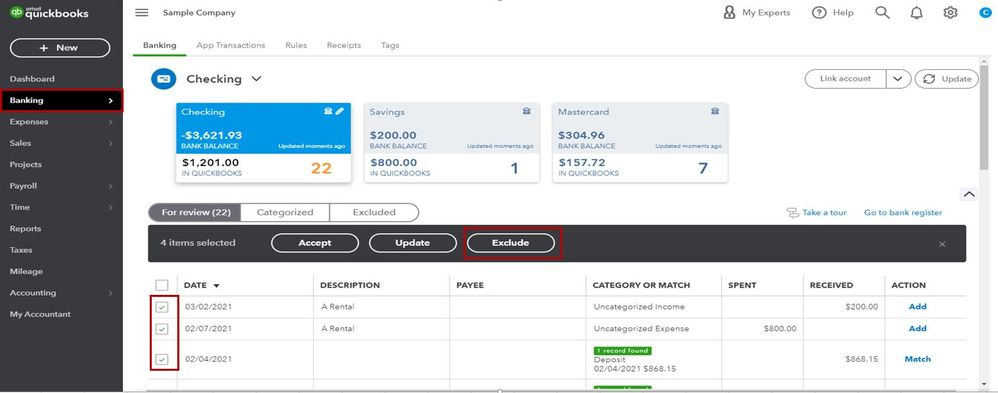
Once finished, let's click the Update button to refresh and get the latest transactions.
Otherwise, you can manually upload your entries to bring in those 2021 transactions.
Lastly, in case you need help in reviewing your credit card transactions, I suggest checking out this article: Categorize and match online bank transactions.
That's it! If you have any other questions with QuickBooks, let me know by hitting the Reply button below. I'll be around to help. Have a wonderful week.
Hi, @usergallaghermusic.
Hope you’re doing great. I wanted to see how everything is going about the banking concern you had the other day. Was it resolved? Do you need any additional help or clarification? If you do, just let me know. I’d be happy to help you at any time.
Looking forward to your reply. Have a pleasant day ahead!



You have clicked a link to a site outside of the QuickBooks or ProFile Communities. By clicking "Continue", you will leave the community and be taken to that site instead.
For more information visit our Security Center or to report suspicious websites you can contact us here