Thanks for coming in, fargocalifornia.
If you're looking for a customer or vendor transactions in QuickBooks Online (QBO), the Advanced Search option is a good feature to help you find them.
Here's how:
- Go to the magnifying glass icon at the top menu.
- Click the Advanced Search link.
- Customize the filters and click Search.
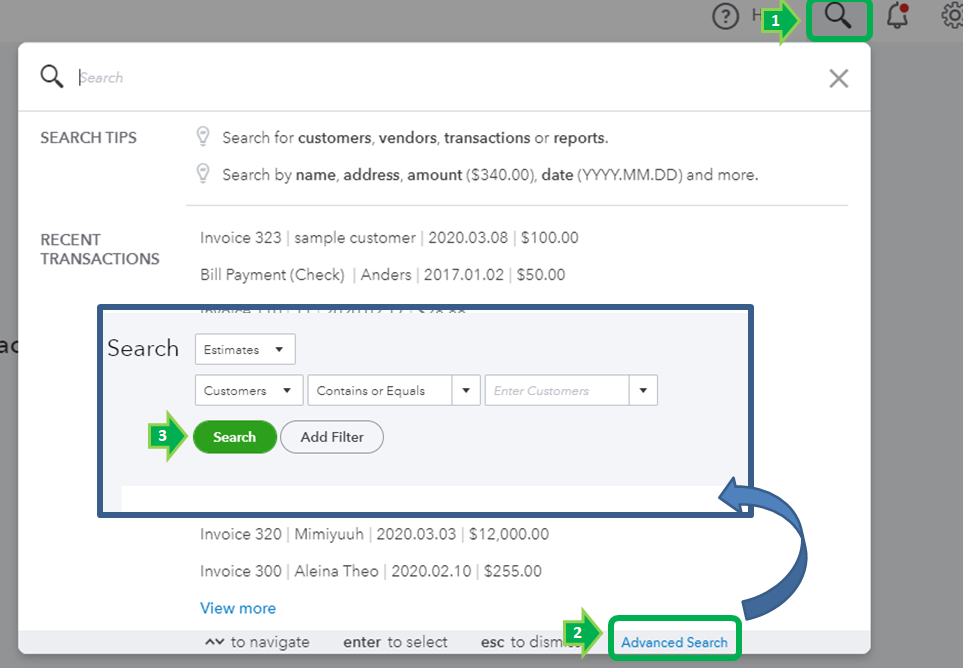
If you're still unable to find them using the said tool, there is a possibility that the transactions were modified or deleted. You can use the Audit Log to trace down all the activities and changes made within your account.
Here's how:
- Go to the Gear icon.
- Under Tools, choose Audit Log.

- Click the Filter button.
- Customize and filter which information you want to show in the list.
- Click Apply.

To become more familiar in using the Audit Log feature, you can visit this article: Use the audit log in QuickBooks Online.
However, if these are missing banking transactions that you're referring, you can manually update of your bank to refresh the connection.
- Go to the Banking menu.
- Select the blue tile at the top for the bank account you want to update.
- Click Update.
If the same thing happens, you can proceed to Step 2 of this article: What to do if you can’t find downloaded bank transactions.
Feel free to reach back to me if you have additional questions. It's always my pleasure to help. Have a good one!