Turn on suggestions
Auto-suggest helps you quickly narrow down your search results by suggesting possible matches as you type.
Showing results for
Connect with and learn from others in the QuickBooks Community.
Join now
What's the name of the report you're running for the transactions? Normally when you should be to run a report for the reporting period you want, you can change to All Dates or Custom from the Report period menu from the left header.
Glad to have you here on the Community page, @sgtoomey.
You can open a report and filter the date range to see your past transactions.
Here's how:
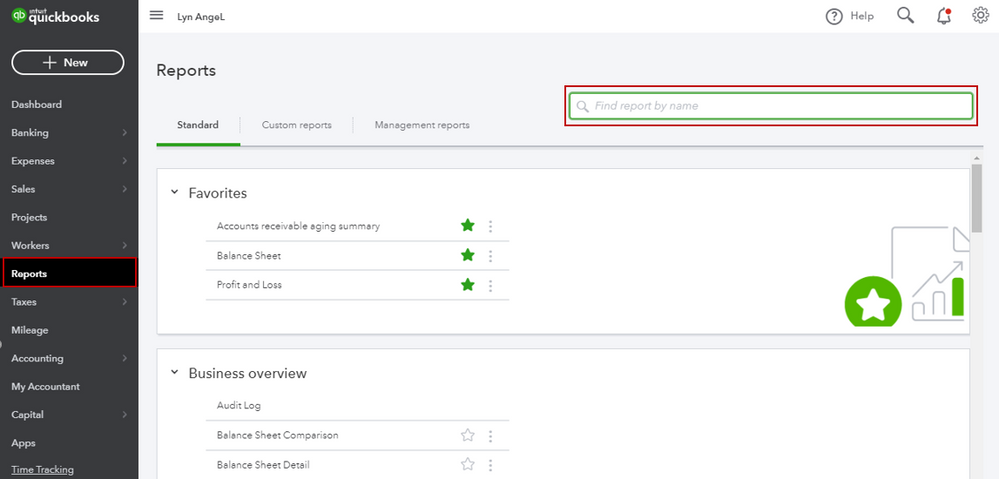
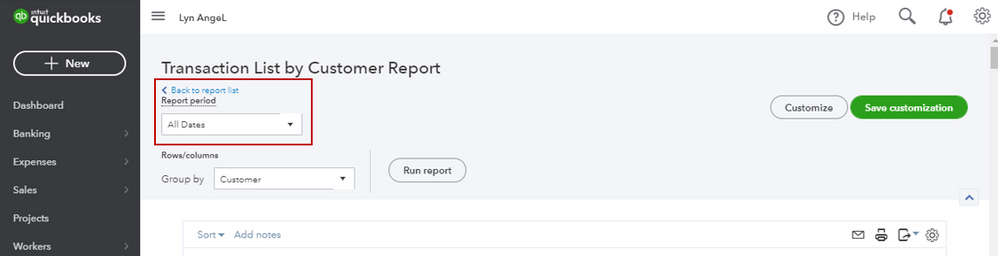
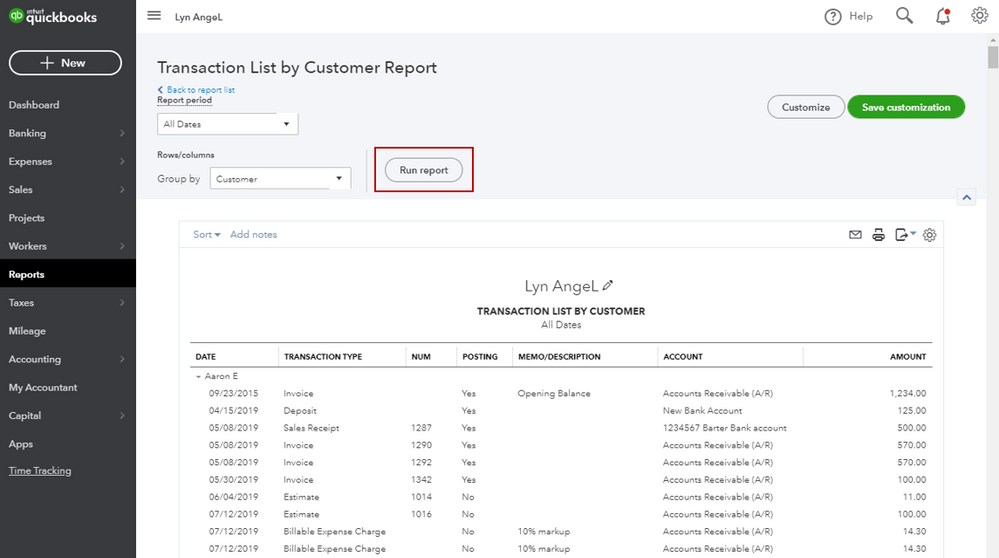
For additional reference about running and customizing reports in QuickBooks Online, read this article: Run reports.
Reach out to me if you have any other questions. I'm always here to help. Have a good day!



You have clicked a link to a site outside of the QuickBooks or ProFile Communities. By clicking "Continue", you will leave the community and be taken to that site instead.
For more information visit our Security Center or to report suspicious websites you can contact us here
