Thanks for upgrading, @brikerjb-bellsou.
I'm here to help you load your company file on your newest version.
To clarify, are you using QuickBooks Desktop (QBDT) or QuickBooks Online (QBO)? If you're using QBDT, follow these steps to restore your file:
- Open QuickBooks.
- Go to the File menu and select Open or Restore Company.
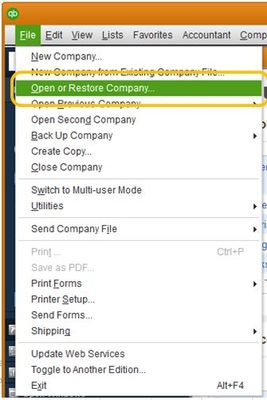
- Restore the file based on its type:
If you forgot where you saved your file, a copy is always available in your Downloads folder. To check, refer to this article: Restore Your File.
Feel free to come back if you need further assistance with getting your file imported. The Community is always here to lend a hand.