I'm here to help pull up a report for your bank accounts in QuickBooks Online, usergoldbeachstorage.
You can run the Profit and Loss report, then filter it to get the data you need. Let me show you how:
- Go to Reports from the left menu, then proceed to the Standard tab.
- Proceed to the Business overview section, then click Profit and Loss.
- Click Customize, then proceed to the Filter section.
- Mark the Distribution Account box, then choose the bank account from the list.
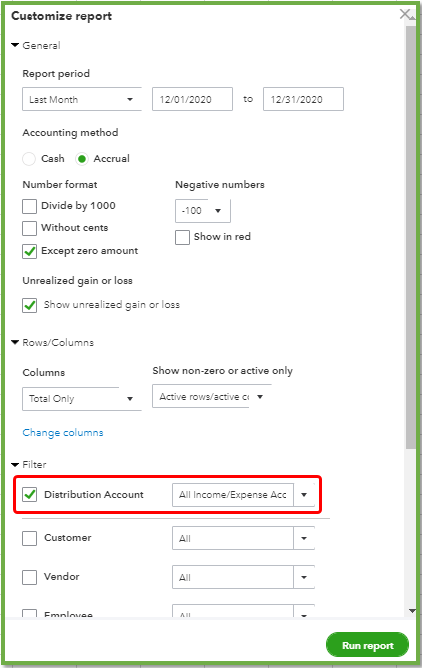
- Click Run report.
Check out this link to help personalize your statements: Customize reports in QuickBooks Online.
If you need a copy of your statement, you can export the report to Excel.
I'm also adding this article to know which statement you need for you business: Export your reports to Excel from QuickBooks Online.
Stay in touch with me if you need anything else with QuickBooks. I'm always glad to help you.