Hello there, @Anonymous.
When you delete rules in QuickBooks Self-Employed, you'll be prompted that it will not affect any of your past or future transactions. The categorization rules of the existing transactions will stay the same. However, you can create a new rule to override the deleted one. Just make sure to apply it to past transactions.
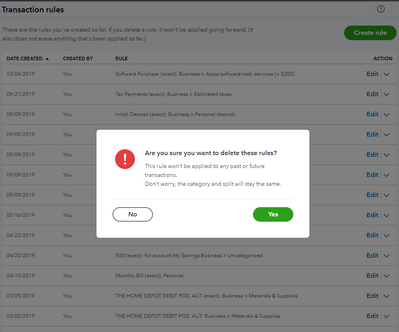
Here's how to create a new rule:
- Go to the Gear Icon.
- Choose Rules.
- Select the Create Rule button.
- Enter the New Rule details.
- Make sure to mark the Also apply to past transactions box.
- Click the Save button.
You can read through this article for more detailed steps: Creating Rules in QBSE.
Please comment below if you need anything else. I'll get back you in a jiffy.