Turn on suggestions
Auto-suggest helps you quickly narrow down your search results by suggesting possible matches as you type.
Showing results for
Solved! Go to Solution.
Thank you for reaching out to us, @alzuleycha.
I'm here to provide further insights into your concern about matching transactions and reconciliation.
For it to work an Invoice has to be created in QuickBooks Online.
I suggest you apply the discount manually.
Here's how:
You can also check how to add a discount to an invoice or sales receipt in QuickBooks Online for more information about reconciling and matching your account.
We're always here in the Community to help if you have other questions related to QuickBooks. Stay safe!
Welcome aboard to the Community space, @alzuleycha.
I’d be glad to share some insights on how to match those transactions and reconcile your account.
You’ll need to edit the invoice and add a discount to be able to match them. Before we enter a discount in the invoice, we’ll need to turn on the discount feature first. Let me walk you through the process.
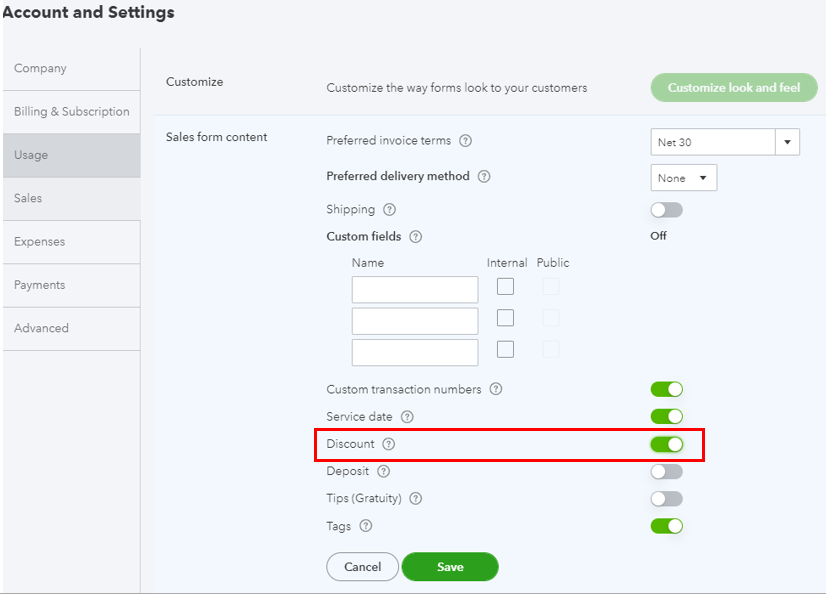
For more details about this process, you can check out this article: Add a discount to an invoice or sales receipt in QuickBooks Online.
Once done, you can reconcile your account efficiently whenever you’re ready.
Keep me in the loop if you need further assistance managing your transactions or reconciling your account. I’ll be around ready to lend a helping hand. Have a good one and keep safe!
Hello Jasro V,
Did not work.
Perhaps because is not an invoice made in Quickbooks?
This is from a Sale receipt that came from Shopify, please see image attached.
Thank you for reaching out to us, @alzuleycha.
I'm here to provide further insights into your concern about matching transactions and reconciliation.
For it to work an Invoice has to be created in QuickBooks Online.
I suggest you apply the discount manually.
Here's how:
You can also check how to add a discount to an invoice or sales receipt in QuickBooks Online for more information about reconciling and matching your account.
We're always here in the Community to help if you have other questions related to QuickBooks. Stay safe!
Thank you for the information.
I have created the sales receipt for this, excluded the Paypal Sales receipt, wat do I do with the Shopify entry?
Is there any way to exclude the shopify sales receipt?
Thank you!
Allow me to share some information on how to exclude Shopify sales receipts, alzuleycha.
QuickBooks Online (QBO) integrates to different kinds of third-party apps so you can automate tasks and saves time. However, the data will depend on the integration process which is created by the application itself. You'll want to contact the Shopify Support team so they can help you in excluding the sales receipts.
In addition, we are dependent on the information entered from Shopify since QuickBooks is only the receiving party.
You may want to stay updated, read The QuickBooks Blog for more product updates.
Keep me posted if you have any other concerns in recording transactions. Please know the Community is always here to assist you.



You have clicked a link to a site outside of the QuickBooks or ProFile Communities. By clicking "Continue", you will leave the community and be taken to that site instead.
For more information visit our Security Center or to report suspicious websites you can contact us here