Turn on suggestions
Auto-suggest helps you quickly narrow down your search results by suggesting possible matches as you type.
Showing results for
CYBER MONDAY SALE 70% OFF QuickBooks for 3 months* Ends 12/5
Buy nowYour issue with duplicate transactions ends here, @aresendez-atlas.
One of the possible reasons why there are duplicate transactions in your Bank register is that you've recorded transactions within QuickBooks and add them from the Banking page. Since deleting them within the bank register doesn't work, you can undo the added transactions and match or exclude them from the Banking page.
Here's how to undo transactions:
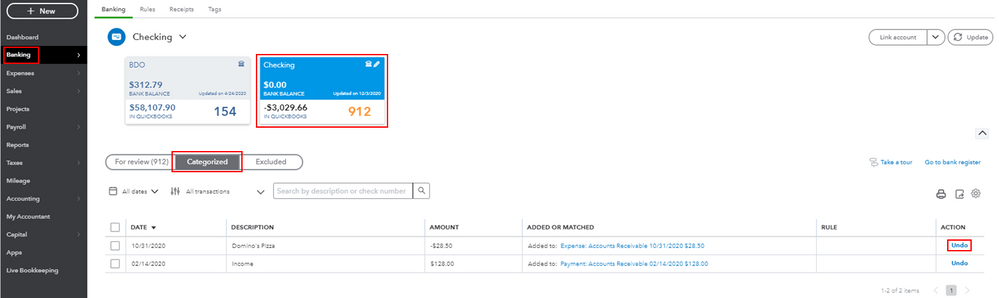
Once done, the transactions are now moved to the For Review tab. Then, you can now match the transactions or exclude them. This way, it'll get rid of the duplicate transactions in your bank register.
After removing all the duplicate transactions from your bank register, you can now proceed with reconciling the account. For more guidance, feel free to check out this article: Reconcile an account in QuickBooks Online.
Should you need any additional assistance while managing your bank transactions, you can leave a comment below. I'll be sure to get back to you.
Good day, @aresendez-atlas.
Were you able to get rid of the duplicate transactions in your bank register? If you need anything about your bank transactions, don't hesitate to comment below. I'll be standing by for your response.
Have a great day ahead!
I have the same problem and the duplicate transactions keep appearing again. The duplicates are NOT reappearing in the categorized area, only in the check register. So this suggested solution does not help me.
Here is a more complete description:
I have a new data file where all data (from check and credit card accounts) has been downloaded from the banks. I have manually created nothing. When making and then revising categorizations, QuickBooks Online somehow created duplicate transactions that appear in the bank register but not the review area. Some of the duplicates were "matched" and some of the discussion said you cannot delete matched transactions (I could but they keep reappearing when the link to the bank gets updated). So I removed the matches and then deleted the duplicates. Then with the next update all the deleted duplicates reappeared. This has now happened several times.
Again, the duplicates do not appear in the review area so there is nothing for me to "exclude" there. And again, I have manually created absolutely nothing, all data in my new file was created by downloading the data from the bank and me classifying the transactions (and QuickBooks somehow creating duplicate entries).
Any help would be appreciated. If I can't get this solved I need to dump Quickbooks Online because this situation is intolerable.
Hi DrewLawFirm,
I can see you've posted the same concern on the other thread. My colleague already posted their response to your issue. You can view it through this link: DrewLawFirm's concerns.
Feel free to visit our Help Articles page for some references about your QuickBooks Online account.
Let me know if I can be of any assistance. I've got your back!
Can this process be done with a month which has already been reconciled?



You have clicked a link to a site outside of the QuickBooks or ProFile Communities. By clicking "Continue", you will leave the community and be taken to that site instead.
For more information visit our Security Center or to report suspicious websites you can contact us here