It's nice to see you here in the Community, @patti924.
You've got me here to lend a hand in helping you fix this beginning balance concern.
When reconciling an account in QuickBooks Online, the beginning balance for the next period should be the ending balance of the previous period that you've reconciled. Since it's showing as different, it's possible that someone made changes to the reconciled transactions.
To verify on what are the modifications on the transactions, let's check the reconciliation history. From there, you'll be able to see the changes of your previous reconciliation.
Here's how:
- Click on Accounting from the left pane.
- Choose Reconcile.
- Select the bank that you're working with.
- Hit on History by account.
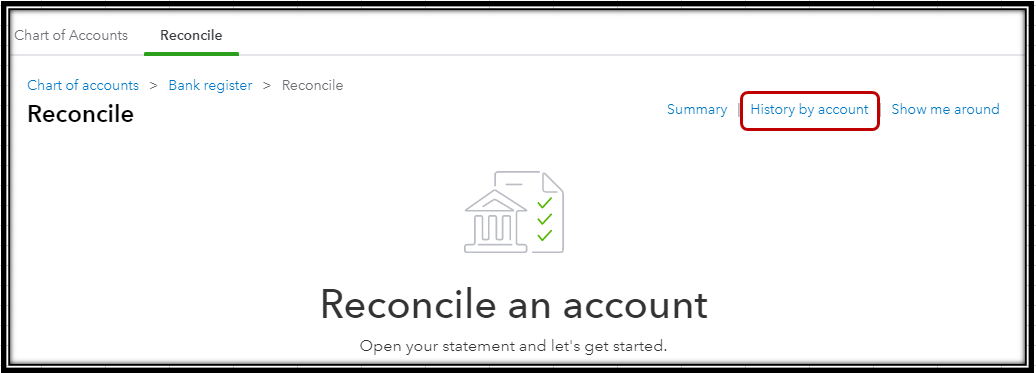
- Check the changes of the account under the CHANGES column.
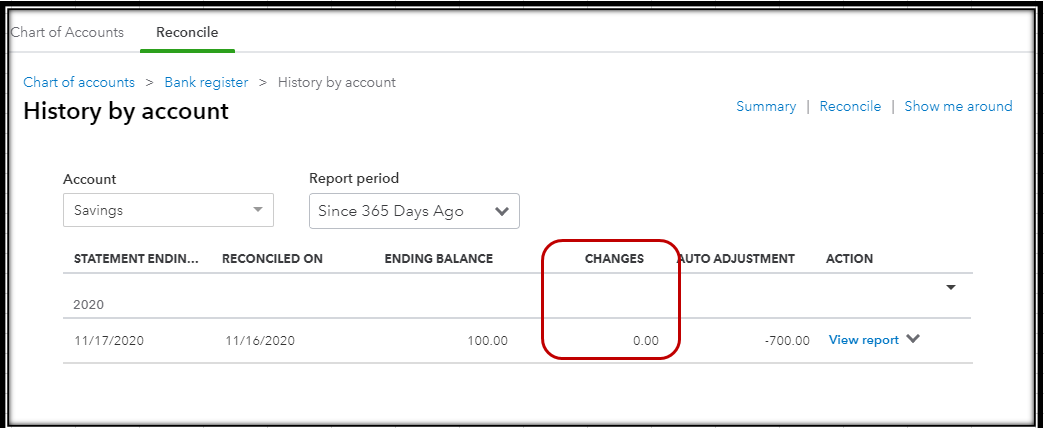
However, you can fix the discrepancy to make your beginning balance accurate. We can run the discrepancy report and start making corrections from there. You'll see a message when you start reconciliation indicating the error in your balance, just click the We can help you fix it link.
Here's how:
- Select We can help you fix it to open your discrepancy report.
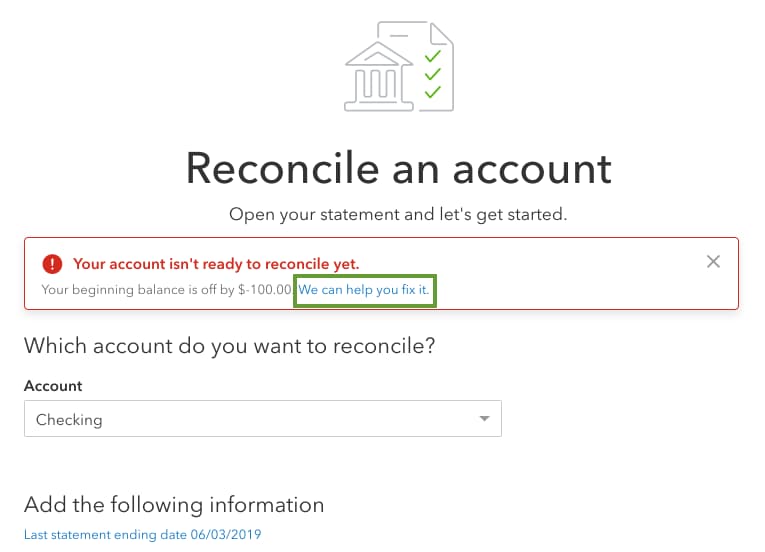
- Review the discrepancy report. Before editing any of the transactions on it, talk with whoever made the changes - they may be intentional.
- Once you know you can make corrections, edit each transaction on the report one at a time.
- Select View to see the history of changes to the transaction.
- Review the Change Type column. This tells you what changed.
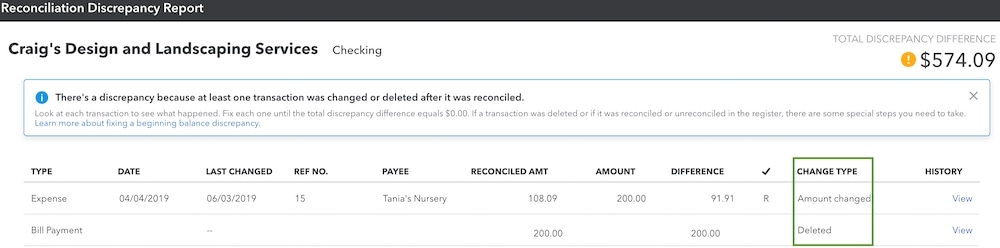
- When you're ready to make edits, select the transaction to expand the view.
- Make edits based on the message in the Change Type column.
You can also visit this reference for complete details about this process: Fix beginning balance issues if you've reconciled the account in the past QuickBooks Online.
Please keep me posted on how it goes by leaving a reply below. I'll be around if you need anything else. Have a nice day!